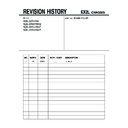Sony KDL-22S5700 Service Manual ▷ View online
– 8 –
KDL-22S5700
RM-GD007W, CD003W
2-6.
T
ria
g
e
Char
t
Reference
Symptom(DeadSet)
Vi
deo (Distorted or Missing)
BA
Board
HLSA
Board
HSW Unit (Power Unit)
Clock module (Clove)
IPS22A1 Board (T
aiwan Clove)
IPS22A2 Board (AUS,NZ,HK Clove)
Speaker Unit
RF module
Panel module
LV
DS cable
Joint connector
Problem
Low B+
A
Low B+
A
BL
D
Te
m
p
A
Audio
B
Digital
AA
C
A
C
C
C
C
B
Flowchart
2 Blinks
5 Blinks
6 Blinks
7 Blinks
8 Blinks
10 Blinks
No
Power
No V
ideo
BL
OK
OSD OK
No V
ideo
No BL
No T
uner
Vi
d
eo OK
No
HDMI
No
Audio
Tu
n
er OK
Vi
d
eo
1-3 Bad
No V
ideo
BL
OK
No OSD
(Please refer Section 3-1 :
Tr
oubleshooting for Flowchart Reference)
Doubtful Part
Few Possibility
– 9 –
KDL-22S5700
RM-GD007W, CD003W
2, 5, 7, 10 blink,
No Video/No BL, No Power
176-264VAC
Inlet on
3.3V_DC
CN1300 3PIN on
BA Board
Does Power
Button work?
BA Board
Yes
Yes
Yes
AC Cable or AC Inlet
Switch Unit
No
No
No
88-132VAC
Inlet on
IPS22A1
IPS22A2
IPS22A1, IPS22A2
(No STBY 3.3V)
(No STBY 3.3V)
Destination
Taiwan
Australia,New Zealand, Hong Kong
SECTION 3
TROUBLESHOOTING
3.1 Flowchart
3-1-1. FLOWCHART A (i)
3-1-1. FLOWCHART A (i)
No
No
Yes
Yes
No Power/Shut down/No picture
Try On/Off
at Main SW
at Main SW
and with Remote Commander
Is it
LED(STBY)
indicator turn
on or blinked?
on or blinked?
Power Source is out of order.
Other Circuit Block is out of
order except for Power board.
Other Circuit Block is out of
order except for Power board.
Check STBY3.3V Vcc Line and
Circuit.
Is it correct
Connection at
Wire harness?
Check Harness holder and Header
pin and Wire harness.
Is it bended or damaged?
(If it so on,replace it to new one.)
Count blink
and replace board to obey
with 2-6 triage chart.
Reference Section 3.2
Board Replacement Order
– 10 –
KDL-22S5700
RM-GD007W, C003W
3-1-3. FLOWCHART C
3-1-2. FLOWCHART B
Only
Speaker
out?
HDMI
Problem?
Analog
Channel
Problem?
Digital
Channel
Problem?
BA Board
No
No
No
No
UI of
Audio S etting
correct? Volume,
TV S peaker
BA Board
BA Board or RF module
BA Board or RF module
Set correctly or
reset by menu
Check Speaker
BA board
No
Yes
Yes
BA Board
Video
Problem
All inputs
have
problem?
HDMI
Problem?
Analog
Channel
Problem?
Digital
Channel
Problem?
No
No
No
No
BA Board
BA Board
BA Board
Check LVDS harness connection
Or BA board or Panel
No
Yes
Yes
Backlight
turn on?
BA Board
– 11 –
KDL-22S5700
RM-GD007W, CD003W
No
No
Yes
Yes
Yes
No
Yes
Panel Problem
Backlight
turn on ?
turn on ?
Pannel Problem
Check T-con and the other Parts
Re-connect LVDS wire at T-con and
BA board side.
Check conntacted pin!
Isn't it broaken?
Count blink
and replace board to obey
with 2-6 triagechart.
Reference Section 3.2
Board Replacement Order
Is it
LED(STBY)
indicator
blinked?
blinked?
Is it correct
Connection at
LVDS Wire
harness?
BA board Problem
Check Micon and control
line
3-1-3. FLOWCHART D
Click on the first or last page to see other KDL-22S5700 service manuals if exist.