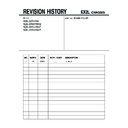Sony KDL-22S5700 Service Manual ▷ View online
– 16 –
KDL-22S5700
RM-GD007W, CD003W
SECTION 5
WIRE DRESSING
CAUTION :
1. Do not overpull the wires during dressing
1. Do not overpull the wires during dressing
--> avoid disconnection of wires.
2. Make sure wires are kept away from
sharp edges, heatsinks & other
high-temperature parts.
high-temperature parts.
5-1. Overview for Clove 22
Note:
For Details of each
Dressing please
refer to Area
information.
For Details of each
Dressing please
refer to Area
information.
5-2. "1"Area
4
1
3
5
2
Tape :
IPS ~ BA Wire &
BA ~ H Wire
IPS ~ BA Wire &
BA ~ H Wire
1-910-056-65
: GIPS ~ BA Wire
: GIPS ~ BA Wire
1-910-056-63
: BA ~ H Wire
: BA ~ H Wire
1-836-752-11
: LVDS Cable
: LVDS Cable
SCREW
BA
1-910-056-64 : GSP Wire
Tape :
BA ~ H Wire & SP Wire
BA ~ H Wire & SP Wire
IPS22A
– 17 –
KDL-22S5700
RM-GD007W, CD003W
5-4. "3" Area
5-3. "2"Area
BA
Tape :
1-910-056-63 (HLSN Wire)
&
1-910-056-64(SP-WHT wire)
1-910-056-64
(SP-WHT wire)
1-910-056-63
(HLSN wire)
CLOCK
HLSA
Tape :
BA ~ H Wire
&
SP Wire
IPS22A
1-910-056-63
(SW_Unit wire)
1-910-056-64
(SP-R wire)
Tape :
1-910-056-63(SW_Unit wire)
&
1-910-056-64(SP-R wire)
Tape :
1-910-056-63 (HLSA, Clock Wire)
&
1-910-056-64(SP-L Wire)
BA
1-910-056-64
(SP-L wire)
1-910-056-63
(HLSN, Clock wire)
CLOCK
– 18 –
KDL-22S5700
RM-GD007W, CD003W
5-6. "5" Area
5-5. "4"Area
IPS22A
1-910-056-63
(SW_Unit Wire)
1-910-056-64
(SP-R Wire)
Tape :
1-910-056-63 (SW_Unit Wire)
&
1-910-056-64(SP-R BLK wire)
SWITCH
UNIT
1-910-056-63
(SW_Unit Wire)
LVDS Cble
1-836-752-11
Tape :
LVDS Cable
( 1-836-752-11)
Shield Tape :
LVDS Cable
( 1-836-752-11)
– 19 –
KDL-22S5700
RM-GD007W, CD003W
6-1. Viewing Service Adjustment Data
There are no adjustments necessary for these models.
All data have been set for optical viewing for customers. This
section serves for informational purpose only.
There are no adjustments necessary for these models.
All data have been set for optical viewing for customers. This
section serves for informational purpose only.
6-2. Accessing Service Adjustment Mode
1. While TV on standby, press the following sequence on the
remote commander.
2. The following menu appears on the screen.
3. Use the following buttons on the remote commander to
access the service menu:
4. To reset to factory default, press
[8]
-->
[Mute]
-->
[0]
5. To exit, turn off and on the TV set.
SECTION 6
SERVICE ADJUSTMENTS
Figure 1: TVM Service Menu Sample
TVM Service menu
SERVICE
000
<Main>
Program : 2 .141.92
Boot : 1 .14.35
Data : 0 .067
Boot : 1 .14.35
Data : 0 .067
<PQC>
Pack : 0 .313
<Mimas>
Program : SM0.021W00AA
Boot : SB0 .010W00AA
Data : SD0.019W00AA
Boot : SB0 .010W00AA
Data : SD0.019W00AA
000 V ERSION
000 V ERS
000 V ERS
6-3. Accessing Diagnostic Menu
1. While TV on standby, press the following sequence on the
remote commander.
2. The following menu appears on the screen.
3. To exit, turn off and on the TV set.
Figure 2: Diagnostic Menu Sample
SELF CHECK
002 MAIN_PEW
012 HFR_ER
006 BACKLI_E
012 HFR_ER
006 BACKLI_E
007 TEMP_E
008 AUD_PR
010 DTT_WD
005 DC_ALE3T
008 AUD_PR
010 DTT_WD
005 DC_ALE3T
013 BALANC_R
14
14
TCON_E
00001-00047-00001
0000000000
0000000000
0000000000
0000000000
0000000000
0000000000
0000000000
0000000000
0000000000
0000000000
0000000000
0000000000
0000000000
0000000000
0000000000
0000000000
0000000000
0000000000
0000000000
0000000000
0000000000
0000000000
0000000000
0000000000
0000000000
0000000000
0000000000
0000000000
0000000000
0000000000
0000000000
0000000000
0000000000
0000000000
0000000000
0000000000
0000000000
0000000000
0000000000
0000000000
0000000000
0000000000
0000000000
0000000000
0000000000
00
00
00
00
00
00
00
00
00
00
00
00
00
00
00
Main
software
version
software
version
Mimas
software
version
software
version
Data Value
Category
Number
Number
Item
Number
Number
Remote Button
Function
[1]
/
[4]
Item up / down
[2]
/
[5]
Category up / down
[3]
/
[6]
Data up / down
[3]
/
[7]
Initialize data
[3]
/
[8]
Test Reset
[3]
/
[9]
Read Data
[10]
/
[0]
Execute Data
[Mute]
Write Data
On screen
display
Channel 5
Volume (+)
POWER
On screen
display
Channel 5
Volume (-)
POWER
Click on the first or last page to see other KDL-22S5700 service manuals if exist.