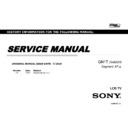Sony KD-49X8005C Service Manual ▷ View online
KD-49/55X8005C,XBR-55/65X800C,805C,807C,809C,810C
105
ADJUSTMENT
SERIAL NUMBER EDIT (2)
If
YES is selected
, the input data is saved into EEPROM.
SERIAL NUMBER EDIT is greyed out and the serial number that has been input is displayed.
User will
User will
not able to edit
anymore.
If
NO is selected
, the input data is not saved into EEPROM.
The serial number that has been input is displayed.
User can still edit the Serial Number.
User can still edit the Serial Number.
<[
]>
Model Number Setting
KDL-40X500B
Serial Number Edit
9 9 9 9 9 9 9
Service Mode
Status Information
>>
Model Information
>>
<[
]>
Model Number Setting
KDL-40X500B
Serial Number Edit
9 9 9 9 9 9 9
Service Mode
Status Information
>>
Model Information
>>
Yes
No
Input Data correct?
KD-49/55X8005C,XBR-55/65X800C,805C,807C,809C,810C
106
ADJUSTMENT
MODEL NUMBER SETTING
1) In “Service Mode”, select “Model Information” by pressing “↑” or “↓” then pressing “Enter” or “→” button to enter inside.
2) Select “Model Number Setting” by pressing “↑” or “↓” button then pressing “Enter” or “→” button.
3) Press “↑” or “↓” arrow key to scroll Product Name Candidate.
2) Select “Model Number Setting” by pressing “↑” or “↓” button then pressing “Enter” or “→” button.
3) Press “↑” or “↓” arrow key to scroll Product Name Candidate.
(e.g. KDL-40X500B CO1,KDL-40X500C BR6)
4) Select one Product Name from the list, press <Enter> will pop dialog to inform user to confirm data. Model dependent settings will be overwritten into EEPROM.
_ _ _ _ _ _ _ _ _ _ _ _
OK
[MODEL_NUMBER_SETTING]
>>
>>
>>
>>
>>
>>
>>
[</>] Set [Home]Exit
General Setting
Tuner
Wifi
Service Mode
Model Information
Self diagnosis History
Video / Audio
Panel / PQ
Service Mode
Serial Number Edit
Status Information
>>
Model Information
>>
Model Number Setting
>>
>>
KD-49/55X8005C,XBR-55/65X800C,805C,807C,809C,810C
107
ADJUSTMENT
WB ADJUSTMENT
(Please apply when main board or panel is replaced.)
In “Panel/PQ” service mode.
a. Go to “WB Adjustment” category by “↑” or “↓”.
b. To select “WB Adjustment”, press “→” button.
In “Panel/PQ” service mode.
a. Go to “WB Adjustment” category by “↑” or “↓”.
b. To select “WB Adjustment”, press “→” button.
c. To change data , press “←” or “→” on remote commander.
Back
R WB Gain
<[
0
]>
G WB Gain
<[
0
]>
B WB Gain
<[
0
]>
R WB Offset
<[
0
]>
G WB Offset
<[
0
]>
B WB Offset
<[
0
]>
<<
[</>] Set [Home]Exit
>>
>>
>>
>>
>>
>>
>>
>>
>>
>>
>>
>>
>>
Service Mode
[</>] Set [Home]Exit
Tuner
Wifi / BT
Wifi / BT
Model Information
Self diagnosis History
Video / Audio
Self diagnosis History
Video / Audio
Panel / PQ
General Setting
KD-49/55X8005C,XBR-55/65X800C,805C,807C,809C,810C
108
ADJUSTMENT
WB/MURA/CUC DATA TRANSFER
(Please apply when main board or panel is replaced.)
1. In “Panel/PQ” service mode.
a. Go to “WB/Mura/CUC data transfer” category by “↑” or “↓”.
b. To select “WB/Mura/CUC data transfer”, press “→” button.
c. To change data , press “←” or “→” on remote commander.
1. In “Panel/PQ” service mode.
a. Go to “WB/Mura/CUC data transfer” category by “↑” or “↓”.
b. To select “WB/Mura/CUC data transfer”, press “→” button.
c. To change data , press “←” or “→” on remote commander.
2. In “WB/Mura/CUC data transfer”.
a. Select “WB/Gamma data transfer” by pressing “↑” or “↓” on remote commander.
b. To change the items, press “←” or “→” on remote commander and press “Enter”
button.
Selectable items are:
0. SoC to T-con
1. T-con to SoC
2. Not action
c. Select “[start]” and press “Enter” button to start transfer.
a. Select “WB/Gamma data transfer” by pressing “↑” or “↓” on remote commander.
b. To change the items, press “←” or “→” on remote commander and press “Enter”
button.
Selectable items are:
0. SoC to T-con
1. T-con to SoC
2. Not action
c. Select “[start]” and press “Enter” button to start transfer.
>>
>>
>>
>>
>>
>>
>>
>>
>>
>>
>>
>>
>>
Service Mode
[</>] Set [Home]Exit
Tuner
Wifi / BT
Wifi / BT
Model Information
Self diagnosis History
Video / Audio
Self diagnosis History
Video / Audio
Panel / PQ
General Setting
Back
<<
<[ 0. SoC to T-con ]>
Mura data transfer
<[ 0. SoC to T-con ]>
CUC data transfer
<[ 0. SoC to T-con ]>
[Start]
[</>] Set [Home]Exit
WB/Gamma data transfer
Click on the first or last page to see other KD-49X8005C service manuals if exist.