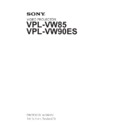Sony VPL-VW85 / VPL-VW90ES Service Manual ▷ View online
5
VPL-VW85
Table 2-3 ITEM List For Setup
<Table 1>
<Table 2>
Remarks
Item Number
Data
Item
Upper byte
Lower byte
Data
Byte
Input
00h
01h
Video
0000h
Set/Get
S Video
*
0001h
Input A
0002h
Component
0003h
HDMI1
0004h
HDMI2
0005h
Picture Muting
00h
30h
Off
0000h
On
0001h
Input-A Signal Sel
00h
32h
Auto
0000h
Computer
0001h
Component
0002h
Video GBR
0003h
*1: VPL-VW85 only
Table 2-4 ITEM List For 3D (VPL-VW90ES only)
<Table1>
<Table2>
Remarks
Item Number
Data
Item
Upper byte
Lower byte
Data
Byte
2D-3D Display Sel.
00h
60h
Auto
0000h
Set/Get
3D
0001h
2D
0002h
3D Format
00h
61h
Simulated 3D
0000h
Side-by-Side
0001h
Over-Under
0002h
3D Depth Adjust
00h
62h
Set Value
FFFEh to 0002h (
_2 to 2)
Simulated 3D
Effect
00h
63h
High
0000h
Middle
0001h
Low
0002h
3D Glasses
Brightness
00h
64h
High
0000h
Medium
0001h
Low
0002h
6
VPL-VW85
Table 2-5 ITEM List For Status
<Table 1>
<Table 2>
Remarks
Item Number
Data
Item
Upper byte
Lower byte
Data
Byte
Status Error
01h
01h
No Error
0000h
Get only
Lamp Error
0001h
Fan Error
0002h
Cover Error
0004h
Temp Error
0008h
D5V Error
0010h
Power Error
0020h
Temp Warning
0040h
NVM Data Error
0080h
Status Power
01h
02h
Standby
0000h
Start Up
0001h
Startup Lamp
0002h
Power On
0003h
Cooling1
0004h
Cooling2
0005h
Saving Cooling1
0006h
Saving Cooling2
0007h
Saving Standby
0008h
Lamp Timer
01h
13h
Use Time
0000h to FFFFh
*1
Status Error (2)
01h
25h
No Error
0000h
Lens Shutter Error
0001h
Highland Warning
0020h
*1: Example) In case the lamp timer indicates 1000H, return value is [03E8h].
Table 2-6 ITEM List For Infrared Remote Command
<Table 1>
<Table 2>
Remarks
Item Number
Data
Item
Upper byte
Lower byte
Data
Upper byte
Lower byte
Infrared Remote
Command
(15 bit category)
17h
Refer to the
section 2-1-2
*1
.
(Table 2-7 to Table 2-10)
_
00h
00h
Set Only
Infrared Remote
Command
(20 bit category)
19h
Refer to the
section 2-1-2
*1
.
(Table 2-7 to Table 2-10)
_
00h
00h
Infrared Remote
Command
(20 bit category)
1Bh
Refer to the
section 2-1-2
*1
.
(Table 2-8,Table 2-11)
_
00h
00h
*1: By using this Item Number, it is possible to simulate the infrared remote controller.
Choose your desired Code from the table in the section 2-1-2 and use it as the Lower byte of Item Number.
n
Depending on the category, different value (Upper byte) is assigned.
7
VPL-VW85
2-1-2. Infrared Remote Command Code
Tables are shown per function category.
. 15 bit PROJECTOR:
. 15 bit PROJECTOR:
Table 2-7 to Table 2-10
. 20 bit PROJECTOR-E: Table 2-7 to Table 2-10
. 20 bit PROJECTOR-EE: Table 2-8, Table 2-11
. 20 bit PROJECTOR-EE: Table 2-8, Table 2-11
Table 2-7 Infrared Remote Command Code For Picture
CATEGORY
Code
Name
15 bit
PROJECTOR
PROJECTOR
20 bit
PROJECTOR-E
PROJECTOR-E
O
_
05
MOTION ENHANCER TOGGLE
O
_
07
BLACK LEVEL TOGGLE
O
_
08
FILM PROJECTION TOGGLE
O
_
18
CONTRAST
+HIGH
O
_
19
CONTRAST
_LOW
O
_
1A
COLOR
+HIGH
O
_
1B
COLOR
_LOW
O
_
1E
BRIGHTNESS
+BRIGHT
O
_
1F
BRIGHTNESS
_DARK
O
_
20
HUE
+GREENISH
O
_
21
HUE
_PURPLISH
O
_
22
SHARPNESS
+SHARP
O
_
23
SHARPNESS
_SOFT
O
_
72
LENS SHIFT ↑
O
_
73
LENS SHIFT ↓
O
_
74
LENS FOCUS FAR
O
_
75
LENS FOCUS NEAR
O
_
77
LENS ZOOM LARGE
O
_
78
LENS ZOOM SMALL
_
O
08
RCP
_
O
09
ADJUST PICTURE TOGGLE
_
O
4B
COLOR SPACE TOGGLE
_
O
51
PICTURE MODE DYNAMIC
_
O
52
PICTURE MODE STANDARD
_
O
53
PICTURE MODE CINEMA1
_
O
54
PICTURE MODE CINEMA2
_
O
55
PICTURE MODE CINEMA3
_
O
56
PICTURE MODE USER
_
O
5B
PICTURE MODE TOGGLE
_
O
5C
COLOR TEMP TOGGLE
_
O
5E
GAMMA COLLECTION TOGGLE
_
O
5F
IRIS MODE TOGGLE
8
VPL-VW85
Table 2-8 Infrared Remote Command Code For Screen
CATEGORY
Code
Name
15 bit
PROJECTOR
PROJECTOR
20 bit
PROJECTOR-E
PROJECTOR-E
20 bit
PROJECTOR-EE
PROJECTOR-EE
O
_
_
47
PITCH
O
_
_
48
SHIFT
_
O
_
60
APA
_
O
_
61
PHASE
_
O
_
62
LENS ZOOM
_
O
_
63
LENS SHIFT
_
O
_
64
LENS FOCUS
_
O
_
6E
WIDE MODE TOGGLE
_
_
O
3E
WIDE MODE WIDE ZOOM
*
_
_
O
3F
WIDE MODE FULL1
*
_
_
O
40
WIDE MODE FULL2
*
_
_
O
41
WIDE MODE NORMAL
*
_
_
O
42
WIDE MODE FULL
*
_
_
O
43
WIDE MODE ZOOM
*
_
_
O
44
WIDE MODE ANAMORPHIC ZOOM
*
*: VPL-VW90ES only
Table 2-9 Infrared Remote Command Code For Setup
CATEGORY
Code
Name
15 bit
20 bit
PROJECTOR
PROJECTOR-E
O
_
15
POWER ON/OFF
*1
O
_
24
PICTURE MUTING
O
_
25
STATUS ON
O
_
26
STATUS OFF
O
_
29
MENU
O
_
2A
VIDEO
O
_
2B
INPUT A
O
_
2C
COMPONENT
O
_
2E
POWER ON
*1
O
_
2F
POWER OFF
O
_
33
CURSOR →
O
_
34
CURSOR ←
O
_
35
CURSOR ↑
O
_
36
CURSOR ↓
O
_
57
INPUT SELECT
O
_
5A
ENTER
O
_
5F
S VIDEO
*2
O
_
6F
HDMI 1
O
_
70
HDMI 2
O
_
7B
RESET
*1: Send the command twice when this unit is in standby mode (Low) state.
*2: VPL-VW85 only
Click on the first or last page to see other VPL-VW85 / VPL-VW90ES service manuals if exist.