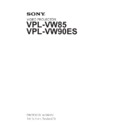Sony VPL-VW85 (serv.man2) Service Manual ▷ View online
13
VPL-VW85
3-6. Command Block Format
The block format of Simplified Command for RS-232C as shown in the Fig. 1-1. In this section, the block
format for Simplified Command is provided.
format for Simplified Command is provided.
3-6-1. Simplified Command
[Send]
The block format for sending request is shown below.
The block format for sending request is shown below.
[Receive (without data)]
The block format for response which includes no return data is shown below. Response is always sent by
PROJECTOR.
The block format for response which includes no return data is shown below. Response is always sent by
PROJECTOR.
[Receive (with data)]
The block format for response which includes return data is shown below. Response is always sent by
PROJECTOR.
The block format for response which includes return data is shown below. Response is always sent by
PROJECTOR.
*1: CHECK SUM: B1 to B5 are calculated by OR. Refer to the example below.
<Example of Calculation>
0xA9
0xA9
1010
1001
0xA9
1010
1001
0xA9
1010
1001
0x9A
1001
1010
Answer
1010
1001
Answer
1011
1011
0xA9
0xBB
START CODE
B0
B1
B2
B4
B3
DATA
ITEM NUMBER
TYPE
CHECK SUM
*1
END CODE
B5
B6
B7
[A9h]
Put the item number.
Refer to the item list in the sections 2-1-1 and 2-1-2.
Refer to the item list in the sections 2-1-1 and 2-1-2.
SET: 00h (Set data)
GET: 01h (Get data)
GET: 01h (Get data)
SET:
Put the Data value described in the item list in the sections 2-1-1 and 2-1-2.
GET: Unused. Set Dummy data [00h, 00h]
Check Sum
[9Ah]
START CODE
B0
B1
B2
B4
B3
DUMMY DATA
ACK / NAK
TYPE
CHECK SUM
*1
END CODE
B5
B6
B7
[A9h]
Refer to the reply definition table in the section 2-2.
[03h]
This data does not mean any senses.
Dummy Data [00h, 00h] is stored.
Dummy Data [00h, 00h] is stored.
Check Sum
[9Ah]
START CODE
B0
B1
B2
B4
B3
DATA
ITEM NUMBER
TYPE
CHECK SUM
*1
END CODE
B5
B6
B7
Check Sum
[9Ah]
[A9h]
Refer to the item list in the sections 2-1-1 and 2-1-2.
[02h]
Express data to be Reply data
Express data to be Reply data
Data value described in the item list
in the sections 2-1-1 and 2-1-2.
in the sections 2-1-1 and 2-1-2.
14
VPL-VW85
3-7. Packet Examples
3-7-1. Change “Wide Mode” to “Zoom”
START CODE = A9h
ITEM NUMBER = 0020h (Wide Mode)
SET/GET = 00h (SET)
DATA = 0003h (Zoom)
CHECK SUM = 23h
END CODE = 9Ah
ITEM NUMBER = 0020h (Wide Mode)
SET/GET = 00h (SET)
DATA = 0003h (Zoom)
CHECK SUM = 23h
END CODE = 9Ah
You will receive the packet below if the process is successfully completed.
START CODE = A9h
ACK/NAK = 0000h (Complete)
ACK = 03h
DUMMY DATA = 0000h
CHECK SUM = 03h
END CODE = 9Ah
ACK/NAK = 0000h (Complete)
ACK = 03h
DUMMY DATA = 0000h
CHECK SUM = 03h
END CODE = 9Ah
There’s another way to realize the same purpose. There is “WIDE MODE TOGGLE” key on the infrared
remote controller. By using this key, wide mode can be changed. Issue the Infrared Remote Command for
this key several times to set wide mode “Zoom”. Packet format will make as follows. Refer to the Table
2-7 for wide mode toggle.
remote controller. By using this key, wide mode can be changed. Issue the Infrared Remote Command for
this key several times to set wide mode “Zoom”. Packet format will make as follows. Refer to the Table
2-7 for wide mode toggle.
START CODE = A9h
ITEM NUMBER = 196Eh (WIDE MODE TOGGLE)
SET/GET = 00h (SET)
DATA = 0000h
CHECK SUM = 7Fh
END CODE = 9Ah
ITEM NUMBER = 196Eh (WIDE MODE TOGGLE)
SET/GET = 00h (SET)
DATA = 0000h
CHECK SUM = 7Fh
END CODE = 9Ah
3-8. AMX Device Discovery
This model is equipped with the protocol that conforms to the Device Discovery stipulated by AMX.
Contact AMX for details about the Device Discovery.
Contact AMX for details about the Device Discovery.
VPL-VW85
The material contained in this manual consists of
information that is the property of Sony Corporation.
Sony Corporation expressly prohibits the duplication of
any portion of this manual or the use thereof for any
purpose other than the operation or maintenance of the
equipment described in this manual without the express
written permission of Sony Corporation.
information that is the property of Sony Corporation.
Sony Corporation expressly prohibits the duplication of
any portion of this manual or the use thereof for any
purpose other than the operation or maintenance of the
equipment described in this manual without the express
written permission of Sony Corporation.
Le matériel contenu dans ce manuel consiste en
informations qui sont la propriété de Sony Corporation.
Sony Corporation interdit formellement la copie de
quelque partie que ce soit de ce manuel ou son emploi
pour tout autre but que des opérations ou entretiens de
l’équipement à moins d’une permission écrite de Sony
Corporation.
informations qui sont la propriété de Sony Corporation.
Sony Corporation interdit formellement la copie de
quelque partie que ce soit de ce manuel ou son emploi
pour tout autre but que des opérations ou entretiens de
l’équipement à moins d’une permission écrite de Sony
Corporation.
Das in dieser Anleitung enthaltene Material besteht aus
Informationen, die Eigentum der Sony Corporation sind.
Die Sony Corporation untersagt ausdrücklich die
Vervielfältigung jeglicher Teile dieser Anleitung oder den
Gebrauch derselben für irgendeinen anderen Zweck als
die Bedienung oder Wartung der in dieser Anleitung
beschriebenen Ausrüstung ohne ausdrückliche
schriftliche Erlaubnis der Sony Corporation.
Informationen, die Eigentum der Sony Corporation sind.
Die Sony Corporation untersagt ausdrücklich die
Vervielfältigung jeglicher Teile dieser Anleitung oder den
Gebrauch derselben für irgendeinen anderen Zweck als
die Bedienung oder Wartung der in dieser Anleitung
beschriebenen Ausrüstung ohne ausdrückliche
schriftliche Erlaubnis der Sony Corporation.
Printed in Japan
Sony Corporation
2009. 9 16
©2009
VPL-VW85 (CN)
VPL-VW85 (J)
VPL-VW85 (SY)
VPL-VW85 (U) E
9-968-691-01