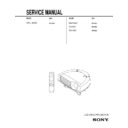Sony IFU-HS1 / RM-PJHS1 / SU-HS1 / VPL-HS1 / VPL-HS1FP Service Manual ▷ View online
3-3
VPL-HS1
MemoryName
W/B MEMORY
VIDEO MEMORY
VIDEO-
HIGH
VIDEO-LOW
VIDEO-
MIDDLE
MIDDLE
RGB-HIGH
RGB-LOW
RGB-
MIDDLE
DYNAMIC
STANDARD
LIVING
USER 1
USER 2
USER 3
90
80
70
80
80
80
30
50
50
50
50
50
70
60
50
50
50
50
50
50
50
50
50
50
60
60
50
50
50
50
0
0
0
0
0
0
OFF
OFF
OFF
OFF
OFF
OFF
GRAPHICS
GRAPHICS
GRAPHICS
GRAPHICS
GRAPHICS
GRAPHICS
MIDDLE
HIGH
LOW
HIGH
HIGH
HIGH
AUTO
AUTO
AUTO
AUTO
AUTO
AUTO
ON
ON
ON
ON
ON
ON
4:3
4:3
4:3
4:3
4:3
4:3
0
0
0
0
0
0
200
200
200
180
180
180
158
158
200
140
140
180
200
158
200
180
140
180
80
80
80
180
80
80
80
80
80
140
80
80
80
80
80
140
80
80
Remarks
3-4
VPL-HS1
Note : There are nonadjustable items in accordance with the input signal.
* : Depends on the color system and the input terminal.
* : Depends on the color system and the input terminal.
DeviceName
ItemName
MemoryName
Remarks
SET MEMORY
CHROMA MEMORY
INSTALL MEMORY
NT3.58/NT4,43
/BW60
Pal/Pal-M/N/
Secam/BW50
Secam/BW50
15kRGB
Component
(15k)
(15k)
Two times speed
Component
HDTV(YPbPr)
HDTV(GBR)
Include
two times speed
two times speed
Top/bottom
Inversion
Inversion
Top/bottom
Not Inversion
Not Inversion
RGB MTRX/
CONTRAST
16
R DRIVE
9
9
9
9
9
9
9
Fixed Value
Fixed Value
Fixed Value
Fixed Value
Fixed Value
Fixed Value
Fixed Value
Fixed Value
Fixed Value
Fixed Value
Fixed Value
Fixed Value
Fixed Value
Fixed Value
Fixed Value
Fixed Value
Fixed Value
Fixed Value
Fixed Value
Fixed Value
Fixed Value
Fixed Value
Fixed Value
Fixed Value
Fixed Value
Fixed Value
Fixed Value
Fixed Value
Fixed Value
Fixed Value
Fixed Value
Fixed Value
Fixed Value
Fixed Value
Fixed Value
Fixed Value
Fixed Value
Fixed Value
Fixed Value
Fixed Value
G DRIVE
9
9
9
9
9
9
9
B DRIVE
9
9
9
9
9
9
9
SUB BRT
54
YUV CON
5
5
4
4
4
4
4
YUV COL
8
8
7
7
7
7
7
SUB HUE
7
9
8
8
8
8
8
CTI LVL
2
2
1
1
1
1
1
R-Y/R
12
11
11
13
13
12
12
R-Y/B
12
13
15
15
15
15
15
G-Y/R
7
5
6
8
8
7
6
G-Y/B
5
5
5
5
5
6
5
SUB SHP
1
1
3
3
3
3
3
SHPF0
1
1
1
1
1
1
1
PRE OVER
0
0
0
0
0
0
0
DMIC PIC
3
LTI LVL
1
1
1
1
0
0
0
D.COM/
VENH
5
CHROMA/
SHP GAIN
8
8
8
8
8
8
8
SHP EQ
0
0
0
0
0
0
0
SHP F0
2
2
2
2
2
2
2
Y-OUT LVL
51
C-OUT LVL
46
Y-DL
*
S B-Y ADJ
7
S R-Y ADJ
7
S-INHBT
0
S-ID
0
S GP
0
S V-ID
0
BELL F0
0
HPF
0
P.DRV/
OFFSET R(E)
168
168
OFFSET (GE)
168
168
OFFSET B(E)
168
168
VCOM R
50
50
VCOM G
55
55
VCOM B
65
65
SIG CEN
148
CALIB
138
INV CONT
1
SID LVL
95
PRG LVL
215
SH/
SH1
7
SH2 R
227
SH2(G)
229
SH2 B
227
VAMP/
CONT(E)
160
SUB CON R(E)
128
128
SUB CON G(E)
128
128
SUB CON B(E)
128
128
BRT(E)
195
INSTALLATION
0
Fixed Value
Fixed Value
Fixed Value
3-5
VPL-HS1
Note : There are nonadjustable items in accordance with the input signal.
DeviceName
ItemName
MemoryName
Remarks
SET MEMORY
CHROMA MEMORY
INSTALL MEMORY
NT358/NT443
/BW60
Pal/Pal-M/N/
Secam/BW50
Secam/BW50
15kRGB
Top/bottom
Inversion
Inversion
Top/bottom
Not Inversion
Not Inversion
Fixed Value
Fixed Value
Fixed Value
Fixed Value
Fixed Value
Fixed Value
Fixed Value
Fixed Value
Fixed Value
Fixed Value
Fixed Value
Fixed Value
Fixed Value
Fixed Value
Fixed Value
Fixed Value
Fixed Value
Fixed Value
Fixed Value
3D GAMMA/
SUB CONT
0
SUB BRT
0
R OSD LVL
31
G OSD LVL
31
B OSD LVL
31
THROUGH
0
SW
1
APC THRES
25
APC LIMIT
32
OTHER/
H START
104
V START
22
H POSITION
23
TEMP LAMP
Adjustment is
impossible
impossible
Adjustment is
impossible
impossible
Adjustment is
impossible
impossible
Adjustment is
impossible
impossible
Adjustment is
impossible
impossible
Adjustment is
impossible
impossible
TEMP PANEL
LAMP FAN 1
PANEL FAN 1
LAMP FAN 2
PANEL FAN 2
SYNCHRONOUS
1
GAMMA
Factory default
setting value
setting value
Component
(15k)
(15k)
Two times speed
Component
HDTV(YPbPr)
HDTV(GBR)
Include
two times speed
two times speed
3-6
VPL-HS1
3-4. Service Knowhow
3-4-1. After Replacing the Prism Block
1.
Perform Section “3-2. V-COM Adjustment.”
2.
Perform the Gamma data writing of the Prism Block.
3.
Perform Section “3-5. White Balance Adjustment on
Servicing.”
Servicing.”
3-4-2. After Replacing the Board
. Refer to the cross table shown on right.
. There are no need to perform the adjustment when the board
. There are no need to perform the adjustment when the board
other than the Q board or C board had been replaced.
1) When Replacing the Q Board
When the data before replacement can be read properly
1.
1.
Make a note of the data before replacement. After
replacement, write the data into the new board with
service mode.
replacement, write the data into the new board with
service mode.
2.
If the white balance is extremely deteriorated, perform
the white balance adjustment (Refer to Section 3-5.).
the white balance adjustment (Refer to Section 3-5.).
When the data before replacement cannot be read
1.
1.
Perform Section “3-2. V-COM Adjustment.”
2.
Perform Section “3-5. White Balance Adjustment on
Servicing.”
Servicing.”
2) When Replacing the C Board
1.
Before replacement, unsolder the IC305 from the
replaced C board and then mount it to the new board.
replaced C board and then mount it to the new board.
2.
Perform Section “3-2. V-COM Adjustment.”
3.
If the white balance is extremely deteriorated, perform
the white balance adjustment (Refer to Section 3-5.).
the white balance adjustment (Refer to Section 3-5.).
3) When Replacing the Other Board
There are no need to perform the adjustment.
Cross Table of Board Replacement
Board Name
Device Name
Item Name
BA
C
P.DRV
VCOM (R)
*
O
VCOM (G)
*
O
VCOM (B)
*
O
VAMP
CONT (E)
*
O
SUB CON R (E)
*
O
SUB CON B (E)
*
O
W/B ADJUST
INPUT-A HIGH
GAIN R
*
O
GAIN G
*
O
GAIN B
*
O
BIAS R
*
O
BIAS G
*
O
BIAS B
*
O
INPUT-A LOW
GAIN R
*
O
GAIN G
*
O
GAIN B
*
O
BIAS R
*
O
BIAS G
*
O
BIAS B
*
O
INPUT-A HIGH
GAIN R
*
O
GAIN G
*
O
GAIN B
*
O
BIAS R
*
O
BIAS G
*
O
BIAS B
*
O
INPUT-A MID
GAIN R
*
O
GAIN G
*
O
GAIN B
*
O
BIAS R
*
O
BIAS G
*
O
BIAS B
*
O
VIDEO MID
GAIN R
*
O
GAIN G
*
O
GAIN B
*
O
BIAS R
*
O
BIAS G
*
O
BIAS B
*
O
VIDEO LOW
GAIN R
*
O
GAIN G
*
O
GAIN B
*
O
BIAS R
*
O
BIAS G
*
O
BIAS B
*
O
*
: When down the data before replacement, and then
write in the data after the board replacement.
O
: Need adjustment
Value : See description.
Click on the first or last page to see other IFU-HS1 / RM-PJHS1 / SU-HS1 / VPL-HS1 / VPL-HS1FP service manuals if exist.