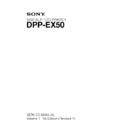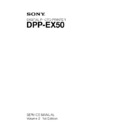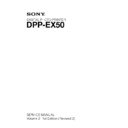Sony DPP-EX5 Service Manual ▷ View online
4-7
DPP-EX5 V1
4-4. Mechanical Troubleshooting
The troubles caused by a mechanical deck can be mainly classified into the following.
1.
Any paper cannot be fed normally. (Paper feed/eject trouble)
2.
Any ink ribbon cannot be fed normally. (Ribbon trouble)
3.
Printing cannot be performed normally. (Print trouble)
The cause and remedy of each trouble are described below.
1. Paper feed/eject trouble
Trouble:
. No paper is ejected from the paper feed tray.
. Paper is ejected from the paper feed tray, but it stops halfway.
. Paper is ejected from the paper feed tray, but it stops halfway.
Cause:
Perform the mode transition operation in MECHANIC TEST and confirm whether the UP
plate operation is normal. (Tap MODE RESET)
Normal:
Normal:
The chassis assembly is abnormal.
Abnormal: The paper feed block (K (paper feed) frame assembly) is abnormal.
Remedy:
. Clean (wipe with dry cloth) if the paper feed roller and separation roller are dirty due to an
abnormal paper feed block.
. Replace the K (paper feed) frame assembly if the paper feed roller and separation roller are
not dirty.
. Replace the chassis assembly if it is abnormal (the mode gear is damaged).
Trouble:
. Paper is fed normally, but it is ejected as blank paper.
. Multiple sheets of paper are fed continuously. (Multiple paper feed)
. Multiple sheets of paper are fed continuously. (Multiple paper feed)
Cause:
Incorrect paper detection.
Remedy:
. Confirm the fixing state of the PE-44 and JD-44 boards. Replace the PE-44 and JD-44
boards if the state is normal.
Trouble:
Paper is folded inside a printer and cannot be taken out. (Paper jamming)
Cause:
. Abnormal ribbon cassette.
. Abnormal paper feed block. (e.g., Separation plate deformation and damage)
. Abnormal paper feed block. (e.g., Separation plate deformation and damage)
Remedy:
. Remove the mechanical deck block from the lower cabinet and eliminate the paper.
. Replace the K (paper feed) frame assembly if the paper feed block is abnormal.
n
The ribbon cassette is judged to be abnormal when no abnormality is detected in a paper feed
. Replace the K (paper feed) frame assembly if the paper feed block is abnormal.
n
The ribbon cassette is judged to be abnormal when no abnormality is detected in a paper feed
block. Confirm the ribbon cassette. (e.g., Ribbon rewind and counter wind)
4-8
DPP-EX5 V1
2. Ribbon trouble
Trouble:
The ribbon is wound round the capstan roller and cannot be taken out. (Ribbon jamming)
Cause:
. Abnormal ribbon cassette
. Abnormal installation position of ribbon guide
. Abnormal chassis assembly (Deterioration in take-up reel clutch torque or ribbon path
. Abnormal installation position of ribbon guide
. Abnormal chassis assembly (Deterioration in take-up reel clutch torque or ribbon path
abnormality due to chassis deformation)
Remedy:
. Remove the mechanical deck block from the lower cabinet, turn the gear engaged with the
stepping motor gear, and eliminate the ribbon.
. Confirm that the ribbon guide is fixed in clockwise direction with the heat sink and in the
non-floating state.
(If the ribbon guide is not fixed in the conditions above)
Loosen the fixing screw and fix the ribbon guide again.
Loosen the fixing screw and fix the ribbon guide again.
. Replace the chassis assembly if it is abnormal.
3. Print trouble
Trouble:
. Paper is not fed from the paper feed tray.
. Abnormality is detected at equal pitch intervals in the paper feed direction of the printed
. Abnormality is detected at equal pitch intervals in the paper feed direction of the printed
side.
n
An abnormal point can be confirmed according to the interval of a pitch.
. Pitch interval of 18.8 mm: Pinch roller abnormality
. Pitch interval of 20.4 mm: Capstan roller abnormality
. Pitch interval of 37.7 mm: Platen roller abnormality
An abnormal point can be confirmed according to the interval of a pitch.
. Pitch interval of 18.8 mm: Pinch roller abnormality
. Pitch interval of 20.4 mm: Capstan roller abnormality
. Pitch interval of 37.7 mm: Platen roller abnormality
Cause:
. Adhesion of dust or grease
. Adhesion defect (in case of a pinch roller and platen roller)
. Welding defect (in case of a capstan roller)
. Adhesion defect (in case of a pinch roller and platen roller)
. Welding defect (in case of a capstan roller)
Remedy:
. Remove the mechanical deck block from the lower cabinet and clean each roller. (For the
dust adhering to the capstan roller, eliminate it using a gum tape.)
Trouble:
A stripe is detected in the paper feed direction of the printed side.
Cause:
. Adhension of foreign objects to the thermal head surface
. Broken thermal head
. Flaw and scar on ribbon guide
. Flaw and burr on the printed side of paper path of K (paper feed) frame assembly
. Broken thermal head
. Flaw and scar on ribbon guide
. Flaw and burr on the printed side of paper path of K (paper feed) frame assembly
Remedy:
Clean the paper feed path using the cleaning kit supplied with this unit. When the trouble
persists even after cleaning, replace other faulty parts that may cause the trouble.
persists even after cleaning, replace other faulty parts that may cause the trouble.
DPP-EX5 V1
SAFETY CHECK-OUT
After correcting the original service problem,
perform the following safety checks before
releasing the set to the customer :
perform the following safety checks before
releasing the set to the customer :
Check the metal trim, “metallized” knobs, screws,
and all other exposed metal parts for AC
leakage. Check leakage as described below.
and all other exposed metal parts for AC
leakage. Check leakage as described below.
LEAKAGE TEST
The AC leakage from any exposed metal part to
earth ground and from all exposed metal parts to
any exposed metal part having a return to
chassis, must not exceed 3.5 mA. Leakage
current can be measured by any one of three
methods.
earth ground and from all exposed metal parts to
any exposed metal part having a return to
chassis, must not exceed 3.5 mA. Leakage
current can be measured by any one of three
methods.
1. A commercial leakage tester, such as the
Simpson 229 or RCA WT-540A. Follow the
manufacturers’ instructions to use these
instruments.
manufacturers’ instructions to use these
instruments.
2. A battery-operated AC milliammeter. The
Data Precision 245 digital multimeter is
suitable for this job.
suitable for this job.
3. Measuring the voltage drop across a resistor
by means of a VOM or battery-operated AC
voltmeter. The “limit” indication is 5.25 V, so
analog meters must have an accurate low-
voltage scale. The Simpson 250 and Sanwa
SH-63Trd are examples of a passive VOM
that is suitable. Nearly all battery operated
digital multimeters that have a 20 V AC range
are suitable. (See Fig. A)
voltmeter. The “limit” indication is 5.25 V, so
analog meters must have an accurate low-
voltage scale. The Simpson 250 and Sanwa
SH-63Trd are examples of a passive VOM
that is suitable. Nearly all battery operated
digital multimeters that have a 20 V AC range
are suitable. (See Fig. A)
To Exposed Metal
Parts on Set
Parts on Set
Fig A. Using an AC voltmeter to check AC leakage.
AC
voltmeter
(5.25V)
voltmeter
(5.25V)
Earth Ground
0.15
µ
F
1.5 k
Z
Printed in Japan
Sony Corporation
2002. 10 22
B&P Company
©2002
DPP-EX5 (UC, CE, KR, CN) E
9-955-370-11