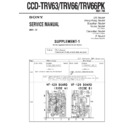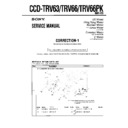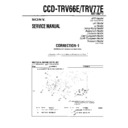Sony CCD-TRV63 / CCD-TRV66 / CCD-TRV66PK Service Manual ▷ View online
5-49
4-3.
SERVICE MODE
Note:
After the completion of the all adjustments, cancel the service mode
by either of the following ways.
by either of the following ways.
1)
Unplug the main power supply and remove the lithium battery.
(In this case, date and time and menu setting have been set by
users are canceled. Perform resetting.)
(In this case, date and time and menu setting have been set by
users are canceled. Perform resetting.)
2)
After data on page: D and F is restored, return data of the
address: 01 on page: 0 to 00. And when data on page: 2 is
changed, return the data to the original condition.
address: 01 on page: 0 to 00. And when data on page: 2 is
changed, return the data to the original condition.
1. Test Mode Setting
Set/release each test mode. Set page: 0, address: 01, data: 01 before
setting the data of page D and F.
setting the data of page D and F.
Page F
Address 2C
Data
Function
00
Normal
01
Test mode
Various emergency prohibitions and releases Drum
emergency, capstan emergency, loading motor
emergency, reel emergency, tape top and end, DEW
detection
Various emergency prohibitions and releases Drum
emergency, capstan emergency, loading motor
emergency, reel emergency, tape top and end, DEW
detection
Page D
Address 10
Data
Function
00
Normal
01
Camera power ON
02
VTR power ON
03
Camera + VTR power ON
*
For page D and F, the data set will be recorded in the nonvolatile
memory by pressing the PAUSE button on the adjustment
remote commander. Take note that, in this case, the test mode
will not be released even if the main power has been turned
off.
memory by pressing the PAUSE button on the adjustment
remote commander. Take note that, in this case, the test mode
will not be released even if the main power has been turned
off.
*
Be sure to return this address data to 00 after completing
adjustments/repairs and press the PAUSE button of the
adjustment remote commander. And set page: 0, address: 01,
data: 00.
adjustments/repairs and press the PAUSE button of the
adjustment remote commander. And set page: 0, address: 01,
data: 00.
5-50
2. Emergency Memory Address
Page F
Address 10 to 1B
Address
Contents
10
1st EMG code
12
Upper: MSW code when the mechanism starts
shifting the 1st time
Lower: MSW code when the 1st emergency occurs
13
Lower: Target MSW code of the 1st emergency
occurs
14
2nd EMG code
16
Upper: MSW code when the mechanism starts
shifting the 2nd time
Lower: MSW code when the 2nd emergency occurs
17
Lower: Target MSW code of the 2nd emergency
occurs
18
Last EMG code
1A
Upper: MSW code when the mechanism starts
shifting the last time
Lower: MSW code when the last emergency occurs
1B
Lower: Target MSW code of the last emergency
occurs
occurs
When there are no emergency, data 00 will be written in the above
addresses (10 to 1B). When the first emergency occurs, the data
corresponding to the emergency will be written in the address (10
to 13) for this first emergency. In the same way, when the second
emergency occurs, the data corresponding to the emergency will be
written in the address (14 to 17) for this second emergency.
The data corresponding to the emergency occurring the last will be
written in the address (18 to 1B) for this last emergency.
Therefore the data of addresses 18 to 1B are renewed each time an
emergency occurs.
addresses (10 to 1B). When the first emergency occurs, the data
corresponding to the emergency will be written in the address (10
to 13) for this first emergency. In the same way, when the second
emergency occurs, the data corresponding to the emergency will be
written in the address (14 to 17) for this second emergency.
The data corresponding to the emergency occurring the last will be
written in the address (18 to 1B) for this last emergency.
Therefore the data of addresses 18 to 1B are renewed each time an
emergency occurs.
Note 1:
Be sure to rewrite the data of addresses 10 to 1B to 00 after repairs/
adjustments.
adjustments.
Note 2:
When rewriting the data, be sure to press the PAUSE button of the
remote commander after setting the data.
remote commander after setting the data.
2-1. EMG code (Emergency code)
The codes shown in the following table which correspond to errors
that occur are recorded in addresses 10, 14, and 18.
that occur are recorded in addresses 10, 14, and 18.
Code
Type of Emergency
00
No error
10
Loading motor time-out during load
11
Loading motor time-out during unload
20
T reel emergency (reel slack) during unloading
21
S reel emergency (reel slack) during unloading
22
T reel emergency
23
S reel emergency
30
FG emergency at the start up of the capstan
31
FG emergency during the normal rotation of the
capstan
capstan
40
FG emergency at the start up of the drum
41
PG emergency at the start up of the drum
42
FG emergency during the normal rotation of the
drum
drum
43
PG emergency during the normal rotation of the
drum
drum
44
Phase emergency during the normal rotation of the
drum
drum
5-51
2-2. MSW codes
•
The lower parts of the data of addresses 12, 16 and 1A represent
the MSW codes (mode switch, mechanism position) when
errors occurs.
the MSW codes (mode switch, mechanism position) when
errors occurs.
•
The upper parts of the data of addresses 12, 16 and 1A represent,
when the mechanism position is to be moved, the MSW codes
at the start of movement (when moving the loading motor).
when the mechanism position is to be moved, the MSW codes
at the start of movement (when moving the loading motor).
•
The lower parts of the data of addresses 13, 17 and 1B represent
the MSW codes of the desired movement when the mechanism
position is to be moved.
the MSW codes of the desired movement when the mechanism
position is to be moved.
0001=1
0111=7
0011=3
0010=2
0111=7
0101=5
0111=7
0111=7
0000=0
0111=7
0100=4
0111=7
0110=6
Mechanism position
MODE SW C
MODE SW B
MODE SW A
MSB
←
Unloading
Releasing lock of
cassette campartment
cassette campartment
LS chassis movement range
Pinch roller is pressed
Pinch roller is detached
EJECT
BL
USE
LOAD
BL
REW
BL
BL
REC/PB
BL
TURN
BL
STOP
Loading
→
Contents
Position at which the cassette compartment lock is released. The mechanism will not move any
further in the unloading direction.
further in the unloading direction.
BLANC code. Between two codes. The mechanism will not be stopped by this code while it is
operating.
operating.
EJECT completion position. When the cassette is ejected, the mechanism will stop at this
position.
position.
Code during loading/unloading. Code that is used while the LS chassis is moving.
Normal stop position. The pinch roller separates, the tension regulator returns, and the brakes of
both reels turn on.
both reels turn on.
Position at which is used when the pendulum gear swings from S to T or from T to S.
PB, REC, CUE, REV, PAUSE, FF positions.
The pinch roller is pressed and tension regulator is on.
The pinch roller is pressed and tension regulator is on.
REW position. REW are carried at this position.
The mechanism will not move any further in the loading direction.
The mechanism will not move any further in the loading direction.
Mechanism Position
EJECT
BL
USE
LOAD
STOP
TURN
RECP/PB
REW
MSW Code
1
7
3
2
6
4
0
5
5-52
3. Bit Value Discrimination
Bit values must be discriminated using the display data of the
adjustment remote commander for the following items. Us the table
below to discriminate if the bit value is “1” or “0”.
adjustment remote commander for the following items. Us the table
below to discriminate if the bit value is “1” or “0”.
(Example)
If the remote commander display is “8E”, bit value from bit
7 to bit 4 can be discriminated from the column A, and
those from bit 3 to bit 0 from column B.
7 to bit 4 can be discriminated from the column A, and
those from bit 3 to bit 0 from column B.
Page
Address
bit3 to bit0 discrimination
bit7 to bit4 discrimination
Display on the adjustment remote commander
Display on the
adjustment
remote
commander
0
1
2
3
4
5
6
7
8
9
A (
A
)
B (
b
)
C (
C
)
D (
d
)
E (
E
)
F (
F
)
Bit values
bit3
or
bit7
0
0
0
0
0
0
0
0
1
1
1
1
1
1
1
1
bit2
or
bit6
0
0
0
0
1
1
1
1
0
0
0
0
1
1
1
1
bit1
or
bit5
0
0
1
1
0
0
1
1
0
0
1
1
0
0
1
1
bit0
or
bit4
0
1
0
1
0
1
0
1
0
1
0
1
0
1
0
1
A
B
Bit
0
1
2
3
4
5
6
7
Function
MIC jack
AUDIO terminal
VIDEO terminal
S VIDEO terminal
When bit value = 1
MIC jack is used
Monaural
VIDEO terminal is used
When bit value = 0
Stereo
S VIDEO terminal is used
4. Input/output selection check
Page 2
Address 49
Using method:
1)
1)
Select page: 2, address: 49.
2)
By discriminating the bit value of display data, the state of the
input/output selection can be discriminated.
input/output selection can be discriminated.
5. LED, LCD (display window) check
Using method:
1)
1)
Select page: 2, address: 05, and set the bit value of Bit5 to “1”.
2)
Check that all LED are lit and all segments of LCD (display
window) are lit.
window) are lit.
3)
Select page: 2, address: 05, and set the bit value of Bit5 to “0”.
Page 2
Address 05
Bit5