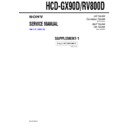Sony HCD-GX90D / HCD-RV800D Service Manual ▷ View online
9
HCD-GX90D/RV800D
6.
VERSION INFORMATION
On the Test Mode Menu screen, selecting
[6]
displays the ROM
version and region code.
The parenthesized hexadecimal number in version field is checksum
value of ROM.
The parenthesized hexadecimal number in version field is checksum
value of ROM.
## Version Information ##
IF con.
Ver.x. xx
SYScon.
Ver.x. xx (xxxx)
Model
MHC-xxxx
Region
0x
Config
xxxxxxxx
Front End Ver.x.xx
Exit: RETURN
IF con.
: The version of system controller (IC901).
SYScon. : The version of DVD system processor (IC206).
Front End: The version of mechanism controller (IC301).
Front End: The version of mechanism controller (IC301).
7.
VIDEO LEVEL ADJUSTMENT
On the Test Mode Menu screen, selecting
[7]
displays color bars
for video level adjustment. During display of color bars, OSD
disappears but the menu screen will be restored if pressing the
disappears but the menu screen will be restored if pressing the
[RETURN]
key.
9
HCD-GX90D/RV800D
6.
VERSION INFORMATION
On the Test Mode Menu screen, selecting
[6]
displays the ROM
version and region code.
The parenthesized hexadecimal number in version field is checksum
value of ROM.
The parenthesized hexadecimal number in version field is checksum
value of ROM.
## Version Information ##
IF con.
Ver.x. xx
SYScon.
Ver.x. xx (xxxx)
Model
MHC-xxxx
Region
0x
Config
xxxxxxxx
Front End Ver.x.xx
Exit: RETURN
IF con.
: The version of system controller (IC901).
SYScon. : The version of DVD system processor (IC206).
Front End: The version of mechanism controller (IC301).
Front End: The version of mechanism controller (IC301).
7.
VIDEO LEVEL ADJUSTMENT
On the Test Mode Menu screen, selecting
[7]
displays color bars
for video level adjustment. During display of color bars, OSD
disappears but the menu screen will be restored if pressing the
disappears but the menu screen will be restored if pressing the
[RETURN]
key.
9
HCD-GX90D/RV800D
6.
VERSION INFORMATION
On the Test Mode Menu screen, selecting
[6]
displays the ROM
version and region code.
The parenthesized hexadecimal number in version field is checksum
value of ROM.
The parenthesized hexadecimal number in version field is checksum
value of ROM.
## Version Information ##
IF con.
Ver.x. xx
SYScon.
Ver.x. xx (xxxx)
Model
MHC-xxxx
Region
0x
Config
xxxxxxxx
Front End Ver.x.xx
Exit: RETURN
IF con.
: The version of system controller (IC901).
SYScon. : The version of DVD system processor (IC206).
Front End: The version of mechanism controller (IC301).
Front End: The version of mechanism controller (IC301).
7.
VIDEO LEVEL ADJUSTMENT
On the Test Mode Menu screen, selecting
[7]
displays color bars
for video level adjustment. During display of color bars, OSD
disappears but the menu screen will be restored if pressing the
disappears but the menu screen will be restored if pressing the
[RETURN]
key.
9
HCD-GX90D/RV800D
6.
VERSION INFORMATION
On the Test Mode Menu screen, selecting
[6]
displays the ROM
version and region code.
The parenthesized hexadecimal number in version field is checksum
value of ROM.
The parenthesized hexadecimal number in version field is checksum
value of ROM.
## Version Information ##
IF con.
Ver.x. xx
SYScon.
Ver.x. xx (xxxx)
Model
MHC-xxxx
Region
0x
Config
xxxxxxxx
Front End Ver.x.xx
Exit: RETURN
IF con.
: The version of system controller (IC901).
SYScon. : The version of DVD system processor (IC206).
Front End: The version of mechanism controller (IC301).
Front End: The version of mechanism controller (IC301).
7.
VIDEO LEVEL ADJUSTMENT
On the Test Mode Menu screen, selecting
[7]
displays color bars
for video level adjustment. During display of color bars, OSD
disappears but the menu screen will be restored if pressing the
disappears but the menu screen will be restored if pressing the
[RETURN]
key.