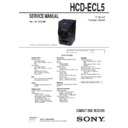Sony HCD-ECL5 Service Manual ▷ View online
HCD-ECL5
5
HOW TO EJECT THE DISC WHEN POWER SWITCH TURN OFF
SERVICE POSITION
– Rear view –
2 Turn the traverse gear in
the direction of an arrow.
bottom side
top side
– Rear view –
1 Refer to “SECTION 2. DISASSEMBLY” (page 6), remove the side cover,
the top cover assy and the rear panel block from the unit.
3 Pull out the disc tray.
MAIN board
FRONT board
POWER board
USB board
insulating sheet
HCD-ECL5
6
SECTION 2
DISASSEMBLY
•
This set can be disassembled in the order shown below.
2-1. DISASSEMBLY FLOW
2-2. SIDE
COVER,
TOP
COVER
ASSY
(Page
7)
SET
2-3. POWER CORD (AC1),
REAR PANEL BLOCK
(Page
8)
2-4. CD
DOOR
(Page
9)
2-6. MAIN BOARD BLOCK
(Page
(Page
10)
2-7. MAIN
BOARD
(Page
10)
2-10. USB BOARD
(Page
(Page
13)
2-11. LOADER WITH FFC (TDL-5) (CDM1)
(Page
(Page
13)
2-9. FRONT
BOARD
(Page
12)
2-5. FRONT PANEL BLOCK
(Page
(Page
9)
2-8. POWER
BOARD
(Page
11)
HCD-ECL5
7
Note: Follow the disassembly procedure in the numerical order given.
2-2. SIDE COVER, TOP COVER ASSY
2 two claws
2 five claws
3
3
6 Remove the top cover assy
in the direction of an arrow.
7 top cover assy
2 five claws
4 right side cover
4 left side cover
5 four claws
2 two claws
2 two claws
2 two claws
1 rear screw
(black
3
u 8)
1 rear screw
(black
3
u 8)
1 rear screw
(black
3
u 8)
1 rear screw
(black
3
u 8)
1 rear screw
(black
3
u 8)
1 rear screw
(black
3
u 8)
HCD-ECL5
8
2-3. POWER CORD (AC1), REAR PANEL BLOCK
4 connector
(XP16)
6 claw
6 claw
8 rear panel block
7 Remove the rear panel block
in the direction of an arrow.
– Rear view –
6 claw
Note 2: When installing the rear
panel block, check that
jacks are properly secured.
2
1 power cord connector
(CON501)
3 power cord
(AC1)
6 claw
5 screw
(silver
3
u 8)
5 screw
(silver
3
u 8)
5 screw
(silver
3
u 8)
OK
NG
Jacks are fitted to
the surface.
the surface.
Jacks has been
depressed.
depressed.
Power cord setting
– Top view –
Note 1: When installing the power cord (AC1),
check the direction of connector.
Click on the first or last page to see other HCD-ECL5 service manuals if exist.