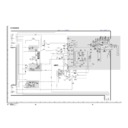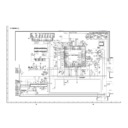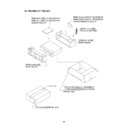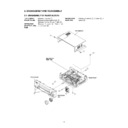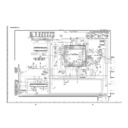Sharp VC-M313 (serv.man16) Service Manual / Parts Guide ▷ View online
83
PRECAUTION ON FRONT PANEL SET-UP
Cassette cover
Cassette cover
open lever
open lever
Cassette housing
Cassette cover
open lever
open lever
Cassette cover
open lever
open lever
Cassette cover
About 45
°
Front panel
1
5
2
4
3
Removing the cassette compartment cover.
1 Open the cassette compartment cover
1 Open the cassette compartment cover
fully.
2 Remove the center positioner.
3 Slide the cover to the right.
4 Slightly bend the cover.
5 Draw out the left-side rod.
Do not mount the front
panel with the cassette
cover tilted too open.
Otherwise the cassette
cover might wrongly run
on the cassette housing.
panel with the cassette
cover tilted too open.
Otherwise the cassette
cover might wrongly run
on the cassette housing.
Keep the cassette over about
45
45
° open and make sure that
the cassette cover open lever
is between the front panel
and the cassette cover. Now
fix the front panel in place.
is between the front panel
and the cassette cover. Now
fix the front panel in place.
Before attaching the front
panel in position, make
sure that the cassette cover
open lever is in its right
place (lower-most). If it is
out of position, push it down
with a finger.
panel in position, make
sure that the cassette cover
open lever is in its right
place (lower-most). If it is
out of position, push it down
with a finger.
FRONT PANEL PARTS (VC-M313HM/LM)
501-2
501-7
501-3
501-8
501-1
STOP
PLAY
REW
FF
502-2
502-1
502
501-5
501-4
83
PRECAUTION ON FRONT PANEL SET-UP
Cassette cover
Cassette cover
open lever
open lever
Cassette housing
Cassette cover
open lever
open lever
Cassette cover
open lever
open lever
Cassette cover
About 45
°
Front panel
1
5
2
4
3
Removing the cassette compartment cover.
1 Open the cassette compartment cover
1 Open the cassette compartment cover
fully.
2 Remove the center positioner.
3 Slide the cover to the right.
4 Slightly bend the cover.
5 Draw out the left-side rod.
Do not mount the front
panel with the cassette
cover tilted too open.
Otherwise the cassette
cover might wrongly run
on the cassette housing.
panel with the cassette
cover tilted too open.
Otherwise the cassette
cover might wrongly run
on the cassette housing.
Keep the cassette over about
45
45
° open and make sure that
the cassette cover open lever
is between the front panel
and the cassette cover. Now
fix the front panel in place.
is between the front panel
and the cassette cover. Now
fix the front panel in place.
Before attaching the front
panel in position, make
sure that the cassette cover
open lever is in its right
place (lower-most). If it is
out of position, push it down
with a finger.
panel in position, make
sure that the cassette cover
open lever is in its right
place (lower-most). If it is
out of position, push it down
with a finger.
FRONT PANEL PARTS (VC-M313HM/LM)
501-2
501-7
501-3
501-8
501-1
STOP
PLAY
REW
FF
502-2
502-1
502
501-5
501-4
83
PRECAUTION ON FRONT PANEL SET-UP
Cassette cover
Cassette cover
open lever
open lever
Cassette housing
Cassette cover
open lever
open lever
Cassette cover
open lever
open lever
Cassette cover
About 45
°
Front panel
1
5
2
4
3
Removing the cassette compartment cover.
1 Open the cassette compartment cover
1 Open the cassette compartment cover
fully.
2 Remove the center positioner.
3 Slide the cover to the right.
4 Slightly bend the cover.
5 Draw out the left-side rod.
Do not mount the front
panel with the cassette
cover tilted too open.
Otherwise the cassette
cover might wrongly run
on the cassette housing.
panel with the cassette
cover tilted too open.
Otherwise the cassette
cover might wrongly run
on the cassette housing.
Keep the cassette over about
45
45
° open and make sure that
the cassette cover open lever
is between the front panel
and the cassette cover. Now
fix the front panel in place.
is between the front panel
and the cassette cover. Now
fix the front panel in place.
Before attaching the front
panel in position, make
sure that the cassette cover
open lever is in its right
place (lower-most). If it is
out of position, push it down
with a finger.
panel in position, make
sure that the cassette cover
open lever is in its right
place (lower-most). If it is
out of position, push it down
with a finger.
FRONT PANEL PARTS (VC-M313HM/LM)
501-2
501-7
501-3
501-8
501-1
STOP
PLAY
REW
FF
502-2
502-1
502
501-5
501-4
83
PRECAUTION ON FRONT PANEL SET-UP
Cassette cover
Cassette cover
open lever
open lever
Cassette housing
Cassette cover
open lever
open lever
Cassette cover
open lever
open lever
Cassette cover
About 45
°
Front panel
1
5
2
4
3
Removing the cassette compartment cover.
1 Open the cassette compartment cover
1 Open the cassette compartment cover
fully.
2 Remove the center positioner.
3 Slide the cover to the right.
4 Slightly bend the cover.
5 Draw out the left-side rod.
Do not mount the front
panel with the cassette
cover tilted too open.
Otherwise the cassette
cover might wrongly run
on the cassette housing.
panel with the cassette
cover tilted too open.
Otherwise the cassette
cover might wrongly run
on the cassette housing.
Keep the cassette over about
45
45
° open and make sure that
the cassette cover open lever
is between the front panel
and the cassette cover. Now
fix the front panel in place.
is between the front panel
and the cassette cover. Now
fix the front panel in place.
Before attaching the front
panel in position, make
sure that the cassette cover
open lever is in its right
place (lower-most). If it is
out of position, push it down
with a finger.
panel in position, make
sure that the cassette cover
open lever is in its right
place (lower-most). If it is
out of position, push it down
with a finger.
FRONT PANEL PARTS (VC-M313HM/LM)
501-2
501-7
501-3
501-8
501-1
STOP
PLAY
REW
FF
502-2
502-1
502
501-5
501-4
Display