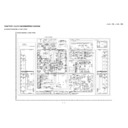Sharp LC-46XL1E Service Manual ▷ View online
LC-46XL1E/RU, LC-52XL1E/RU
3 – 13
11. Confirmation item
1. 100Hz Confirmation (Demo Mode Function)
2. Magi-Link Inspection
The thing that the Magi-Link circuit operates is confirmed.
3. HDMI-CEC Inspection
The thing that the HDMI-CEC circuit operates is confirmed.
12. Initialization to factory settings
Confirmation item
Confirmation method
1
Setting
• Input a horizontal scroll signal of the vertical bar into the external input.
2
Confirmation
• Confirmed that brightness darkens when the DEMO mode is turned on with the DEMO key to remote control
and the afterimage decreases.
Caution: When the factory settings have been made, all user setting data, including the channel settings, are initialized. (The adjustments done in
the adjustment process mode are not initialized.) Keep this in mind when initializing these settings.
Adjustment item
Adjustment conditions
Adjustment procedure
1
Factory settings
ends by turning off the MAIN POWER
key.
(See to below caution)
key.
(See to below caution)
[Factory setting with adjustment process mode]
• Enter the adjustment process mode.
• Move the cursor to [Factory Init] on page 2/13.
• Use the R/C
• Enter the adjustment process mode.
• Move the cursor to [Factory Init] on page 2/13.
• Use the R/C
key to select a region from [EURO/UK/ITALY/FRANCE/
RUSSIA] and press the [OK] key.
• “EXECUTING” display appears.
• After a while, “OK” display appears, the setting is completed.
[Factory setting with R/C key]
• Enter the adjustment process mode.
• Push a remote controller code of each destination. (See below)
• It automatically becomes in the process adjustment menu (INIT) and change
• After a while, “OK” display appears, the setting is completed.
[Factory setting with R/C key]
• Enter the adjustment process mode.
• Push a remote controller code of each destination. (See below)
• It automatically becomes in the process adjustment menu (INIT) and change
FACTORY INIT becomes “EXECUTING” display.
• After a while, “OK” display appears, the setting is completed.
destination R/C code
46/52XL1R
46/52XL1R
• • • EB (Hex)
46/52XL1S
• • • EC (Hex)
46/52XL1E
• • • FE (Hex)
The following items are initialized in the factory setting.
1) User settings
2) Channel data (e.g. broadcast frequencies)
3) Maker option setting
4) Password data
1) User settings
2) Channel data (e.g. broadcast frequencies)
3) Maker option setting
4) Password data
After adjustments, exit the adjustment process mode.
To exit the adjustment process mode, turn off the MAIN power key.
When the power is turned off with the remote control, unplug the AC power cord and plug it back in.
To exit the adjustment process mode, turn off the MAIN power key.
When the power is turned off with the remote control, unplug the AC power cord and plug it back in.
It moves at a constant speed.
white
LC-46XL1E/RU, LC-52XL1E/RU
3 – 14
13. Lamp error detection
1. Function
This LCD color TV set incorporates a lamp error detection feature that automatically turns off the power for safety under abnormal lamp or lamp
circuit conditions. If by any chance anything is wrong with the lamp or lamp circuit or if the lamp error detection feature is activated for some rea-
son, the following will result.
circuit conditions. If by any chance anything is wrong with the lamp or lamp circuit or if the lamp error detection feature is activated for some rea-
son, the following will result.
1) The power is interrupted in about 6 seconds after it is turned on.
(The power LED on the front of the TV set turns red from green and keeps blinking in red: ON for 250 ms and OFF for 1 sec.).
2) If the above phenomenon 1) occurs 5 times consecutively, it becomes impossible to turn on the power. (The power LED remained red).
2. Measures
1) Checking with lamp error detection OFF
Enter the adjustment process mode, referring to “3. Entering and exiting the adjustment process mode.”
If there is a problem with the lamp or lamp circuit, the lamp will go out. (The power LED is green.)
Then, you can check the operation to see if the lamp and lamp circuit are in trouble.
2) Resetting the lamp error count
After the lamp and lamp circuit are found out of trouble, reset the lamp error count. If a lamp error is detected five consecutive times, the power
cannot be turned on. Using the cursor (UP/DOWN) key, move to the cursor to [L ERR RESET], Line 7 on adjustment process mode service
page 10/13. With the cursor (LEFT/RIGHT) keys, select the [L ERR RESET] value. Finally press the cursor (OK) eys to reset the value to “0”.
cannot be turned on. Using the cursor (UP/DOWN) key, move to the cursor to [L ERR RESET], Line 7 on adjustment process mode service
page 10/13. With the cursor (LEFT/RIGHT) keys, select the [L ERR RESET] value. Finally press the cursor (OK) eys to reset the value to “0”.
Table of contents of adjustment process mode Page 10/13
[ETC]
EEP CLEAR
off
EEP CLEAR B
off
STANDBYCAUSE RESET
off
AUTO INSTALLATION SW
0
OPTION
0
COUNTRY
EURO
L ERR RESET
0
L ERR STOP
0
DTV CLR
off
I2C-OFF
off
Resetting to "0"
LC-46XL1E/RU, LC-52XL1E/RU
3 – 15
14. Public Mode
1. How to enter Public mode
Enter the adjustment process mode, referring to “3. Entering and exiting the adjustment process mode”.
In the [INIT], page2/13 of service, turns on the PUBLIC MODE option.
Turn off TV by pressing “Power button” of TV unit.
Press “Power button” of TV unit and then press “V-” of RC and “V-” of TV at the same time during the switch-on action (before the screen is dis-
played)
played)
NOTE:
Language: English only
Chart of available parameters in each mode
In possible to select each item of function by press cursor UP/DOWN keys on remote control.
The setting position of each item of function is made by press cursor RIGHT/LEFT keys on remote control.
Press OK key on remote control for confirmation after you set all functions.
2. Valid/Invalid function table
*1: The key is available in a case that “Power on fixed” is set to “no”.
*2: The key is available in a case that “Input fixed” is set to “no”.
*3: The key is available in a case that “Volume fixed” is set to “no”.
Options
“Monitor”, “Basic”, “Hotel”, “Full”
Default
“Full”
Monitor
Basic
Hotel
Full
Power on fixed
x
—
—
—
Maximum volume
x
x
x
—
Volume fixed
x
—
—
—
Fixed volume level
x
—
—
—
Input mode start
x
x
x
—
Input fixed
x
—
—
—
Start-up preset
x
x
x
—
Reset
x
x
x
—
In ATV mode
In DTV mode
(R/C)KEY_CODE
MONITOR
BASIC
HOTEL
MONITOR
BASIC
HOTEL
Power
*1
x
x
*1
x
x
TELETEXT
—
—
x
—
—
x
1-9,0
—
—
x
—
—
x
FLASH_BACK
—
—
x
—
—
x
Input select
*2
x
x
*2
x
x
DTV
—
—
x
*2
x
x
EPG,ESG
—
—
—
—
—
—
RADIO
—
—
—
*2
x
x
SOUND(MPX)
—
—
x
x
x
x
mute
—
—
x
—
—
x
V+,V-
*3
x
x
*3
x
x
P+,P-
*2
x
x
*2
x
x
AV mode
—
—
x
—
—
x
Standard setting called
Surround
—
—
—
—
—
—
LIST
—
—
—
—
—
x
i+
—
—
x
—
—
x
DTV menu
—
—
—
—
—
—
Menu
—
—
—
—
—
—
OK (Station/Program List)
—
—
x
—
—
x
truD
—
—
—
—
—
—
SLEEP
—
—
x
—
—
x
Wide mode
—
—
x
—
—
x
OPC
—
—
—
—
—
—
(TV unit) KEY_CODE
MONITOR
BASIC
HOTEL
MONITOR
BASIC
HOTEL
Menu
*2
x
x
*2
x
x
To select input only
P+,P-
*2
x
x
x
x
x
V+,V-
*3
x
x
*3
x
x
LC-46XL1E/RU, LC-52XL1E/RU
3 – 16
Full mode: Normal operation, no restrictions
3. Parameter setting
1) POWER ON FIXED
2) MAXIMUM VOLUME
3) VOLUME FIXED
4) VOLUME FIXED LEVEL
5) INPUT MODE START
6) INPUT MODE FIXED
7) START-UP PRESET
8) RESET
Options
“yes”, “no”
Default
“no”
Options
0 --- 63
Default
63
Options
“yes”, “no”
Default
“no”
Options
0 --- Maximum volume
Default
20
Options
“normal”, “TV”, “DTV”, “EXT1”, “EXT2”, “EXT3”, “EXT4”, “EXT5”, “EXT6”
Default
“normal”
Options
“yes”, “no”
Default
“no”
Options
0 --- maximum preset channel
Default
0001
Options
“execute”, “no”
Default
“no”