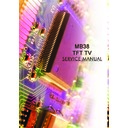Sharp LC-40CT2E (serv.man2) Service Manual ▷ View online
Figure 2. The Programming Service Menu
After then you must see Xmodem menu in the hyperterminal.To download hdcp key press
k or to download eeprom content press w.
k or to download eeprom content press w.
Figure 3. Xmodem Menu
If the repeated “C” characters are seen you can transfer file content via select Transfer-
>Send File and choose “Xmodem” protocol and click the “Send” button.
>Send File and choose “Xmodem” protocol and click the “Send” button.
Figure 4. The Starting To Send
1.2. 17MB38 HDCP key upload procedure.
1) Turn on TV set.
2) Open a COM connection using fallowing parameters and select ISP COM Port No
Baud Rate: 9600 bps
Data Bits: 8
Stop Bits: 1
Parity: None
Flow Control: None
2) Open a COM connection using fallowing parameters and select ISP COM Port No
Baud Rate: 9600 bps
Data Bits: 8
Stop Bits: 1
Parity: None
Flow Control: None
3) Enter service menu by pressing “1” “4” “6” 1” consecutively while main menu is
open
4) Select “9. Programming”
5) Select “HDMI HDCP Update Mode” yes.
6) On Hyper Terminal Window press “k”
7) Click on send file under Transfer Tab.
8) Select Xmodem and choose the HDCP key to be uploaded.
9) Press send button
10)Restart TV set
5) Select “HDMI HDCP Update Mode” yes.
6) On Hyper Terminal Window press “k”
7) Click on send file under Transfer Tab.
8) Select Xmodem and choose the HDCP key to be uploaded.
9) Press send button
10)Restart TV set
1.3. 17MB38 Digital Software Update From SCART
Adjusting DTV Download Mode:
1. Power on the TV.
2. Exit the Stby Mode.
3. Enter the “Tv Menu”.
4. Enter “1461” for jumping to “Service Settings”.
5. Select “8. Programming” step.
6. Change “6. DTV Download” to “On”.
7. Switch to the Stby mode.
1. Power on the TV.
2. Exit the Stby Mode.
3. Enter the “Tv Menu”.
4. Enter “1461” for jumping to “Service Settings”.
5. Select “8. Programming” step.
6. Change “6. DTV Download” to “On”.
7. Switch to the Stby mode.
Adjusting HyperTerminal:
1. Connect the “MB38 SCART Interface” to SCART1 (bottom SCART plug).
2. Also connect the “MB38 SCART Interface” to PC.
3. Open “HyperTerminal”.
4. Determine the “COM” settings listed and showed below.
1. Connect the “MB38 SCART Interface” to SCART1 (bottom SCART plug).
2. Also connect the “MB38 SCART Interface” to PC.
3. Open “HyperTerminal”.
4. Determine the “COM” settings listed and showed below.
Bit per second: 115200
Data bits: 8
Parity: None
Stop bits: 1
Flow control: None
COM Properties Window
6. Click “OK”.
Software Updating Procedure
1. In the HyperTerminal Menu, click the “Connect” button.
2. Exit the Stby Mode.
3. The “Space” button on the keyboard must be pressed, when the following window can
be seen.
Software Updating Procedure
1. In the HyperTerminal Menu, click the “Connect” button.
2. Exit the Stby Mode.
3. The “Space” button on the keyboard must be pressed, when the following window can
be seen.
Selection Window
4. Press the “2” button on the keyboard for choosing “2. Upgrade Application with
Xmodem”.
5. Repeating “C” characters are seen in the “HyperTerminal” menu.
Xmodem”.
5. Repeating “C” characters are seen in the “HyperTerminal” menu.
Click on the first or last page to see other LC-40CT2E (serv.man2) service manuals if exist.