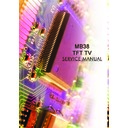Sharp LC-40CT2E (serv.man2) Service Manual ▷ View online
The Sample Output Before Sending The File
6. Click the “Send” button on the HyperTerminal
7. Select the “Filename xxxx_slot1.img” using “Browse”.
8. Choose the “1K Xmodem” from “Protocol” option.
7. Select the “Filename xxxx_slot1.img” using “Browse”.
8. Choose the “1K Xmodem” from “Protocol” option.
Selection of File
File and Protocol Selection Window
Note: In the Software updating Procedure section, when the first “C” character is seen,
the filename selection process must be finished before 10 seconds. If the process can not
be finished, the file sending operation will be cancelled. The following figure shows this
situation.
the filename selection process must be finished before 10 seconds. If the process can not
be finished, the file sending operation will be cancelled. The following figure shows this
situation.
Capture of Receving Data Failing
9. When sending the file the following window must be seen.
Capture of Sending Process
10. After the sending process the following HyperTerminal window must be seen.
Capture of End of The Sending Process
11. For sending second program file, the Software Updating Procedure must be repeated
from the step X. Select the “Filename xxxx_slot2.img” using “Browse”.
12. After sending the second program file, the Software Updating Procedure will be
succesful.
from the step X. Select the “Filename xxxx_slot2.img” using “Browse”.
12. After sending the second program file, the Software Updating Procedure will be
succesful.
Note: After the File Sending Process,
1. Upgrade Application with FUM
2. Upgrade Application with Xmodem, options must be seen.
2. Upgrade Application with Xmodem, options must be seen.
End of The Sending Process
Checking Of The New Software
1. Turn off and on the TV.
2. Enter the “Setup” submenu in the “DTV Menu”.
3. Choose the “Configuration” option.
4. For controlling new software, check the “Receiver Upgrade” option.
1. Turn off and on the TV.
2. Enter the “Setup” submenu in the “DTV Menu”.
3. Choose the “Configuration” option.
4. For controlling new software, check the “Receiver Upgrade” option.
1.4. 17MB38 Digital Software Update From USB
Software upgrade is possible via USB disk by folowing the steps below.
1. Copy the bin file, including higher version than the software loaded in flash, into the
USB flash memory root directory. This file should be named force_upgrade.bin .
2. Insert the USB disk.
3. Digital module performs version and CRC check. If version and CRC check is
3. Digital module performs version and CRC check. If version and CRC check is
successful, then a message prompt appears to notify user about new version. If the
user confirms loading of new version, upgrade.bin file is written into flash unused
slot.
user confirms loading of new version, upgrade.bin file is written into flash unused
slot.
4. Digital module disables the previous software in the flash and then a system reset
is performed.
5. After the reset, digital module starts with new software.
Click on the first or last page to see other LC-40CT2E (serv.man2) service manuals if exist.