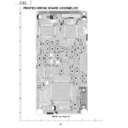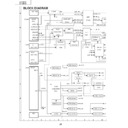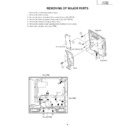Sharp LC-13S1E (serv.man23) User Manual / Operation Manual ▷ View online
31
CH
MENU
E
TV/VIDEO
REVEAL
HOLD
END
M
MENU
SOUND
SUBTITLE
SUBPAGE
TEXT
ROTATE
WIDE
T
CH
OK
E
TV/VIDEO
REVEAL
HOLD
END
MENU
SOUND
SUBTITLE
SUBPAGE
TEXT
ROTATE
WIDE
T
M
T
Stereo
The LCD TV set is receiving a stereo broadcast.
• Each time you press SOUND, the mode
The LCD TV set is receiving a stereo broadcast.
• Each time you press SOUND, the mode
changes between “Stereo” and “Mono”.
• When “Mono” is selected, the TV sound is
output monaurally.
Bilingual
When the LCD TV set is receiving a bilingual
programme, the “Sound 1” mode is automatically
selected.
• Each time you press SOUND, the mode
When the LCD TV set is receiving a bilingual
programme, the “Sound 1” mode is automatically
selected.
• Each time you press SOUND, the mode
changes as follows:
Sound 1
Sound 1
→ Sound 2 → Sound 1+2
→ Mono
Useful Features (Continued)
A2 stereo Broadcasts
Mo n o
S t e r e o
S o u n d 1
S o u n d 2
S o u n d 1 + 2
Mo n o
SOUND
Green
A
Note:
automatically terminated and the LCD TV set returns to normal mode setting.
• The setting can be selected individually for each channel number.
• You can also turn off the A2 stereo mode by setting the “Loudsp. sound” item to “Mono” in
• You can also turn off the A2 stereo mode by setting the “Loudsp. sound” item to “Mono” in
the Sound screen, which is displayed when you press Green (see page 15).
LC-13/15S1E(E)-30-36
03.7.17, 0:20 PM
31
31
CH
MENU
E
TV/VIDEO
REVEAL
HOLD
END
M
MENU
SOUND
SUBTITLE
SUBPAGE
TEXT
ROTATE
WIDE
T
CH
OK
E
TV/VIDEO
REVEAL
HOLD
END
MENU
SOUND
SUBTITLE
SUBPAGE
TEXT
ROTATE
WIDE
T
M
T
Stereo
The LCD TV set is receiving a stereo broadcast.
• Each time you press SOUND, the mode
The LCD TV set is receiving a stereo broadcast.
• Each time you press SOUND, the mode
changes between “Stereo” and “Mono”.
• When “Mono” is selected, the TV sound is
output monaurally.
Bilingual
When the LCD TV set is receiving a bilingual
programme, the “Sound 1” mode is automatically
selected.
• Each time you press SOUND, the mode
When the LCD TV set is receiving a bilingual
programme, the “Sound 1” mode is automatically
selected.
• Each time you press SOUND, the mode
changes as follows:
Sound 1
Sound 1
→ Sound 2 → Sound 1+2
→ Mono
Useful Features (Continued)
A2 stereo Broadcasts
Mo n o
S t e r e o
S o u n d 1
S o u n d 2
S o u n d 1 + 2
Mo n o
SOUND
Green
A
Note:
automatically terminated and the LCD TV set returns to normal mode setting.
• The setting can be selected individually for each channel number.
• You can also turn off the A2 stereo mode by setting the “Loudsp. sound” item to “Mono” in
• You can also turn off the A2 stereo mode by setting the “Loudsp. sound” item to “Mono” in
the Sound screen, which is displayed when you press Green (see page 15).
LC-13/15S1E(E)-30-36
03.7.17, 0:20 PM
31
31
CH
MENU
E
TV/VIDEO
REVEAL
HOLD
END
M
MENU
SOUND
SUBTITLE
SUBPAGE
TEXT
ROTATE
WIDE
T
CH
OK
E
TV/VIDEO
REVEAL
HOLD
END
MENU
SOUND
SUBTITLE
SUBPAGE
TEXT
ROTATE
WIDE
T
M
T
Stereo
The LCD TV set is receiving a stereo broadcast.
• Each time you press SOUND, the mode
The LCD TV set is receiving a stereo broadcast.
• Each time you press SOUND, the mode
changes between “Stereo” and “Mono”.
• When “Mono” is selected, the TV sound is
output monaurally.
Bilingual
When the LCD TV set is receiving a bilingual
programme, the “Sound 1” mode is automatically
selected.
• Each time you press SOUND, the mode
When the LCD TV set is receiving a bilingual
programme, the “Sound 1” mode is automatically
selected.
• Each time you press SOUND, the mode
changes as follows:
Sound 1
Sound 1
→ Sound 2 → Sound 1+2
→ Mono
Useful Features (Continued)
A2 stereo Broadcasts
Mo n o
S t e r e o
S o u n d 1
S o u n d 2
S o u n d 1 + 2
Mo n o
SOUND
Green
A
Note:
automatically terminated and the LCD TV set returns to normal mode setting.
• The setting can be selected individually for each channel number.
• You can also turn off the A2 stereo mode by setting the “Loudsp. sound” item to “Mono” in
• You can also turn off the A2 stereo mode by setting the “Loudsp. sound” item to “Mono” in
the Sound screen, which is displayed when you press Green (see page 15).
LC-13/15S1E(E)-30-36
03.7.17, 0:20 PM
31
31
CH
MENU
E
TV/VIDEO
REVEAL
HOLD
END
M
MENU
SOUND
SUBTITLE
SUBPAGE
TEXT
ROTATE
WIDE
T
CH
OK
E
TV/VIDEO
REVEAL
HOLD
END
MENU
SOUND
SUBTITLE
SUBPAGE
TEXT
ROTATE
WIDE
T
M
T
Stereo
The LCD TV set is receiving a stereo broadcast.
• Each time you press SOUND, the mode
The LCD TV set is receiving a stereo broadcast.
• Each time you press SOUND, the mode
changes between “Stereo” and “Mono”.
• When “Mono” is selected, the TV sound is
output monaurally.
Bilingual
When the LCD TV set is receiving a bilingual
programme, the “Sound 1” mode is automatically
selected.
• Each time you press SOUND, the mode
When the LCD TV set is receiving a bilingual
programme, the “Sound 1” mode is automatically
selected.
• Each time you press SOUND, the mode
changes as follows:
Sound 1
Sound 1
→ Sound 2 → Sound 1+2
→ Mono
Useful Features (Continued)
A2 stereo Broadcasts
Mo n o
S t e r e o
S o u n d 1
S o u n d 2
S o u n d 1 + 2
Mo n o
SOUND
Green
A
Note:
automatically terminated and the LCD TV set returns to normal mode setting.
• The setting can be selected individually for each channel number.
• You can also turn off the A2 stereo mode by setting the “Loudsp. sound” item to “Mono” in
• You can also turn off the A2 stereo mode by setting the “Loudsp. sound” item to “Mono” in
the Sound screen, which is displayed when you press Green (see page 15).
LC-13/15S1E(E)-30-36
03.7.17, 0:20 PM
31