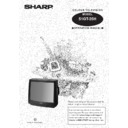Sharp 51GT-25 (serv.man14) User Manual / Operation Manual ▷ View online
3
Web-site: www.sharp.co.uk/support
Help Line (office hours only): 0990-274277
Accessories
Remote Control Battery Installation
Printed on recycled paper
If you require any advice or assistance
regarding your Sharp product please visit
our web-site www.sharp.co.uk/support.
Customers without Internet access may
telephone 0990 274277 during office hour.
regarding your Sharp product please visit
our web-site www.sharp.co.uk/support.
Customers without Internet access may
telephone 0990 274277 during office hour.
Please read this operation manual carefully
before using the colour television.
before using the colour television.
51GT-25H
MODEL
C O L O U R T E L E V I S I O N
■
O P E R AT I O N M A N UA L
■
Remote control
Size-AA Dry Battery
Operation Manual
Congratulations! You are now the proud owner of a SHARP Colour Television Receiver. To ensure proper
operation, please read this manual carefully. After reading, keep this manual in a safe place for future
reference.
operation, please read this manual carefully. After reading, keep this manual in a safe place for future
reference.
Contents
General Information
Terms of guarantee ............ 1
Safety Precaution ................2
Accessories ........................ 3
Battery Installation.............. 3
Safety Precaution ................2
Accessories ........................ 3
Battery Installation.............. 3
Installing your TV
Aerial Connections ............ 4
Typical connections ............4
Location of controls ............5
Typical connections ............4
Location of controls ............5
Channel Setting
Auto Tuning ........................ 6
Manual Tuning......................7
Fine Tuning ..........................9
Skipping programmes ......10
Cancelling Skip ..................11
Manual Tuning......................7
Fine Tuning ..........................9
Skipping programmes ......10
Cancelling Skip ..................11
Basic Operation
Watching a TV programme 12
Power, Standby & volume
buttons ..............................12
Power, Standby & volume
buttons ..............................12
Useful Features
Picture Adjustment .......... 13
Timer Setting .................... 14
Child Lock ........................ 16
Timer Setting .................... 14
Child Lock ........................ 16
Other Functions
Flash back & Sound Mute 18
TV/VIDEO & Call buttons .. 19
Teletext ..............................20
TV/VIDEO & Call buttons .. 19
Teletext ..............................20
Reference
Troubleshooting .............. 23
Calling for service ............ 24
Specifications ....................24
Calling for service ............ 24
Specifications ....................24
Before using the TV set for the first time, install the supplied dry batteries in the remote control.
•
Remove batteries if weak or if the unit is not in use for long periods.
•
Do not mix old and new batteries.
•
Incorrect installation of the batteries may damage the remote control.
NOTE
1 With your thumb nail, pull
up the slit as indicated by
the arrow to remove the
battery cover.
the arrow to remove the
battery cover.
2 Insert two batteries 1,5 V
(size «AA»). Be sure to
match the battery
match the battery
A/D ter-
minals with the
A/D marks
inside the compartment.
3 Replace the battery cover.
Dear SHARP Customers
4
Web-site: www.sharp.co.uk/support
Help Line (office hours only): 0990-274277
Aerial Connections
• To enjoy a clearer picture. we recommend that you use an outdoor aerial. The following is a brief explana-
tion of the types of connection that are used for coaxial:
Aerial Lead: Connect the cable from the aerial
to a standard DIN45325 plug (IEC 169-2) and
plug it into the aerial terminal at the back of the
TV set.
to a standard DIN45325 plug (IEC 169-2) and
plug it into the aerial terminal at the back of the
TV set.
75-ohm coaxial cable (round cable)
Aerial terminal
Aerial IN
Outdoor aerial
(not supplied)
(not supplied)
Scart-terminal
Back of TV
Typical connections
Enjoy the stunning visuals of a VCR by connecting them to this TV set through its Euro-SCART 21-pin terminal.
Please refer to the operation manual of your VCR for details.
Please refer to the operation manual of your VCR for details.
▲
Back of TV
Aerial IN
Scart
terminal
Aerial (not supplied)
Aerial Lead
(not supplied)
(not supplied)
Aerial Lead
(not supplied)
(not supplied)
Scart Lead
(not supplied)
(not supplied)
RF Out
Aerial in
Back of VCR
Audio/video
Typical connection (VCR and TV)
through the RF terminal
through the RF terminal
VOLUME UP (
Ï
)/
DOWN (
·
) buttons
(
Ï
) Increases sound
(
·
) Decreases sound
(These are also used for
menu set up)
menu set up)
5
Web-site: www.sharp.co.uk/support
Help Line (office hours only): 0990-274277
STANDBY/ON (
¾) button
TV/VIDEO Select button
Infrared Transmitter Window
Aim this window at the infrared sensor
on your TV set
on your TV set
FLASHBACK (
e) button
Returns to previously viewed
programme
programme
CLOCK (
f) button (Teletext)
Programme Select buttons
CHANNEL (PROGRAMME) UP (
Ï
)/
DOWN (
·
) buttons
(
Ï
) Selects next higher programme
(
·
) Selects next lower programme
(These are also used for menu
set up)
set up)
Single/Double Entry selector (6)
COLOUR buttons
~
~
INDEX (
j) button (Teletext)
Text/Mix/Picture (a/b/Q)
button (Teletext)
button (Teletext)
18
12
21
20
20
6
12
19
12
12
Location of Controls
TV Front
page
SOUND MUTE (c) button
18
page
CALL (
l
l)/CHILD LOCK (t
t) button
16
page
19
page
page
page
page
21
page
REVEAL (
d) button (Teletext)
21
page
HALF PAGE (
s)button (Teletext)
CANCEL (
k) button (Teletext)
21
page
21
page
RESET (
h) button (Teletext)
21
page
page
page
page
page
page
22
page
page
HOLD (
a) button (Teletext)
21
page
LIST Selector (Teletext)
21
page
22
page
STORE (
g) button (Teletext)
21
page
1
2
3
4
2
3
4
5
1. Power (
¨)button
2. Power/On Timer indicator
3. Channel Up(
3. Channel Up(
Ï)/Down(·) buttons
4. Volume Up(
Ï)/Down(·) buttons
5. Remote Control Sensor
Remote Control
6
Web-site: www.sharp.co.uk/support
Help Line (office hours only): 0990-274277
Channel Setting
B
B
Auto Tuning
1
This facility will automatically tune all local TV station for you.
The following steps are carried out using the remote control.
The following steps are carried out using the remote control.
Automatically tunes in and presets receivable TV stations.
Press
to call the MAIN menu
screen
EXIT
PICTURE
TIMER
LOCK
TUNING
TIMER
LOCK
TUNING
➜
2
Press
or
to select “TUNING”,
and press
.
EXIT
PICTURE
TIMER
LOCK
TUNING
TIMER
LOCK
TUNING
➜
3
Press
or
to start Auto Channel
Preset.
All the TV stations in your area that can
be received by the TV set are
automatically preset between programme
position 1 to 99.
The screen shows whatever is on
programme position1 when full auto
channel preset is finished.
PR 5 AUTO
MANUAL
EXIT
IIIII
3
IIIIIIIIIIIIIIIIIII
➜
PR 5 SEARCHING
PR 1
MANUAL
EXIT
IIIII
3
IIIIIIIIIIIIIIIIIII
➜
To stop Auto Channel Preset, press
on the remote control.
NOTE
Click on the first or last page to see other 51GT-25 (serv.man14) service manuals if exist.