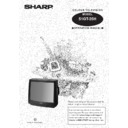Sharp 51GT-25 (serv.man14) User Manual / Operation Manual ▷ View online
15
Web-site: www.sharp.co.uk/support
Help Line (office hours only): 0990-274277
Timer Setting (Continued)
OFF Timer
1
Press
to call the MAIN menu
screen
EXIT
PICTURE
TIMER
LOCK
TUNING
TUNING
➜
2
Press
or
to select “TIMER”,
and press
.
3
Press
or
to select “ OFF”
mode.
Automatically turns power OFF after the set length of time has passed.
ON
00:00
OFF
00:00
➜
ON
00:00
OFF
01:30
➜
4
Press
or
to set the time. (from 10
min. to 12 hour 50 min., in 10 min. incre-
ments)
The timer starts to count down.
5
When you have finished setting the time,
press
.
When the preset period off time (in the
above example, 1 hour and 30 minutes)
has passed, the TV set turns to Stand-by
mode.
In the event of a power cut, disconnection from the plug, or the television is switched
off at the mains switch, all the data on the OFF Timer will be cancelled.
off at the mains switch, all the data on the OFF Timer will be cancelled.
NOTE
16
Web-site: www.sharp.co.uk/support
Help Line (office hours only): 0990-274277
Child Lock (Channel Block)
Setting Child Lock
You can lock a TV Programm position to prevent unsupervised TV viewing by following these procedures:
1
Press
to call the MAIN menu
screen
EXIT
PICTURE
TIMER
TIMER
LOCK
TUNING
➜
2
Press
or
to select “LOCK”,
and press
.
3
Select the programme you want to lock
with
or
.(You can also select the
programme using the 0-9 digit buttons.)
5
Repeat steps 2-3 if you wish to lock other
programme.
PR 1
LOCK
➜
4
Press
or
to select “LOCK”,
and press
. (The mark “
t
“ will
appear in the upper right corner.)
FREE
EXIT
PR 1
LOCK
➜
FREE
EXIT
t
6
Press
or
to select “EXIT”, and
press
.
PR 1
LOCK
➜
FREE
EXIT
t
You can also protect the SCART connection.
•
When you select the programme which you locked, the TV picture will be blue and
the mark «
t
» appears on the screen.
•
Press (
l/t
) button to unlock the channel.
•
Since the remote control is the “Key” to unlock the programme, you must remem-
ber not to let the remote control out of your supervision.
NOTE
CAUTION
!
17
Web-site: www.sharp.co.uk/support
Help Line (office hours only): 0990-274277
Child Lock (Continued)
Cancelling Child Lock
1
Press
or
to select except for
locked programme.
EXIT
PICTURE
TIMER
LOCK
TUNING
TIMER
LOCK
TUNING
➜
2
Press
to call the MAIN menu
screen.
3
Press
or
to select “LOCK”,
and press
.
EXIT
PICTURE
TIMER
TIMER
LOCK
TUNING
➜
4
Press
or
to select the programme
position you wish to cancel.
6
Repeat steps 4-5 if you wish to cancel
other programmes.
PR 1
LOCK
➜
5
Press
or
to select “FREE”,
and press
. (The mark “
t
“ will
disappear from the upper right corner.)
FREE
EXIT
PR 1
LOCK
➜
FREE
EXIT
t
7
Press
or
to select “EXIT”, and
press
.
PR 1
LOCK
➜
FREE
EXIT
t
Press
18
Web-site: www.sharp.co.uk/support
Help Line (office hours only): 0990-274277
Other functions
Flashback
Press
.
The programme previously viewed returns
to the screen.
Example:
If, after switching from programme 5 to
programme 7,
is pressed, the
programme will change to programme 5.
Press
again to return to
programme 7.
Switches back to the programme you were watching just before
the current programme.
the current programme.
PR 5
PR 5
PR 5
PR 7
PR 5
PR 7
e
Press button 7
Press
e
Press
Sound Mute
Silences the sound.
c
1
Press
The symbol “
c
” appears on the screen,
and the sound is silenced.
2
Press
again.
The volume returns to its previous level.
Click on the first or last page to see other 51GT-25 (serv.man14) service manuals if exist.