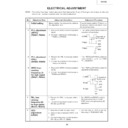Sharp XV-C2E (serv.man3) Service Manual ▷ View online
XV-C2E
19
No.
Adjustment Item
Adjustment Conditions
Adjustment Procedure
19
Tint (DAC)
1. Receive the NTSC half-colour bar
signal.
2. Press S2001 to call up the ADJ IN
mode and select the following subject.
Group : VIDEO 2
Subject : TINT
3. Connect the dual-beam oscilloscope
between pin (5) of P803 and GND.
• Using the
'
and
"
keys, adjust the
-(B-Y) signal waveform to slope
down straight.
down straight.
20
NTSC colour
(DAC) (gamma
correction on)
(DAC) (gamma
correction on)
1. Receive the NTSC half-colour bar
signal.
2. Connect the dual-beam oscilloscope
between pin (1) of P4303 and GND.
3. Press S2001 to call up the ADJ IN
mode and select the following subject.
Group:
VIDEO 2
Subject: COLOR
• Using the
'
and
"
keys, adjust the
difference between the primary red
level and the 100% white level to
0.1±0.05 Vp-p.
level and the 100% white level to
0.1±0.05 Vp-p.
21
PAL colour
(DAC) (gamma
correction on)
(DAC) (gamma
correction on)
1. Receive the PAL half-colour bar signal.
2. Connect the dual-beam oscilloscope
between pin (1) of P4303 and GND.
3. Press S2001 to call up the ADJ IN
mode and select the following subject.
Group : VIDEO 2
Subject : PAL-COLOR
• Using the
'
and
"
keys, adjust the
difference between the primary red
level and the 100% white level to
0.25±0.05 Vp-p.
level and the 100% white level to
0.25±0.05 Vp-p.
22
SECAM colour
(DAC) (gamma
correction on)
(DAC) (gamma
correction on)
1. Receive the SECAM half-colour bar
signal.
2. Connect the dual-beam oscilloscope
between pin (1) of P4303 and GND.
3. Press S2001 to call up the ADJ IN
mode and select the following subject.
Group :
VIDEO 2
Subject : SECAM-COLOR
• Using the
'
and
"
keys, adjust the
difference between the 100% white
level and the primary red level to
0.25±0.05 Vp-p.
level and the primary red level to
0.25±0.05 Vp-p.
100% white
Primary red
100% white
Primary red
100% white
Primary red
XV-C2E
20
No.
Adjustment Item
Adjustment Conditions
Adjustment Procedure
23
Counter-bias
adjustment
(DAC)
adjustment
(DAC)
1. Receive the NTSC monoscope pattern
signal.
2. Press S2001 to call up the ADJ IN
mode and select the following subject.
Group : VIDEO 3
Subject : VCOMCTR
• Using the
'
and
"
keys, achieve
the best contrast.
24
White balance
(DAC)
(DAC)
1. Receive the NTSC monoscope pattern
signal.
2. Press S2001 to call up the ADJ IN
mode and select the following subject.
Group : VIDEO 2
Subject : R-BIAS, B-BIAS
• Using the
'
and
"
keys, visually
adjust the white balance to be the
same as that on the monitor screen.
same as that on the monitor screen.
26
Vertical position
adjustment
adjustment
1. Receive the NTSC monoscope pattern
signal.
2. Press S2001 to call up the ADJ IN
mode and select the following group.
Group : TEST
Subject : V-POS
• Using the
'
and
"
keys, enter the
setting "3".
(Make sure the overscan-related
entry is 96%.)
entry is 96%.)
25
On-screen
display position
check (L2003)
display position
check (L2003)
1. Receive the NTSC monoscope pattern
signal.
2. Press the SOUND UP/DOWN keys to
get the sound volume
display bar on the screen.
• Turn L2003 so that the sound
volume display bar be well centered
on the screen.
on the screen.
XV-C2E
21
TROUBLE SHOOTING TABLE
Is the lamp on?
No
Yes
Check the lamp.
Check the ballast unit circuit.
Yes
Yes
Check the power unit circuit.
Is there signal at pins (21) and
(29) of IC801?
(29) of IC801?
Check IC401, DL401 and their
peripheral circuits.
peripheral circuits.
Is voltage applied at the EA
and EB connectorsof the sub-
unit?
and EB connectorsof the sub-
unit?
Check IC801, Q801, Q802, Q803
and their peripheral circuits.
and their peripheral circuits.
No
Yes
Is there signal at pins (1), (2) and (3)
of P803?
of P803?
Is there signal at pins (1) and (7) of
IC4110 as well as pin (1) of IC4109?
IC4110 as well as pin (1) of IC4109?
Check IC4111, IC4103, IC4102,
IC4101, IC4104 and their
peripheral circuits.
IC4101, IC4104 and their
peripheral circuits.
Yes
Is there signal at pins (6), (8) and
(10) of SC4202?
(10) of SC4202?
Check IC4211, IC4212, IC4203,
IC4204, IC4205, IC4206, IC4207,
IC4208, IC4209, IC4202 and their
peripheral circuits.
IC4204, IC4205, IC4206, IC4207,
IC4208, IC4209, IC4202 and their
peripheral circuits.
No
Yes
Is there signal at pins (1), (3) and (5)
of P4305?
of P4305?
Yes
Is there signal at pins (4), (5), (6), (7),
(8) and (9) of SC4301?
(8) and (9) of SC4301?
Yes
Check IC4305 and its peripheral
circuits.
circuits.
Check IC4306 and its peripheral
circuits.
circuits.
No
No picture
Check the panel and its
peripheral parts.
peripheral parts.
No
No
No
No
XV-C2E
22
Is there vertical sync signal output at
pin (4) of IC801?
pin (4) of IC801?
Yes
Yes
Is there vertical sync signal input at
pin (71) of IC4101?
pin (71) of IC4101?
Yes
Is there vertical sync signal input at
pin (14) of IC4302?
pin (14) of IC4302?
Yes
Check IC4302 and its peripheral
circuits.
circuits.
No
No
No
Is there vertical sync signal output at
pin (9) of IC502?
pin (9) of IC502?
No
Check IC801 and its peripheral
circuits.
circuits.
Check Q804, Q805, IC502 and their
peripheral circuits.
peripheral circuits.
Check FB4102 and R4155.
See if SC4202 is properly soldered.
Yes
Is there signal input at pin (20) of
IC801?
IC801?
Check DL401, IC401, Q401 and their
peripheral circuits.
peripheral circuits.
Check IC801 and its peripheral
circuits (X801 and C810 in
particular).
circuits (X801 and C810 in
particular).
Check IC801, IC802, IC803, IC804
and their peripheral circuits (X802
and C811 in particular).
and their peripheral circuits (X802
and C811 in particular).
No
TROUBLE SHOOTING TABLE
(Continued)
No colour or poor tint with NTSC signal
No colour with PAL/SECAM signal
No vertical sync
Click on the first or last page to see other XV-C2E (serv.man3) service manuals if exist.