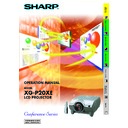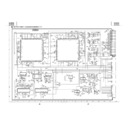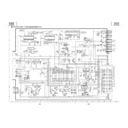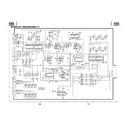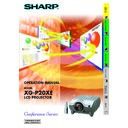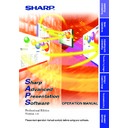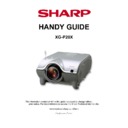Sharp XG-P20XE (serv.man17) User Manual / Operation Manual ▷ View online
Important
Information
10
Numbers next to the part names refer to the main pages in this manual where the topic is explained.
38
35
13
17
38
18
4
4
70
56
16
16
14
14
15
65
17
17
16
39
67
44
51
42
43
44
70
3
44
32
19
67
39
21
39
37
40
44
20
52
67
20
32
Front View
Projector
MUTE button
VOLUME buttons (
/)
MENU button
ADJUSTMENT buttons
(∂/ƒ/ß/©)
(∂/ƒ/ß/©)
AUTO SYNC button
RESIZE button
GAMMA button
Foot releases
POWER buttons (ON/OFF)
LENS button
ENTER button
INPUT 1, 2, 3, 4, 5 buttons
LEARN button
BLACK SCREEN button
UNDO button
LAMP REPLACEMENT indicator
POWER indicator
Rear View
Air filter/Cooling fan
(Intake vent)
(Intake vent)
Cooling fan (Exhaust vent)
RS-232C INPUT port/
RS-232C OUTPUT port
INPUT 1 port (15-pin Mini D-sub)
IR/GYRO switch
VIDEO INPUT 4 terminal (RCA)
INPUT 3 port (DVI)
INPUT 2 terminals (BNC)
Computer AUDIO INPUT 2/3 terminal
(ø3.5 mm stereo minijack)
Computer AUDIO INPUT 1 terminal
(ø3.5 mm stereo minijack)
AUDIO OUTPUT terminal
(ø3.5 mm stereo minijack)
(ø3.5 mm stereo minijack)
WIRED REMOTE control
input terminal
(ø3.5 mm stereo minijack)
input terminal
(ø3.5 mm stereo minijack)
OUTPUT port (15-pin Mini
D-sub) for INPUT 1, 2
D-sub) for INPUT 1, 2
AUDIO INPUT 4/5
terminals (RCA)
terminals (RCA)
TEMPERATURE WARNING
indicator
indicator
GYRO RF indicator
S-VIDEO INPUT 5 terminal
(4-pin Mini DIN)
USB port
AC socket
Antenna
Speakers
Part Names
Kensington Security
Standard connector
Standard connector
Cooling fan (Intake vent)
Carrying handle
Lens shift dial
Important
Information
11
Battery
cover
Battery
cover
39
33
32
35
32
33
36
35
44
44
39
33
32
21
33
33
36
37
Numbers next to the part names refer to the main pages in this manual where the topic is explained.
GyroRemote
Part Names
Front View
Inserting and removing the batteries
Batteries are not pre-installed at the factory. When inserting batteries for the first time, follow steps 1, 3 and 4
below.
below.
Rear View
Bottom View
Bottom View
Function Assign
button (1)
INPUT button
LEFT-CLICK/
ENTER button
POWER button
Function Assign
button (4)
Function Assign
button (3)
LENS button
TEACH button
RF CH
button
ASSIGN Select
button
button
VOLUME/
/ button
MENU button
POINTER button
Function Assign
button (2)
button (2)
32
GYRO ACTIVE
button
button
Wired Remote
control input
control input
38
RIGHT-CLICK/
UNDO button
UNDO button
LED
1
Press in on the arrow
mark and slide in the
direction of the arrow
to remove the battery
cover.
mark and slide in the
direction of the arrow
to remove the battery
cover.
Insert the side tabs
of the battery cover
into the slots and
press the cover in
until it is properly
seated.
of the battery cover
into the slots and
press the cover in
until it is properly
seated.
Remove the two
upper batteries and
pull the tapes to pick
up two other
batteries at the
bottom of the
compartment.
upper batteries and
pull the tapes to pick
up two other
batteries at the
bottom of the
compartment.
Insert four AAA size
batteries, making
sure the polarities
match the
batteries, making
sure the polarities
match the
and
marks inside the
battery compartment
and the batteries are
placed on the tapes.
battery compartment
and the batteries are
placed on the tapes.
4
2
3
Battery
compartment
Gyration U.S. Patents
5698784, 5825350, 5898421
5698784, 5825350, 5898421
Important
Information
12
Accessories
GyroRemote
Four AAA size batteries
Supplied Accessories
DVI cable (3 m)
AN-C3DV
AN-C3DV
3RCA to 15pin D-sub cable (3 m)
AN-C3CP
AN-C3CP
5BNC to 15pin D-sub cable (3 m)
AN-C3BN
AN-C3BN
RS-232C serial control cable (10 m)
AN-C10RS
AN-C10RS
Optional cables
RGB cable
Extra air filter
Computer audio cable
(ø3.5 mm stereo minijack cable)
(ø3.5 mm stereo minijack cable)
USB mouse control cable
Three BNC-RCA adaptors
Power cord
For Europe and Hong Kong
For Australia, New Zealand and Oceania
• The configuration of wall outlets differs from country to country. Use the power cord that corresponds to the wall outlet in your country.
For Europe, except U.K.
For U.K. and Hong Kong
ø2.5–ø3.5 mm wired remote
control cable
control cable
Lens cap
CD-ROM
LCD projector operation manual
LCD projector quick guide
Sharp Advanced Presentation
Software operation manual
Software operation manual
ID number seal
Important
Information
12
Accessories
GyroRemote
Four AAA size batteries
Supplied Accessories
DVI cable (3 m)
AN-C3DV
AN-C3DV
3RCA to 15pin D-sub cable (3 m)
AN-C3CP
AN-C3CP
5BNC to 15pin D-sub cable (3 m)
AN-C3BN
AN-C3BN
RS-232C serial control cable (10 m)
AN-C10RS
AN-C10RS
Optional cables
RGB cable
Extra air filter
Computer audio cable
(ø3.5 mm stereo minijack cable)
(ø3.5 mm stereo minijack cable)
USB mouse control cable
Three BNC-RCA adaptors
Power cord
For Europe and Hong Kong
For Australia, New Zealand and Oceania
• The configuration of wall outlets differs from country to country. Use the power cord that corresponds to the wall outlet in your country.
For Europe, except U.K.
For U.K. and Hong Kong
ø2.5–ø3.5 mm wired remote
control cable
control cable
Lens cap
CD-ROM
LCD projector operation manual
LCD projector quick guide
Sharp Advanced Presentation
Software operation manual
Software operation manual
ID number seal