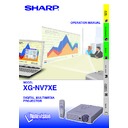Sharp XG-NV7XE (serv.man10) User Manual / Operation Manual ▷ View online
14
Setup & Connections
Connecting
RS-232C
Port
When the RS-232C port on the projector is connected to a computer with an RS-232C cable (cross type, sold
separately), the computer can be used to control the projector and check the status of the projector. See pages 52
and 53 for details.
separately), the computer can be used to control the projector and check the status of the projector. See pages 52
and 53 for details.
Connecting the Projector
DIN-D-sub RS-232C
cable
QCNW-5288CEZZ
cable
QCNW-5288CEZZ
Computer audio cable
QCNW-4870CEZZ
QCNW-4870CEZZ
Computer cable
QCNW-5304CEZZ
QCNW-5304CEZZ
1 Connect the supplied DIN-D-sub RS-232C cable to the RS-232C port on the projector.
2 Connect a RS-232C cable (sold separately) to the other end of DIN-D-sub RS-232C cable and to the serial
port on the computer.
CAUTION
• Do not connect or remove RS-232C cable to or from the computer while it is on. This may damage your computer.
• The wireless mouse or RS-232C function may not operate if your computer port is not correctly set up. Please refer to the
operation manual of the computer for details on setting up/installing the correct mouse driver.
• The arrows (
→, ↔) indicate the direction of the signals.
2 RS-232C cable
(cross type, sold separately)
1 DIN-D-sub
RS-232C cable
RS-232C cable
15
Setup & Connections
Connecting the Remote Mouse Receiver
• You can use the remote control as a remote mouse.
• When the RS-232C port on the projector is connected to a computer with
• When the RS-232C port on the projector is connected to a computer with
an RS-232C cable (cross type, sold separately), the computer can be
used to control the projector and check the status of the projector. See
pages 52 and 53 for details.
used to control the projector and check the status of the projector. See
pages 52 and 53 for details.
IBM or IBM compatible PC
Remote mouse
receiver
RUNTK0661CEZZ
receiver
RUNTK0661CEZZ
Mouse control
serial cable
QCNW-5112CEZZ
serial cable
QCNW-5112CEZZ
Mouse control cable
for IBM PS/2
QCNW-5113CEZZ
for IBM PS/2
QCNW-5113CEZZ
or
Mouse control
serial cable
QCNW-5112CEZZ
serial cable
QCNW-5112CEZZ
Mouse control cable
for Mac
QCNW-5114CEZZ
for Mac
QCNW-5114CEZZ
Remote mouse receiver
Use this terminal to con-
nect the supplied
mouse control cable to
the remote mouse
receiver.
nect the supplied
mouse control cable to
the remote mouse
receiver.
IBM PC/AT
IBM PS/2
1 Connect one end of the supplied mouse control cable to the corresponding terminal on the PC.
2 Connect the other end to the remote mouse receiver.
Macintosh
1 Connect the mouse control serial cable to the remote mouse receiver.
2 Connect the mouse control cable for Mac to the Mac ADB port on the Mac.
3 Connect the other end of the mouse control cable for Mac to the mouse control serial cable.
3 Connect the other end of the mouse control cable for Mac to the mouse control serial cable.
Connecting the Projector
CAUTION
• Do not connect or remove the mouse control cables to or from the computer while it is on. This may damage your computer.
• The wireless mouse functions can operate computers compatible with IBM PS/2, serial (RS-232C) or Apple ADB type mouse
systems.
16
Operation
Operation
Basic Operations
1 Make the necessary connections before pro-
ceeding. Connect the power cord to a wall outlet.
The POWER indicator lights up red and the
projector enters standby mode.
The POWER indicator lights up red and the
projector enters standby mode.
2 Press Power ON.
• The flashing green LAMP REPLACEMENT indicator shows
that the lamp is warming up. Wait until the indicator stops
flashing before operating the projector.
flashing before operating the projector.
• If the power is turned off and then immediately turned on
again, it may take a short while before the lamp turns on.
• After the projector is unpacked and turned on for the first
time, a slight odour may be emitted from the exhaust vent.
This odour will soon disappear with use.
This odour will soon disappear with use.
2
When the power is on, the LAMP REPLACEMENT
indicator lights indicating the status of the lamp.
Green: Lamp is ready.
Flashing green: Warming up.
Red: Change the lamp.
indicator lights indicating the status of the lamp.
Green: Lamp is ready.
Flashing green: Warming up.
Red: Change the lamp.
17
Operation
Basic Operations
3
4
4
3 Rotate the zoom ring. The image can be adjusted
to the desired size within the zoom range.
4 Rotate the focus ring until the image on the screen
becomes clear.
6
7
8
5
5 Press INPUT to select the desired input mode.
Press INPUT again to change the mode.
EXAMPLE
INPUT 1 Mode
INPUT 2 Mode
VIDEO Mode
f
f
• When no signal is being received, “NO SIGNAL” will be
displayed. When a signal that the projector is not preset
to receive is being received, “NOT REG.” will be displayed.
to receive is being received, “NOT REG.” will be displayed.
6 Press VOLUME
/ to adjust the volume.
7 Press MUTE to temporarily turn off the sound.
Press MUTE again to turn the sound back on.
8 Press POWER OFF.
Press POWER OFF again while the message is
displayed.
displayed.
5
6
7
8
• If you accidentally pressed POWER OFF and do not want
to turn off the power, wait until the power off screen
disappears.
disappears.
• When POWER OFF is pressed twice, the POWER indicator
will light up red and the cooling fan will run for about 90
seconds. The projector will then enter standby mode.
seconds. The projector will then enter standby mode.
• Wait until the cooling fan stops before disconnecting the
power cord.
• The power can be turned on again by pressing POWER
ON. When the power is turned on, the POWER indicator
and the LAMP REPLACEMENT indicator light green.
and the LAMP REPLACEMENT indicator light green.
Click on the first or last page to see other XG-NV7XE (serv.man10) service manuals if exist.