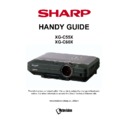Sharp XG-C55X Handy Guide ▷ View online
Product Safeguards
Version 1.4
Issue 04/2006
Issue 04/2006
53
SHARP ELECTRONICS (UK) LTD
PROJECTOR TECHNICAL SUPPORT
TECHNICAL SERVICES GROUP
SAFETY NOTICE
Many electrical and mechanical parts in Projector have special safety-related characteristics.
These characteristics are often not evident from visual inspection, nor can protection afforded
by them be necessarily increased by using replacement components rated for higher voltage,
wattage, etc.
Replacement parts which have these special safety characteristics are identified in the
These characteristics are often not evident from visual inspection, nor can protection afforded
by them be necessarily increased by using replacement components rated for higher voltage,
wattage, etc.
Replacement parts which have these special safety characteristics are identified in the
service manual; electrical components having such features are identified by
and
shaded areas in the Replacement Parts Lists and Schematic Diagrams. For continued
protection, replacement parts must be identical to those used in the original circuit. The use of
a substitute replacement parts which do not have the same safety characteristics as the
factory recommended replacement parts shown in the service manual, may create shock, fire
or other hazards.
protection, replacement parts must be identical to those used in the original circuit. The use of
a substitute replacement parts which do not have the same safety characteristics as the
factory recommended replacement parts shown in the service manual, may create shock, fire
or other hazards.
WARNING: The bimetallic component has the primary conductive side exposed. Be very careful in handling
this component when the power is on.
this component when the power is on.
NOTE TO SERVICE PERSONNEL
UV-RADIATION PRECAUTION
The light source, metal halide lamp, in the projector emits small amounts of UV-
Radiation.
AVOID DIRECT EYE AND SKIN EXPOSURE.
To ensure safety please adhere to the following:
1. Be sure to wear UV protective glasses when servicing the projector
with the lamp turned “on” and the top enclosure removed.
Radiation.
AVOID DIRECT EYE AND SKIN EXPOSURE.
To ensure safety please adhere to the following:
1. Be sure to wear UV protective glasses when servicing the projector
with the lamp turned “on” and the top enclosure removed.
2. Do not operate the lamp outside of the lamp housing.
3. Do not operate for more than 2 hours with the enclosure
removed.
removed.
UV-Radiation and Medium Pressure
Lamp Precautions
1. Be sure to disconnect the AC plug when replacing the lamp.
2. Allow one hour for the unit to cool down before servicing.
3. Replace only with same type lamp. Type BQCXGC55X//1 rated 80V/300W.
4. The lamp emits small amounts of UV-Radiation, avoid direct-eye contact.
5. The medium pressure lamp involves a risk of explosion. Be sure to follow installation
instructions described in the Lamp Replacement Procedure and handle the lamp with care.
Lamp Precautions
1. Be sure to disconnect the AC plug when replacing the lamp.
2. Allow one hour for the unit to cool down before servicing.
3. Replace only with same type lamp. Type BQCXGC55X//1 rated 80V/300W.
4. The lamp emits small amounts of UV-Radiation, avoid direct-eye contact.
5. The medium pressure lamp involves a risk of explosion. Be sure to follow installation
instructions described in the Lamp Replacement Procedure and handle the lamp with care.
Product Safeguards
Version 1.4
Issue 04/2006
Issue 04/2006
54
SHARP ELECTRONICS (UK) LTD
PROJECTOR TECHNICAL SUPPORT
TECHNICAL SERVICES GROUP
Lamp Replacement
Note:
Since the lamp reaches a very high temperature during units operation replacement of the
lamp should be done at least one hour after the power has been turned off. (To allow the
lamp to cool off.)
Installing the new lamp, make sure not to touch the lamp (bulb) replace the lamp by holding
its reflector 2.
[Use original replacement only.]
lamp should be done at least one hour after the power has been turned off. (To allow the
lamp to cool off.)
Installing the new lamp, make sure not to touch the lamp (bulb) replace the lamp by holding
its reflector 2.
[Use original replacement only.]
DANGER! ––
Never turn the power on without the lamp to avoid electric-shock or damage
of the devices since the stabiliser generates high voltages at its start.
Since small amounts of UV-Radiation are emitted from an opening between the duct cover
and the lamp housing, it is recommended to place the LENS CAP on the opening during
servicing to avoid eye and skin exposure.
and the lamp housing, it is recommended to place the LENS CAP on the opening during
servicing to avoid eye and skin exposure.
WARNING:
High brightness light source, do not stare into the beam of light, or view
directly. Be especially careful that children do not stare directly in to the beam of light.
Precautions for using lead-free solder
1 Employing lead-free solder
"Input, Output, R/C Receiver, Key and Fan PWB" of this model employs lead-free solder. The
LF symbol indicates lead-free solder, and is attached on the PWBs and service manuals. The
alphabetical character following LF shows the type of lead-free solder.
"Input, Output, R/C Receiver, Key and Fan PWB" of this model employs lead-free solder. The
LF symbol indicates lead-free solder, and is attached on the PWBs and service manuals. The
alphabetical character following LF shows the type of lead-free solder.
Example:
Indicates lead-free solder of tin, silver and copper.
2 Using lead-free wire solder
When fixing the PWB soldered with the lead-free solder, apply lead-free wire solder.
Repairing with conventional lead wire solder may cause damage or accident due to cracks.
As the melting point of lead-free solder (Sn-Ag-Cu) is higher than the lead wire solder by
40°C, we recommend you to use a dedicated soldering bit, if you are not familiar with how to
obtain lead-free wire solder or soldening bit, contact our service station or service ranch in
your area.
When fixing the PWB soldered with the lead-free solder, apply lead-free wire solder.
Repairing with conventional lead wire solder may cause damage or accident due to cracks.
As the melting point of lead-free solder (Sn-Ag-Cu) is higher than the lead wire solder by
40°C, we recommend you to use a dedicated soldering bit, if you are not familiar with how to
obtain lead-free wire solder or soldening bit, contact our service station or service ranch in
your area.
Product Safeguards
Version 1.4
Issue 04/2006
Issue 04/2006
55
SHARP ELECTRONICS (UK) LTD
PROJECTOR TECHNICAL SUPPORT
TECHNICAL SERVICES GROUP
3 Soldering
As the melting point of lead-free solder (Sn-Ag-Cu) is about 220°C which is higher than the
conventional lead solder by 40°C, and as it has poor solder wettabillty, you may be apt to
keep the soldering bit in contact with the PWB for extended period of time. However, Since
the land may be peeled off or the maximum heat-resistance temperature of parts may be
exceeded, remove the bit from the PWB as soon as you confirm the steady soldering
condition.
Lead-free solder contains more tin, and the end of the soldering bit may be easily corroded.
Make sure to turn on and off the power of the bit as required.
If a different type of solder stays on the tip of the soldering bit, it is alloyed with lead-free
solder. Clean the bit after every use of it.
When the tip of the soldering bit is blackened during use, file it with steel wool or fine
sandpaper.
Be careful when replacing parts with polarity indication on the PWB silk.
As the melting point of lead-free solder (Sn-Ag-Cu) is about 220°C which is higher than the
conventional lead solder by 40°C, and as it has poor solder wettabillty, you may be apt to
keep the soldering bit in contact with the PWB for extended period of time. However, Since
the land may be peeled off or the maximum heat-resistance temperature of parts may be
exceeded, remove the bit from the PWB as soon as you confirm the steady soldering
condition.
Lead-free solder contains more tin, and the end of the soldering bit may be easily corroded.
Make sure to turn on and off the power of the bit as required.
If a different type of solder stays on the tip of the soldering bit, it is alloyed with lead-free
solder. Clean the bit after every use of it.
When the tip of the soldering bit is blackened during use, file it with steel wool or fine
sandpaper.
Be careful when replacing parts with polarity indication on the PWB silk.
Lead-free wire solder for servicing
Part No.
Description
ZHNDAi123250E
φ0.3mm 250g(1roll)
ZHNDAi126500E
φ0.6mm 500g(1roll)
ZHNDAi12801KE
φ1.0mm 1kg(1roll)
Pixel Specification
Version 1.4
Issue 04/2006
Issue 04/2006
56
SHARP ELECTRONICS (UK) LTD
PROJECTOR TECHNICAL SUPPORT
TECHNICAL SERVICES GROUP
Pixel Failures
Test Conditions
Test Conditions
Room light:
10-Lux max.
Input signal:
Bright spot – black pattern
Black spot – white pattern or R, G, B
Black spot – white pattern or R, G, B
Settings:
Factory defaults
Lens:
40 inches (102cm) in maximum zoom-in.
Focus:
Best position
Monitoring distance:
3.0m
This specification is in accordance with the product specification.
Allowable quantity of defective pixels on screen:
1. Bright Spot
Pixel Type
Red
Green
Blue
Brightness Rate
More than 15%
More than 15%
More than 15%
Quantity of pixels
5
5
5
2. Black Spot
Pixel Type
Red
Green
Blue
Zone A
1
1
2
Zone B
5
5
5
Allowable quantity of dust on screen
Red
Green
Blue
Total
Allowable size of dust
Dust Dot
4
3
4
11
Average diameter : 5mm
Lint
2
1
2
5
Length : 20mm
Note:
For details on “Zone A” and “Zone B”, please contact the approved service contractor or e-
mail
projector support@sharp-uk.co.uk
Click on the first or last page to see other XG-C55X service manuals if exist.