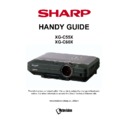Sharp XG-C55X Handy Guide ▷ View online
Electrical Adjustments
Version 1.4
Issue 04/2006
Issue 04/2006
41
SHARP ELECTRONICS (UK) LTD
PROJECTOR TECHNICAL SUPPORT
TECHNICAL SERVICES GROUP
No.
Adjustment Items
Adjustment Conditions
Adjustment Procedures
10
Adjustment of
video tint
video tint
1. Feed the split colour bar signal.
2. Select the following group and
subject.
Group: VIDEO1 - Subject: TINT
2. Select the following group and
subject.
Group: VIDEO1 - Subject: TINT
1. Confirm the fixed value.
Fixed value: 128
Fixed value: 128
11
Adjustment of NTSC colour
saturation
saturation
1. Feed the split colour bar signal.
2. Select the following group and
subject.
Group: VIDEO
Subject: N-COLOR
* Connect the oscilloscope to pin (1)
of P1301.
2. Select the following group and
subject.
Group: VIDEO
Subject: N-COLOR
* Connect the oscilloscope to pin (1)
of P1301.
1. Confirm the fixed value.
Fixed value: 54
(Reference: 0.4 Vp-p)
Fixed value: 54
(Reference: 0.4 Vp-p)
12
Adjustment of PAL colour
saturation
saturation
1. Feed the PAL colour bar signal.
2. Select the following group and
subject.
Group: VIDEO
Subject: P-COLOR
* Connect the oscilloscope to pin (1)
of P1301.
2. Select the following group and
subject.
Group: VIDEO
Subject: P-COLOR
* Connect the oscilloscope to pin (1)
of P1301.
1. Confirm the fixed value.
Fixed value: 51
(Reference: 0.4 Vp-p)
Fixed value: 51
(Reference: 0.4 Vp-p)
13
Adjustment of SECAM
colour saturation
colour saturation
1. Feed the SECAM colour bar signal.
2. Select the following group and
subject.
Group: VIDEO
Subject: S-COLOR
* Connect the oscilloscope to pin (1)
of P1301.
2. Select the following group and
subject.
Group: VIDEO
Subject: S-COLOR
* Connect the oscilloscope to pin (1)
of P1301.
1. Confirm the fixed value.
Fixed value: 48
(Reference: 0.5 Vp-p)
Fixed value: 48
(Reference: 0.5 Vp-p)
14
Adjustment of video white
balance
balance
1. Feed the NTSC monoscope pattern
signal.
2. Select the following group and
subjects.
Group: VIDEO
Subjects: V-R1-BLK, V-B1-BLK
signal.
2. Select the following group and
subjects.
Group: VIDEO
Subjects: V-R1-BLK, V-B1-BLK
1. Using the set's control switch or the
remote controller button, adjust the settings
to have the same white balance as on the
standard monitor.
remote controller button, adjust the settings
to have the same white balance as on the
standard monitor.
15
Adjustment of COMPO
brightness
brightness
1. Feed the 0% grey pattern signal
(480I).
2. Select the following group and
subject.
Group: COMPO
Subject: G-BRIGHT
(480I).
2. Select the following group and
subject.
Group: COMPO
Subject: G-BRIGHT
1. Feed the signal to INPUT 1.
Adjust the setting so that some bits should
be missing onscreen.
Adjust the setting so that some bits should
be missing onscreen.
16
Adjustment of COMPO CB
offset and CR offset
offset and CR offset
1. Feed the Y-0% brightness, Cb and
Cr 0% white pattern colour difference
signal (480I).
2. Select the following group and
subject.
Group: COMPO
Subject: AUTO
Cr 0% white pattern colour difference
signal (480I).
2. Select the following group and
subject.
Group: COMPO
Subject: AUTO
1. Feed the signal. Using the set's control
switch or the remote controller button, select
the subject AUTO. The setting will adjust
itself.
switch or the remote controller button, select
the subject AUTO. The setting will adjust
itself.
Electrical Adjustments
Version 1.4
Issue 04/2006
Issue 04/2006
42
SHARP ELECTRONICS (UK) LTD
PROJECTOR TECHNICAL SUPPORT
TECHNICAL SERVICES GROUP
No.
Adjustment Items
Adjustment Conditions
Adjustment Procedures
17
Adjustment of COMPO
white balance
white balance
1. Feed the DTV monoscope pattern
signal.
2. Select the following group and
subjects.
Group: DLP
Subjects: C-R1-BLK, C-B1-BLK
signal.
2. Select the following group and
subjects.
Group: DLP
Subjects: C-R1-BLK, C-B1-BLK
1. Using the set's control switch or the
remote controller button, adjust the settings
to have the same white balance as on the
standard monitor.
remote controller button, adjust the settings
to have the same white balance as on the
standard monitor.
18
Adjustment of sRGB white
balance
balance
1. Feed the RGB 50% grey pattern
signal.
2. Select the following group and
subjects.
Group: OUTPUT1
Subjects: S-R1-BLK, S-R1-GAIN,
SG1-
BLK, S-G1-GAIN, S-B1-BLK, SB1-
GAIN
3. Have the BM-5 brightness meter
and the standard white board at hand.
signal.
2. Select the following group and
subjects.
Group: OUTPUT1
Subjects: S-R1-BLK, S-R1-GAIN,
SG1-
BLK, S-G1-GAIN, S-B1-BLK, SB1-
GAIN
3. Have the BM-5 brightness meter
and the standard white board at hand.
1. Make the S-R1-BLK setting the same as
the R1-BLK one.
Make the S-G1-BLK setting the same as the
R1-BLK one.
Make the S-B1-BLK setting the same as the
R1-BLK one.
Make the S-R1-GAIN setting the same as
the R1-GAIN one.
2. Adjust the S-B1-GAIN and S-G1-
GAIN settings so that the chromaticity on the
brightness meter should be as follows.
x: .313±7/1000
y: .350±10/1000
the R1-BLK one.
Make the S-G1-BLK setting the same as the
R1-BLK one.
Make the S-B1-BLK setting the same as the
R1-BLK one.
Make the S-R1-GAIN setting the same as
the R1-GAIN one.
2. Adjust the S-B1-GAIN and S-G1-
GAIN settings so that the chromaticity on the
brightness meter should be as follows.
x: .313±7/1000
y: .350±10/1000
19
Automatic colour
irregularity correction
irregularity correction
1. Apply the automatic colour
correction
using the automatic colour irregularity
correction system (ccdc).
correction
using the automatic colour irregularity
correction system (ccdc).
1. Make sure that no remarkable uneven
color remains on the screen.
color remains on the screen.
20
Checking of tracking
1. Input the RGB 10-step grey-scale
(Inverse vertically) signal.
2. Select the following group and
subject.
Group: LINE
Subject: OPT-MECH
(Inverse vertically) signal.
2. Select the following group and
subject.
Group: LINE
Subject: OPT-MECH
Check the tracking of the gradation on the
lower side.
In case that it is bad, adjust the OPTMECH
value to the optimum. (It takes 2 - 3 seconds
for changing for selection.)
0:Red and blue up
1:Red and blue down
2:Initial value (Normal)
lower side.
In case that it is bad, adjust the OPTMECH
value to the optimum. (It takes 2 - 3 seconds
for changing for selection.)
0:Red and blue up
1:Red and blue down
2:Initial value (Normal)
Cautions on 3D irregular color correction adjustment
The following measurement and adjustment must be carried out:
The following measurement and adjustment must be carried out:
•
In a dark room (take care for stray light)
•
Using diffuse reflection type (mat type) screen in the uniform conditions.
Settings of the projector must be carried out in the following conditions:
Settings of the projector must be carried out in the following conditions:
•
Do not save power (to keep the lamp to the stable condition during measurement)
•
Automatic search cancel (to fix INPUT1)
•
INPUT1 RGB mode (cancel the component mode of INPUT 1, just in case)
(1) System setting (“setting” - “system setting”)
System optional
Simultaneous write in of 3D correction value:
System optional
Simultaneous write in of 3D correction value:
No (not checked)
Char transmission interval:
0 ms
Binary interval:
2 ms
Creation of correction value by straight-line
correction coefficient:
correction coefficient:
No (not checked)
Number of image captures (when adjustment,
measurement): 2
measurement): 2
times
Number of image captures (when teaching):
4 times
Electrical Adjustments
Version 1.4
Issue 04/2006
Issue 04/2006
43
SHARP ELECTRONICS (UK) LTD
PROJECTOR TECHNICAL SUPPORT
TECHNICAL SERVICES GROUP
(2) Teaching
Basically only one time measurement is necessary for each model for teaching, however
when the optical characteristics, etc. of the set are greatly changed, set the conditions again
and measurement is necessary again according to the changes.
Measurement method of the correction coefficient
(1) Determines the standard set of C55. 1 unit (n units)
(2) Set settings are RGB mode INPUT 1.
(3) Execute teaching in the following condition setting in that standard set.
Condition setting
Model name:
Basically only one time measurement is necessary for each model for teaching, however
when the optical characteristics, etc. of the set are greatly changed, set the conditions again
and measurement is necessary again according to the changes.
Measurement method of the correction coefficient
(1) Determines the standard set of C55. 1 unit (n units)
(2) Set settings are RGB mode INPUT 1.
(3) Execute teaching in the following condition setting in that standard set.
Condition setting
Model name:
Newly input the model name and optical characteristics Var.
Resolution: (Not
related)
Correction value X direction:
29
Correction value Y direction:
22
Correction bits number:
8
Minimum adjustment value:
0
Center adjustment value:
36
Maximum adjustment value:
73
Teaching number:
5
Teaching interval:
18
Brightness change direction by
adjustment value:
adjustment value:
Brightness up with adjustment value + (checked)
Adjusting points:
3-dimension (checked)
Gradation 4 (checked)
Gradation 5 (checked)
Gradation 6 (checked)
Do not check the gradations other than these.
Gradation 4 (checked)
Gradation 5 (checked)
Gradation 6 (checked)
Do not check the gradations other than these.
Adjusting point (Test pattern display level)
Gradation 7:
Gradation 7:
91%
Gradation 6:
78%
Gradation 5:
65%
Gradation 4:
52%
Gradation 3:
40%
Gradation 2:
25%
Gradation 1:
13%
Gradation 0:
0%
Adjustment colour:
Adjustment with WHITE (checked)
Electrical Adjustments
Version 1.4
Issue 04/2006
Issue 04/2006
44
SHARP ELECTRONICS (UK) LTD
PROJECTOR TECHNICAL SUPPORT
TECHNICAL SERVICES GROUP
(3) Colour irregularity correction
Conditions setup
Correction procedure settings
Gradation 7: 2.
Conditions setup
Correction procedure settings
Gradation 7: 2.
Lower-gradation correction value to be used.
Gradation 6: 0.
Correction with correction coefficient.
Gradation 5: 0.
Correction with correction coefficient.
Gradation 4: 0.
Correction with correction coefficient.
Gradation 3: 1.
Upper-gradation correction value to be used.
Gradation 2: 1.
Upper-gradation correction value to be used.
Gradation 1: 1.
Upper-gradation correction value to be used.
Gradation 0: 1.
Upper-gradation correction value to be used.
For the model in question, select the name entered in (2) to start the colour irregularity
correction. If the set has its optical characteristics rather different from the standard ones or if
the set has some colour irregularity lines missing, do the teaching for that set in particular.
Use its specified correction coefficients in making the adjustment.
correction. If the set has its optical characteristics rather different from the standard ones or if
the set has some colour irregularity lines missing, do the teaching for that set in particular.
Use its specified correction coefficients in making the adjustment.
Click on the first or last page to see other XG-C55X service manuals if exist.