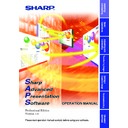Sharp XG-C50XE (serv.man35) Driver / Update ▷ View online
49
Adjusting and
Controlling
Multi
Deleting the registered recipient’s e-mail address
1
Select the e-mail address you want to delete.
2
Clear the check box if there is a check mark in it.
3
Use the “Delete” key on the Keyboard to delete all
information in “Recipient name input area” or “Recipient
e-mail address input area”.
information in “Recipient name input area” or “Recipient
e-mail address input area”.
4
Click the “Apply” button.
50
Multi
Send E-mail Setting
Set here the timing at which e-mail messages are to be sent and the
information to be attached to the e-mail messages.
information to be attached to the e-mail messages.
1
Area for selecting whether or not to send e-mail messages
automatically
automatically
2
Area for setting the timing at which periodic e-mail messages are to
be sent
be sent
3
Area for setting additional attached information
4
Button for sending “Projector Condition” e-mail messages manually
1
2
3
4
51
Adjusting and
Controlling
Multi
Automatic e-mail sending function settings
● If you wish e-mail messages to be sent automatically when projector
errors occur: Select “Error Occurrence”.
● If you do not wish e-mail messages to be sent automatically, select
“Not Send E-mail”.
The information sent when errors occur is as follows:
DATE
:
Date e-mail sent
TIME
:
Time e-mail sent
ID
:
Projector ID number
PORT
:
Port to which projector is connected
GROUP
:
Name of group to which projector belongs
MODEL
:
Projector’s model name
S/N
:
Projector’s serial number
ERROR
:
Type of error
● In the above information, the content displayed varies depending
on the model.
Periodic e-mail sending function settings
1
If you wish e-mail messages on the projector’s conditions
to be sent automatically, check the “Optional Timing”
check box.
to be sent automatically, check the “Optional Timing”
check box.
2
Select the timing at which e-mail is to be sent.
Select one of the following four timings:
“Every day”, “Every week”, “Every two weeks” or “Every month”.
If “Every week” or “Every two weeks” is selected, also select the day
of the week. If “Every month”, also select the day of the month.
“Every day”, “Every week”, “Every two weeks” or “Every month”.
If “Every week” or “Every two weeks” is selected, also select the day
of the week. If “Every month”, also select the day of the month.
3
Set the time at which the e-mail messages are to be sent.
The information sent when errors occur is as follows:
DATE
:
Date e-mail sent
TIME
:
Time e-mail sent
ID
:
Projector ID number
PORT
:
Port to which projector is connected
GROUP
:
Name of group to which projector belongs
MODEL
:
Projector’s model name
S/N
:
Projector’s serial number
CONDITION :
Projector’s status
LAMP
:
Accumulated lamp usage time or remaining
lamp life in percentage
lamp life in percentage
TEMP_AVR. :
Projector’s average internal temperature
● In the above information, the content displayed varies depending
on the model.
52
Multi
Settings for additionally attached files
By making the settings described below, it is possible to attach files
containing information on individual projectors in which errors have
occurred and files containing information on the user settings of all
connected projectors in addition to the CSV files that are attached to the
periodically sent e-mail messages.
containing information on individual projectors in which errors have
occurred and files containing information on the user settings of all
connected projectors in addition to the CSV files that are attached to the
periodically sent e-mail messages.
● When the “Temp” check box is checked, a CSV file containing
information on projectors whose internal temperatures are high is
attached.
attached.
● When the “Fan” check box is checked, a CSV file containing
information on projectors whose internal cooling fans present some
sort of irregularity is attached.
sort of irregularity is attached.
● When the “Filter Cover” check box is checked, a CSV file containing
information on projectors whose filter covers are not mounted properly
is attached.
is attached.
● When the “Lamp” check box is checked, a CSV file containing
information on projectors whose light source lamps present some
sort of irregularity is attached.
sort of irregularity is attached.
● When the “Communication” check box is checked, a CSV file
containing information on projectors for which communication with
the computer is not possible is attached.
the computer is not possible is attached.
● When the “Control Setting Data” check box is checked, a data file
containing all the user settings (“Contrast”, “Input select”, etc.) is
attached. (The user settings are the same as the settings obtained
using the “
attached. (The user settings are the same as the settings obtained
using the “
Save Control Setting
” function. The file has the extension
“lcd”.)
Sending the “Projector Condition” e-mail message
manually
manually
Click “Send E-mail” to send an e-mail message containing information
on the projector conditions manually.
on the projector conditions manually.
Click on the first or last page to see other XG-C50XE (serv.man35) service manuals if exist.