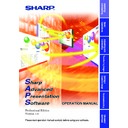Sharp XG-C50XE (serv.man35) Driver / Update ▷ View online
45
Adjusting and
Controlling
Multi
Sender settings
1
Input the E-mail (SMTP) server name to be used when
sending e-mail in the “E-mail (SMTP) server name input
area”.
sending e-mail in the “E-mail (SMTP) server name input
area”.
2
Input the sender’s e-mail address in the “Sender e-mail
address input area”.
address input area”.
3
Input the e-mail sender’s name in the “Sender name input
area”.
area”.
4
Input information concerning the sender in the “Sender
information input area”.
information input area”.
5
Click the “OK” button.
● The E-mail (SMTP) server name and e-mail address may vary
depending on your network environment. Consult your Network
Administrator for details.
Administrator for details.
● You can enter any name for Sender Name in “Sender name input
area” or any details for Sender Information in “Sender information
input area”.
input area”.
46
Multi
E-mail Address Book Setting
Make here the settings for the “Projector Condition” e-mail messages
(for sending periodic e-mail messages on the projector status) and the
“Projector Error” e-mail messages (for notifying that errors have
occurred).
(for sending periodic e-mail messages on the projector status) and the
“Projector Error” e-mail messages (for notifying that errors have
occurred).
E-mail message recipient address setting
1
Select “E-mail Address Book” from the “Control Option”
menu.
menu.
1
The Enable/Disable check boxes.
If the Enable/Disable check boxes have been selected, e-mail will be
sent to the address entered in 2
If the Enable/Disable check boxes have been selected, e-mail will be
sent to the address entered in 2
2
E-mail recipient list
3
Recipient name input area
Enter the name of the recipient
Enter the name of the recipient
4
Recipient e-mail address input area
1
3
2
4
47
Adjusting and
Controlling
Multi
Registering the recipient’s e-mail address
1
Click the number you want to register as the new recipient
e-mail address.
e-mail address.
2
Enter the name of the recipient in “Recipient name input
area”.
area”.
3
Enter the e-mail address of the recipient in “Recipient e-
mail address input area”.
mail address input area”.
4
Click the “Apply” button.
The e-mail address is added to the “E-mail recipient list”.
48
Multi
Specifying the recipient’s e-mail address
1
Select the check box of the e-mail address you want to
specify as the recipient.
specify as the recipient.
2
Click the “Apply” button.
Changing the registered recipient’s e-mail address
1
Click the e-mail address you want to change.
2
Enter the new information in “Recipient name input area”
or “Recipient e-mail address input area”.
or “Recipient e-mail address input area”.
3
Click the “Apply” button.
The new name or e-mail address is displayed.
Click on the first or last page to see other XG-C50XE (serv.man35) service manuals if exist.