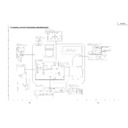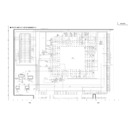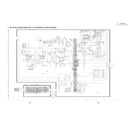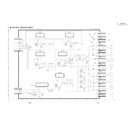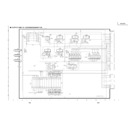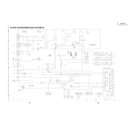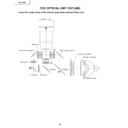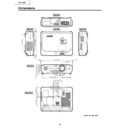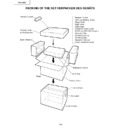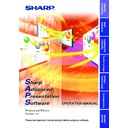Sharp PG-C45X (serv.man31) User Manual / Operation Manual ▷ View online
Appendix
-99
Glossary
Advanced intelligent compression
High quality resizing of lower and higher resolu-
tion images to fit the projector’s native resolution.
tion images to fit the projector’s native resolution.
Anti-theft
If the “Keycode” set in the projector is not cor-
rectly entered, the projector will not operate even
if signals are entered.
rectly entered, the projector will not operate even
if signals are entered.
Aspect Ratio
Width and height ratio of an image. The normal
aspect ratio of a computer and video image is 4:3.
There are also wide images with an aspect ratio
of 16:9 and 21:9.
aspect ratio of a computer and video image is 4:3.
There are also wide images with an aspect ratio
of 16:9 and 21:9.
Auto Sync
Optimizes projected computer images by auto-
matically adjusting certain characteristics.
matically adjusting certain characteristics.
Background
Initial setting image projected when no signal is
being output.
being output.
Border
Projects a 4:3 image fully within a 16:9 screen by
keeping the aspect ratio at 4:3.
keeping the aspect ratio at 4:3.
Clock
Clock adjustment is used to adjust vertical noise
when clock level is incorrect.
when clock level is incorrect.
CLR Temp (Color temperature)
Function that can be used to adjust the color tem-
perature to suit the type of image input to the pro-
jector. Decrease the color temperature to create
warmer, reddish images for natural flesh tones,
or increase to create cooler, bluish images for a
brighter picture.
perature to suit the type of image input to the pro-
jector. Decrease the color temperature to create
warmer, reddish images for natural flesh tones,
or increase to create cooler, bluish images for a
brighter picture.
C.M.S. (Color Management System)
Function allows you individually adjust the display
characteristics of six colors (R: Red, Y: Yellow, G:
Green, C: Cyan, B: Blue, M: Magenta)
characteristics of six colors (R: Red, Y: Yellow, G:
Green, C: Cyan, B: Blue, M: Magenta)
Digital Shift Setting
Shifts image up or down easily by ', " buttons
when RESIZE mode of input image is BORDER,
STRETCH or SMART STRETCH of the video or
the DTV signals.
when RESIZE mode of input image is BORDER,
STRETCH or SMART STRETCH of the video or
the DTV signals.
Dot by dot
Mode that projects images in their native resolution.
Gamma
Image quality enhancement function that offers a
richer image by brightening the darker portions of
the image without altering the brightness of the
brighter portions. You can select four different
modes: STANDARD, PRESENTATION, CINEMA
and CUSTOM.
richer image by brightening the darker portions of
the image without altering the brightness of the
brighter portions. You can select four different
modes: STANDARD, PRESENTATION, CINEMA
and CUSTOM.
Keylock Level
Mode that can lock the operation of projector but-
tons to prevent mischief.
tons to prevent mischief.
Keystone correction
Function to digitally correct a distorted image
when the projector is set up at an angle, smooth-
ens out jaggies on keystone images and com-
presses the image not only horizontally but verti-
cally keeping the 4:3 aspect ratio.
when the projector is set up at an angle, smooth-
ens out jaggies on keystone images and com-
presses the image not only horizontally but verti-
cally keeping the 4:3 aspect ratio.
Notevision Lock Down
A new ceiling mounting mechanism that is ef-
fective in anti-theft and realizing improved in-
stallation strength.
fective in anti-theft and realizing improved in-
stallation strength.
Password
A password is set so that changes cannot be made
in the settings of the “Options (2)” menu.
in the settings of the “Options (2)” menu.
Phase
Phase shift is a timing shift between isomorphic
signals with the same resolution. When phase
level is incorrect, the projected image typically
displays horizontal flicker.
signals with the same resolution. When phase
level is incorrect, the projected image typically
displays horizontal flicker.
Picture in Picture
Allows you to add video images onto a data screen
image, providing you with even more effective pre-
sentations.
image, providing you with even more effective pre-
sentations.
Progressive Mode
The progressive display projects a smoother video
image. You can select three different modes: 2D
Progressive, 3D Progressive and Film Mode.
image. You can select three different modes: 2D
Progressive, 3D Progressive and Film Mode.
Resize
Allows you to modify or customize the picture dis-
play mode to enhance the input image. You can
select six different modes: NORMAL, FULL, DOT
BY DOT, BORDER, STRETCH and SMART
STRETCH.
play mode to enhance the input image. You can
select six different modes: NORMAL, FULL, DOT
BY DOT, BORDER, STRETCH and SMART
STRETCH.
Smart Stretch
Projects the image fully in a 16:9 screen by en-
larging only the surrounding areas while keeping
the aspect ratio in the middle part of the image at
4:3.
larging only the surrounding areas while keeping
the aspect ratio in the middle part of the image at
4:3.
sRGB
An international standard of color reproduction
regulated by the IEC (International
Electrotechnical Commission). As the fixed color
area has been decided by the IEC, the color
changes according to LCD features, so that the
images are displayed in a natural tint based on
an original image, when switching to the “sRGB”
mode.
regulated by the IEC (International
Electrotechnical Commission). As the fixed color
area has been decided by the IEC, the color
changes according to LCD features, so that the
images are displayed in a natural tint based on
an original image, when switching to the “sRGB”
mode.
Stretch
Mode that stretches the 4:3 image horizontally to
display it fully on a 16:9 screen.
display it fully on a 16:9 screen.
PG-C45X#E_PDF#p94_101.p65
03.2.17, 11:40 AM
99
-100
2D Progressive .................................................... 47
3D Progressive .................................................... 47
3D Progressive .................................................... 47
AC socket ............................................................. 17
Adjusting Computer Images ................................ 48
Adjusting the Lens ............................................... 28
Adjusting the Picture ............................................ 46
Adjustment buttons .............................................. 42
Adjustment feet .................................................... 27
Air filter ................................................................. 81
All Reset .............................................................. 77
Anti-Theft ............................................................. 75
Aspect ratio .......................................................... 52
AUDIO input 1, 2 terminal.................................... 18
AUDIO (L/R) input 3, 4 terminals ......................... 20
AUDIO OUTPUT terminal .................................... 22
Auto Power off...................................................... 70
Auto Search ......................................................... 64
Auto Sync adjustment .......................................... 50
AUTO SYNC button ............................................. 50
Auto Sync Disp .................................................... 50
Adjusting Computer Images ................................ 48
Adjusting the Lens ............................................... 28
Adjusting the Picture ............................................ 46
Adjustment buttons .............................................. 42
Adjustment feet .................................................... 27
Air filter ................................................................. 81
All Reset .............................................................. 77
Anti-Theft ............................................................. 75
Aspect ratio .......................................................... 52
AUDIO input 1, 2 terminal.................................... 18
AUDIO (L/R) input 3, 4 terminals ......................... 20
AUDIO OUTPUT terminal .................................... 22
Auto Power off...................................................... 70
Auto Search ......................................................... 64
Auto Sync adjustment .......................................... 50
AUTO SYNC button ............................................. 50
Auto Sync Disp .................................................... 50
BACK button ........................................................ 25
Background .......................................................... 68
Batteries ............................................................... 13
BLACK SCREEN button ...................................... 58
BORDER .............................................................. 53
BREAK TIMER button ......................................... 59
Background .......................................................... 68
Batteries ............................................................... 13
BLACK SCREEN button ...................................... 58
BORDER .............................................................. 53
BREAK TIMER button ......................................... 59
Carrying handle ................................................... 10
Ceiling-mount setup ............................................. 32
Chroma ................................................................ 61
Clock .................................................................... 48
CLR Temp (Color Temperature) ........................... 46
C.M.S. .................................................................. 60
Color Selected ..................................................... 60
Computer audio cable ......................................... 18
Ceiling-mount setup ............................................. 32
Chroma ................................................................ 61
Clock .................................................................... 48
CLR Temp (Color Temperature) ........................... 46
C.M.S. .................................................................. 60
Color Selected ..................................................... 60
Computer audio cable ......................................... 18
Digital Shift Setting .............................................. 39
DIN-D-sub RS-232C adaptor .............................. 23
DNR ..................................................................... 65
DOT BY DOT ....................................................... 52
DIN-D-sub RS-232C adaptor .............................. 23
DNR ..................................................................... 65
DOT BY DOT ....................................................... 52
ENLARGE buttons ............................................... 55
ENTER button ...................................................... 42
Exhaust vent ........................................................ 80
ENTER button ...................................................... 42
Exhaust vent ........................................................ 80
FAO ...................................................................... 63
Film Mode ............................................................ 47
Fine Sync ............................................................. 48
Focus ring ............................................................ 28
FORWARD button ............................................... 25
FREEZE button .................................................... 54
FULL .................................................................... 52
Film Mode ............................................................ 47
Fine Sync ............................................................. 48
Focus ring ............................................................ 28
FORWARD button ............................................... 25
FREEZE button .................................................... 54
FULL .................................................................... 52
Index
GAMMA button .................................................... 56
HEIGHT ADJUST button ..................................... 27
Hue ...................................................................... 61
Hue ...................................................................... 61
Image Capture ..................................................... 67
INPUT 1 terminal ................................................. 18
INPUT 1 – 4 modes ............................................. 35
INPUT 2 terminal ................................................. 18
INPUT 3 terminal ................................................. 20
INPUT 4 terminal ................................................. 20
INPUT button ....................................................... 34
Intake vent ........................................................... 80
INPUT 1 terminal ................................................. 18
INPUT 1 – 4 modes ............................................. 35
INPUT 2 terminal ................................................. 18
INPUT 3 terminal ................................................. 20
INPUT 4 terminal ................................................. 20
INPUT button ....................................................... 34
Intake vent ........................................................... 80
Kensington Security Standard connector ............ 11
Keylock level ........................................................ 71
KEYSTONE button .............................................. 38
Keystone correction ............................................. 38
Keylock level ........................................................ 71
KEYSTONE button .............................................. 38
Keystone correction ............................................. 38
Lamp .................................................................... 85
Lamp Life ............................................................. 70
Lamp replacement indicator ................................ 83
Lens cap .............................................................. 10
Lightness ............................................................. 61
Lamp Life ............................................................. 70
Lamp replacement indicator ................................ 83
Lens cap .............................................................. 10
Lightness ............................................................. 61
MENU button ....................................................... 42
MUTE button ........................................................ 36
MUTE button ........................................................ 36
NORMAL .............................................................. 52
Optional cables .................................................... 14
OSD Display ........................................................ 65
OUTPUT (INPUT 1, 2) terminal .......................... 69
OSD Display ........................................................ 65
OUTPUT (INPUT 1, 2) terminal .......................... 69
Password ............................................................. 73
PDF ........................................................................ 9
Phase ................................................................... 48
Pict in Pict ............................................................ 57
PinP button .......................................................... 57
Power buttons ...................................................... 34
Power cord ........................................................... 17
Power indicator .................................................... 34
Power Save .......................................................... 69
PRJ mode ............................................................ 71
Progressive Mode ................................................ 47
PDF ........................................................................ 9
Phase ................................................................... 48
Pict in Pict ............................................................ 57
PinP button .......................................................... 57
Power buttons ...................................................... 34
Power cord ........................................................... 17
Power indicator .................................................... 34
Power Save .......................................................... 69
PRJ mode ............................................................ 71
Progressive Mode ................................................ 47
Remote control .................................................... 12
Remote control sensor ........................................ 13
Replacing the lamp .............................................. 85
RESIZE button ..................................................... 52
Reversing/Inverting Projected Images ................ 71
RGB cable ............................................................ 18
RS-232C terminal ................................................ 23
Remote control sensor ........................................ 13
Replacing the lamp .............................................. 85
RESIZE button ..................................................... 52
Reversing/Inverting Projected Images ................ 71
RGB cable ............................................................ 18
RS-232C terminal ................................................ 23
PG-C45X#E_PDF#p94_101.p65
03.2.17, 11:40 AM
100
Appendix
-101
Save Setting ......................................................... 48
Select Setting ....................................................... 49
Selecting the on-screen display language .......... 36
Signal Info ............................................................ 49
Signal Type .......................................................... 46
SMART STRETCH .............................................. 53
Speaker ................................................................ 63
Special Modes ..................................................... 49
sRGB ................................................................... 60
Startup image ...................................................... 68
Status ................................................................... 78
STRETCH ............................................................ 53
Supplied accessories ........................................... 14
Select Setting ....................................................... 49
Selecting the on-screen display language .......... 36
Signal Info ............................................................ 49
Signal Type .......................................................... 46
SMART STRETCH .............................................. 53
Speaker ................................................................ 63
Special Modes ..................................................... 49
sRGB ................................................................... 60
Startup image ...................................................... 68
Status ................................................................... 78
STRETCH ............................................................ 53
Supplied accessories ........................................... 14
Target ................................................................... 60
Temperature warning indicator ............................ 83
Temperature warning indicator ............................ 83
UNDO button ....................................................... 39
USB cable ............................................................ 25
USB terminal........................................................ 25
USB cable ............................................................ 25
USB terminal........................................................ 25
VAO ...................................................................... 63
Video System ....................................................... 66
VOLUME buttons ................................................. 35
Video System ....................................................... 66
VOLUME buttons ................................................. 35
WIRED R/C JACK ................................................ 26
WIRED REMOTE control input terminal ............. 26
Wireless Presentation Function .......................... 25
WIRED REMOTE control input terminal ............. 26
Wireless Presentation Function .......................... 25
Zoom knob ........................................................... 28
PG-C45X#E_PDF#p94_101.p65
03.2.17, 11:40 AM
101
SHARP CORPORATION
PG-C45X#E_PDF#Hyo4.p65
03.2.17, 11:31 AM
1