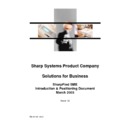Sharp SHARPFIND V4 (serv.man5) Service Manual / Specification ▷ View online
SharpFind™
Storage & retrieval system
retrieval system that helps organisations of
all sizes to save space, costs and time.
This easy-to-use, easy-to-implement solution
takes the mystery out of scanning, character
recognition, indexing and searching – so any
organisation can realise a host of benefits,
without the need for radical change or major
IT investment.
The easy alternative to paper-based
specifications
All trademarks acknowledged. E&OE. Products and specifications may change without notice.
Please visit our website for further information or to locate your nearest reseller.
Sharp Electronics (UK) Ltd, Sharp House, Thorp Road, Manchester M40 5BE. Tel: 0800 1388879 Website: www.sharp.co.uk
SharpFind Rackmount Server
SharpFind Server
SharpFind Enterprise Server
Compaq ML330 PIII 1000 MHz
Compaq ML330e PIII 1000 MHz
Compaq ML370 PIII 1000 MHz 5u
256MB RAM
CD-Writer
20/40 Internal DAT Drive
9GB Ultra SCSI Hard Disk Drive
36GB Ultra SCSI Hard Disk Drive
40GB Fast ATA Hard Disk Drive
10/100 Network Card
Microsoft Windows 2000 Professional
Microsoft Windows 2000 Server with 10 CALs
Zoom Modem
ZyIMAGE Basic License
2 Additional Workstation Licenses
ZyOCR Professional Engine
ZyPUBLISH
ZyIMAGE Enterprise Webserver
Adobe Acrobat Reader
CD Authoring Software
PCS NetSupport Manager Software
Norton Ghost 2001
Case Management
Clippings Archive
Contract Management
Correspondence
Demonstration Area
Financial Documents
HR Management
Marketing Information
Project Management
Resume
Server**
So
ftwar
ftwar
e
In
dexe
s
Always Accessible
SharpFind is ideal for multi-user environments. Instead of having
to locate original documents – which are typically confined to
filing cabinets or desks – all authorised users can view or
even be provided via Intranets and the Web to create
available twenty-four-seven. Two of the SharpFind Server
models include a CD-Writer (SharpFind Server and SharpFind
Enterprise Server), enabling distribution of information on
disk – a facility that’s especially useful for field-based staff.
Remote Control
All SharpFind Servers are pre-loaded with PCS NetSupport Manager
software to enable full remote management. Which means your
any location.
Out-of-the-box Solution
SharpFind is available in three server configurations, each
designed to support different levels of demand. The Rackmounted
version is ideal for storing up to 750,000* documents and
is perfect for integrating within existing infrastructures.
SharpFind Server can store up to 1 million documents* and the
Enterprise Server can accommodate up to 3 million documents*.
implementation is straightforward as well.
*Calculated on the basis of a typical A4 document.
Sharp’s crystal clear vision has changed the way the office
world works. Since introducing our first copier in 1972, we've
helped offices of all sizes to improve productivity, save costs and
work more efficiently. The products and services we provide
create the potential for a significantly better workplace,
whatever the size of your operation. Now, once again, thanks to
Sharp's outstanding technology,
SharpFind is set to improve the
way we work. Just combine any
existing digital copier with the
have a powerful, space-saving,
time-saving and cost-saving
user-friendly
office efficiency
a world of benefits
Save Space
By putting all your paper-based documents – such as
correspondence, literature and contracts – with your computer-
based documents, you’ll dramatically reduce the need for physical
storage space.
Save Time
Most companies waste many hours each year searching
for documents. With SharpFind it’s easy to reclaim lost time.
can be searched with absolute ease. Simply enter keywords and
Save Costs
Working in a way in which users are familiar, SharpFind quickly
gains acceptance across organisations. Of course, the fact that it
can be implemented in an hour and may require no up front
capital investment, means it’s attractive in the boardroom as well.
Reduce Risk
Information is less likely to be lost when it’s all in one place –
so you’ll be able to fulfill your legal obligations and take
advantage of business opportunities. You can also quickly and
securely create back-ups for on-site and off-site storage – a near
Share Information
Information is only really useful when it’s shared with those
who need it. SharpFind makes sharing easy, either within
an office or between
locations, so you can
take advantage of
what you’ve got.
of Compaq and ZyLAB. Compaq is the world’s number one
PC company and has an enviable reputation for networking and
servers. Compaq’s best-of-breed technology provides a truly
reliable platform for each of the SharpFind Servers.
converting paper-based documents into fully searchable replicas
of the originals. ZyLAB software is used by over 500,000 people
SharpFind partners
The revolutionary way to get a clearer view of your business
Available in fully preconfigured, ready-to-use server configurations, SharpFind can be implemented
with ease, within any office environment. With the capability to store 750,000, 1 million or 3 million
Organised Efficiency
enabling the document to be retrieved with ease, creating a fully searchable document in the process. Once on the
You can even add additional archive information and keyword fields. So, for example, the inclusion of a client name or
department field will add an extra dimension to your documents.
Retrieve with Ease
With SharpFind, the days of rummaging through filing
cabinets will soon be forgotten. Instead of having to
physically find information, you simply enter keywords
into a powerful search engine to locate every document
that features the words you’re interested in. So, you
don’t even need to remember which document you’re
looking for to find the information you need. And, with
the option to use Boolean operators, fuzzy logic,
proximity and progressive searches, it’s easy to pinpoint
any information. Intuitive software guides you through
document that matches
your search criteria,
highlighting each word
you searched for on
screen. Ensuring you
find, rather than search.
Input in an Instant
SharpFind is based on technology that most people are familiar with –
digital copiers, Windows software, Web-like search engines – so
it’s very straightforward
to use. With little or
no training, anyone
versions of paper-based
documents as easily as
taking a photocopy. Simply place the original in the copier, press the button
and let SharpFind take over. Documents are scanned, their text recognised
So, what you had on paper is exactly what you get on screen.
Display