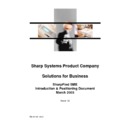Sharp SHARPFIND V4 (serv.man8) Service Manual / Specification ▷ View online
Page 1 of 5
SharpFind Rackmount Server
THE SHARPFIND SERVER
................................................................................................................ 2
PRODUCT SPECIFICATIONS
........................................................................................................... 3
S
HARP
F
IND
S
ERVER
.............................................................................................................................. 3
Z
Y
IMAGE S
OFTWARE
......................................................................................................................... 4
E
NTERPRISE
S
HARP
F
IND
S
ERVER
......................................................................................................... 4
PRICING AND CONDITIONS
............................................................................................................ 5
ZyLAB UK Limited
4 The Deans
Bridge Road
Bagshot
Surrey
GU19 5AT
Phone: +44 0 1276 850970
Fax: +44 0 1276 850971
E-mail: [email protected]
4 The Deans
Bridge Road
Bagshot
Surrey
GU19 5AT
Phone: +44 0 1276 850970
Fax: +44 0 1276 850971
E-mail: [email protected]
SharpFind
Rackmount Server
Page 2 of 5
The SharpFind Rackmount Server
The SharpFind Filing cabinet of your company
The SharpFind Rackmount Server is the new easy way of filing. No more carrying and moving
documents and files through the company. Instead of filing your information in a traditional filing
cabinet, you file everything electronically in the SharpFind Rackmount Server. This offers you a lot of
advantages, not only is your paper information safe and secure, you can also search and view all the
information from every network computer and if necessary print an original copy.
documents and files through the company. Instead of filing your information in a traditional filing
cabinet, you file everything electronically in the SharpFind Rackmount Server. This offers you a lot of
advantages, not only is your paper information safe and secure, you can also search and view all the
information from every network computer and if necessary print an original copy.
The SharpFind Rackmount Server uses an advanced search engine making sure that you will be
able to retrieve all your filed documents again. You view these documents in their original format on
your computer screen as if these are still on paper. And by using the print function you have within
the minute a 100% copy of the original. Thanks to the advanced "hit highlighting" you immediately
see and identify the words you where looking for and determine whether or not this is the document
you were looking for.
able to retrieve all your filed documents again. You view these documents in their original format on
your computer screen as if these are still on paper. And by using the print function you have within
the minute a 100% copy of the original. Thanks to the advanced "hit highlighting" you immediately
see and identify the words you where looking for and determine whether or not this is the document
you were looking for.
Everyone using the Internet can start using the SharpFind Rackmount Server right away. The ease in
use is unique and the clear screens make sure that you can search and navigate fast.
use is unique and the clear screens make sure that you can search and navigate fast.
The SharpFind Rackmount Server includes a number of general-purpose archives, which can be
used immediately. There are archives included for filing correspondence, customer files, reports,
contracts, invoices, packaging slips, memos, R&D reports, newspaper clippings, press releases and
competitor information. You do not have to learn or install anything, but you can start right away with
your SharpFind Rackmount Server.
used immediately. There are archives included for filing correspondence, customer files, reports,
contracts, invoices, packaging slips, memos, R&D reports, newspaper clippings, press releases and
competitor information. You do not have to learn or install anything, but you can start right away with
your SharpFind Rackmount Server.
The SharpFind Rackmount Server is supplied ready for use and installed in your network. The only
thing you have need to take care of is a network connection for your SharpFind Rackmount Server
and a digital copier with scan functionality or a scanner to file your paper in the SharpFind
Rackmount Server. The SharpFind Rackmount Server can store up to 750,000 A4 pages and can be
used by 10 users at the same time. The only requirement for the user is that they have an Internet
browser installed to obtain access to the SharpFind Rackmount Server.
thing you have need to take care of is a network connection for your SharpFind Rackmount Server
and a digital copier with scan functionality or a scanner to file your paper in the SharpFind
Rackmount Server. The SharpFind Rackmount Server can store up to 750,000 A4 pages and can be
used by 10 users at the same time. The only requirement for the user is that they have an Internet
browser installed to obtain access to the SharpFind Rackmount Server.
Features
•
Fully automatic filing in combination with every Sharp digital copier with scan functionality
enabled.
enabled.
•
Extensive search options to retrieve your documents from your electronic filing cabinet.
•
Easy to use options to organise and manage your archives.
•
Easy access to your documents with standard Internet technology.
•
Advanced printing options to get 100% original copies on paper again.
•
Storage space to file 750,000 A4 pages, which is the same as a stack of A4 paper of 75 meters
high or around 45 four drawer filing cabinets.
high or around 45 four drawer filing cabinets.
•
Supports over 100 languages.
•
Includes standard ready-to-use archives.
•
Plug and play filing cabinet. Connect to your network and start using the system.
"One-click" archiving
The SharpFind ’one-click-archiving’-concept enables quick and efficient searching in paper
documents. A document is simply placed in the sheet feeder and soon after pushing just one button
the document can be searched on every word or every possible combination of words. Another click
and within seconds a 100% copy of the original document appears on screen, wherever the location.
Paper and electronic documents can be retrieved by using advanced full-text retrieval at speeds that
were not possible before. The sharing and organising of document sets is almost trivial.
documents. A document is simply placed in the sheet feeder and soon after pushing just one button
the document can be searched on every word or every possible combination of words. Another click
and within seconds a 100% copy of the original document appears on screen, wherever the location.
Paper and electronic documents can be retrieved by using advanced full-text retrieval at speeds that
were not possible before. The sharing and organising of document sets is almost trivial.
Powered by ZyLAB
The SharpFind Server is based on the software technology from ZyLAB in Amsterdam and this
technology has proven itself at numerous companies all over the world.
technology has proven itself at numerous companies all over the world.
Page 3 of 5
Product specifications
SharpFind Rackmount Server
Server
•
Compaq ML370 PIII 1000 MHz 5u rackmount server
•
256 MB RAM
•
36 GB Ultra SCSI Hard Disk
•
10/100 network card
•
Microsoft Windows 2000 Server with 10 CALs
•
Zoom Modem
Specifications of the server are subject to change.
Software
•
ZyIMAGE Basic License
•
2 Additional workstation licenses
•
ZyOCR Professional Engine
•
ZyPUBLISH
•
ZyIMAGE Enterprise Webserver
•
Adobe Acrobat Reader
•
PCS Net Support Manager software
•
Norton Ghost 2001
Indexes
•
Case Management
•
Clippings Archive
•
Contract Management
•
Correspondence
•
Demonstration Area
•
Financial Documents
•
HR Management
•
Marketing Information
•
Project Management
•
Resume
Page 4 of 5
ZyIMAGE Software
The SharpFind Server is based on ZyLAB's core product ZyIMAGE, providing users with advanced
scanning and retrieval capabilities based on ZyLAB's advanced full-text retrieval technology.
scanning and retrieval capabilities based on ZyLAB's advanced full-text retrieval technology.
SharpFind Rackmount Server
The SharpFind Rackmount Server adds functionality to organise and modify your information with
your standard browser and is based on the ZyIMAGE Enterprise Webserver.
your standard browser and is based on the ZyIMAGE Enterprise Webserver.
ZyIMAGE Enterprise
Webserver
Webserver
•
Add Folders in the Table of Contents
•
Add documents to folders in the Table of Contents
•
Modify fields of scanned documents
•
Delete documents
•
Delete pages
•
Split documents
•
Merge documents
File types
1
•
ASCII Text (7 & 8 bit versions available.)
•
ANS1 Text (7 & 8 bit)
•
HTML
•
Microsoft Rich Text Format
•
Microsoft Word
•
Microsoft Excel
•
Microsoft PowerPoint
•
BMP (including RLE, ICO, CUR & OS/2 DIB)
•
GIF – Graphics Interchange Format
•
JPEG
•
TIFF CCITT Group 4
•
WMF
•
Adobe Acrobat PDF
2
1
Electronic files can be stored either on the network or locally on the
server. Ideally for improved security, electronic files that can be shared
should be stored on the server.
should be stored on the server.
2
Acrobat electronic pdf files can be indexed either in ZyIMAGE native
mode or using Adobe Acrobat. Using native mode the file may not
necessarily be viewed 100% as the original, but this requires no plug
ins. If indexing with Acrobat, then the browser must have Acrobat plug
in installed.
necessarily be viewed 100% as the original, but this requires no plug
ins. If indexing with Acrobat, then the browser must have Acrobat plug
in installed.
Display