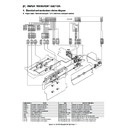Sharp MX-M950 / MX-MM1100 (serv.man18) Service Manual ▷ View online
MX-M1100 PAPER TRANSPORT SECTION F – 9
2)
Push the lever (a) on the intermediate frame rear side to
release the lock, and rotate the handle (b) to put it straight.
release the lock, and rotate the handle (b) to put it straight.
3)
Remove the screw (a), and remove the cover (b).
4)
Disconnect the connector (a). Remove the screw (b), and
rotate the plate (c).
* When connecting, arrange so that the connector (a) does
rotate the plate (c).
* When connecting, arrange so that the connector (a) does
not extend over the PS roller unit.
5)
Remove the PS roller unit (a).
a. PS cooling fan
1)
Remove the PS roller unit.
2)
Disconnect the connector (a), and remove the screw (b).
Remove the PS cooling fan (c).
Remove the PS cooling fan (c).
b. High voltage resistor PWB
1)
Remove the PS roller unit.
2)
Remove the screw (a), and remove the earth wire (b). Remove
the screw (c), and remove the high voltage resistor PWB (d).
the screw (c), and remove the high voltage resistor PWB (d).
b
a
a
b
a
a
b
c
a
a
c
b
a
b
d
a
b
c
MX-M1100 PAPER TRANSPORT SECTION F – 10
c. PS motor / PED cis PWB
1)
Remove the PS roller unit.
2)
Remove the screw (a), and remove the PS motor unit (b).
3)
Remove the screw (a), and remove the cover (b). Remove the
connector (c).
connector (c).
4)
Remove the screw (a), and remove the PS motor (b).
5)
Remove the screw (a), and remove the cover (b). Remove the
connector (c).
connector (c).
6)
Open the harness holder (a), and remove the harness (b).
7)
Disconnect the connector (a), and remove the screw (b).
Open the frame (c).
Open the frame (c).
a
b
a
a
b
c
a
b
a
a
c
c
b
a
b
a
b
b
c
MX-M1100 PAPER TRANSPORT SECTION F – 11
8)
Disconnect the connector (a), and open the frame (b) further
out.
out.
9)
Disconnect the connector (a), and remove the PS section
PWB protection sheet (b).
PWB protection sheet (b).
10) Remove the screw (a), and remove the PED CIS PWB (b).
d. Double feed sensor (transmitting) /
Double feed sensor (receiving) / Double feed detection PWB
* Since the double feed sensor (transmitting), the double feed sen-
sor (receiving), and the double feed detection PWB comprise
one set, do not replace each one of them separately. Always
replace them in one set. Each part is marked with its serial num-
ber. Before replacement, check to confirm that the serial number
of each part corresponds.
one set, do not replace each one of them separately. Always
replace them in one set. Each part is marked with its serial num-
ber. Before replacement, check to confirm that the serial number
of each part corresponds.
1)
Remove the PS roller unit.
2)
Remove the screw (a), and remove the cover (b).
3)
Disconnect the connector (a). Remove the screw (b) and the
plate (c). Remove the double feed sensor (transmitting) (d).
* When installing the double feed sensor (transmitting), con-
plate (c). Remove the double feed sensor (transmitting) (d).
* When installing the double feed sensor (transmitting), con-
firm that the mark (e) on top of the sensor is "S".
b
a
b
a
a
b
a
a
a
XXX
S
XXX
R
**XXX
a
b
b
S
e
a
c
d
MX-M1100 PAPER TRANSPORT SECTION F – 12
* Install so that the white dot (a) on side of the sensor faces
toward the marking (b) and so that the white dot (a) can be
seen from the slit.
seen from the slit.
4)
Disconnect the connector (a). Remove the screw (b), the mylar
(c), and the plate (d). Remove the double feed sensor (receiv-
ing) (e).
* When installing the double feed sensor (receiving), confirm
(c), and the plate (d). Remove the double feed sensor (receiv-
ing) (e).
* When installing the double feed sensor (receiving), confirm
that the mark (f) on top of the sensor is "R".
* When installing the double feed sensor (receiving), arrange
so that the bottom line (a) of the square encircling the "R"
mark on the holder is on the same side of the white dot (b)
on the back of the sensor. (Within
mark on the holder is on the same side of the white dot (b)
on the back of the sensor. (Within
± 10 degrees)
* Mylar attachment procedure
Hold the harness so that the Mylar bend section (a) faces
upward, and cross the cut sections (b) and attach it.
When fixing the Mylar with a screw, allow looseness in the
harness section (c).
upward, and cross the cut sections (b) and attach it.
When fixing the Mylar with a screw, allow looseness in the
harness section (c).
5)
Remove the screw (a), and remove the PS motor unit (b).
6)
Remove the screw (a), and remove the cover (b). Disconnect
the connector (c).
the connector (c).
7)
Open the harness holder (a), and remove the harness (b).
BK
b
a
d
c
b
e
a
R
f
R
a
b
a
b
c
a
b
a
a
c
c
b
a
b
Click on the first or last page to see other MX-M950 / MX-MM1100 (serv.man18) service manuals if exist.