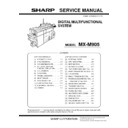Sharp MX-M905 (serv.man2) Service Manual ▷ View online
MX-M905 SPECIFICATIONS 2 – 6
Supported application when wireless LAN is connected
*1: Communications which are supported by the other cable communication are also supported at the infrastructure mode.
L. Memory/Hard disk
*1: The capacities are varied depending on the procurement situa-
tion.
tion.
M. Warm-up time
*1: Result may change depending on conditions.
*2: Conditions: Leave the machine for 60 sec. after door open,
standard condition, Polygon stops.
Type
Application Name
Destination
MFP Wireless LAN Mode
Remarks
Overseas
Infrastructure
Mode*
Access Point
Mode
Main Unit
Native
Function
Native
Function
*1
Print (LPD / Raw / IPP / IPP-SSL / FTP Push)
Yes
Yes
Yes
Scan (Scan to FTP/SMB)
Yes
Yes
Yes
Embedded Web browsing
Yes
Yes
Yes
Remote Operation Panel
Yes
Yes
Yes
SMB Server Function
Yes
Yes
Yes
mDNS Communication
Yes
Yes
Yes
Application
SharpAccountant Pro
No
No
No
Sharp Print System
No
No
No
SharpAccountant Lite
No
No
No
Under discussion
Sharp Remote Device Manager (SRDM)
Yes
No
No
• It has been described in the service
information that SRDM is not
supported.
supported.
• Because the session is shut out when
a processing with large volume
communication data (F/W update,
Device Cloning etc.) cannot complete
processing within the period until the
timeout of the main unit.
communication data (F/W update,
Device Cloning etc.) cannot complete
processing within the period until the
timeout of the main unit.
Network Scan Tool (Including Lite)
Yes
Yes
No
OSA-NST
N/A
N/A
N/A
All OSA series application
Yes
Yes
No
The interface of OSA should be available
from the infrastructure mode.
from the infrastructure mode.
Sharpdesk Mobile
Yes
Yes
Yes
Cloud
Service
Service
Sharpdesk Online
No
Yes*
No
* But it requires a network connection
which can connect to external internet.
Cloud Portal (Old Name: Clouddesk)
Yes
Yes*
No
* But it requires a network connection
which can connect to external internet.
Flash DIMM
mSATA
SSD
Memory
HDD
*1
ICU
main
(REUS1)
ICU sub
(REUS2)
SOC
REUS1
On
board
REUS2
On
board
SOC
On
board
2.5”
16MB
2MB
16GB
1GB
1GB
4GB
1TB
Memory area
(SSD)
(SSD)
Boot/Program area
FAX data storage area
1GB
1GB
Warm-up time *
1
(Time for the operation panel to be ready for
printing from turning on the power switch)
printing from turning on the power switch)
210sec.
Pre heat
Yes
Jam recovery time *
2
30 sec. or less
MX-M905 SPECIFICATIONS 2 – 7
2. Copy functions
A. First copy time
B. Job Speed
C. Job Effectiveness
BLI Standard (DSPF)
* S to S: 10 pages of A4 / 8.5" x 11" document and 5 copies
* S to D: 10 pages of A4 / 8.5" x 11" document and 5 copies
* D to D: 10 pages (20 sides) of A4 / 8.5" x 11" document and 5
copies
3. Printer function
A. Printer driver supported OS
*1: New OSs will be supported according to the Office Solution Division’s rules.
*2: Internally evaluated (but not officially announced)
B. PDL emulation/Font
Platen/DSPF
90cpm machine
Platen
4.0 seconds or less
DSPF
6.3 seconds or less
Engine
90cpm machine
S to S
90cpm (100%)
Engine
90cpm machine
S to S
78 cpm (87%)
S to D
75 cpm (83%)
D to D
83 cpm (92%)
OS
*1
Custom
PCL6
Custom
PCL5e
Custom PS
PPD
PC-Fax
TWAIN
Windows 98
/
Me
No
No
No
No
No
No
NT 4.0 SP5 or later
No
No
No
No
No
No
2000
No
No
No
No
No
No
XP
No
No
No
No
No
No
XP x64
No
No
No
No
No
No
Server 2003
*2
No
No
No
No
No
No
Server 2003 x64
*2
No
No
No
No
No
No
Vista
CD-ROM
No
CD-ROM
CD-ROM
CD-ROM
CD-ROM
Vista x64
CD-ROM
No
CD-ROM
CD-ROM
CD-ROM
CD-ROM
Server 2008
CD-ROM
No
CD-ROM
CD-ROM
CD-ROM
CD-ROM
Server 2008 x64
CD-ROM
No
CD-ROM
CD-ROM
CD-ROM
CD-ROM
Server 2008 R2
CD-ROM
No
CD-ROM
CD-ROM
CD-ROM
CD-ROM
Windows 7
CD-ROM
No
CD-ROM
CD-ROM
CD-ROM
CD-ROM
Windows 7 x64
CD-ROM
No
CD-ROM
CD-ROM
CD-ROM
CD-ROM
Windows 8
No
No
No
No
No
No
Windows 8 x64
No
No
No
No
No
No
Windows 8.1
CD-ROM
No
CD-ROM
CD-ROM
CD-ROM
CD-ROM
Windows 8.1 x64
CD-ROM
No
CD-ROM
CD-ROM
CD-ROM
CD-ROM
Server 2012 x64
CD-ROM
No
CD-ROM
CD-ROM
CD-ROM
CD-ROM
Server 2012 R2 x64
CD-ROM
No
CD-ROM
CD-ROM
CD-ROM
CD-ROM
Windows 10
CD-ROM
No
CD-ROM
CD-ROM
CD-ROM
CD-ROM
Windows 10 x 64
CD-ROM
No
CD-ROM
CD-ROM
CD-ROM
CD-ROM
Mac
9.0
No
No
No
No
No
No
X 10.2
No
No
No
No
No
No
X 10.3
No
No
No
No
No
No
X 10.4
No
No
No
No
No
No
X 10.5
No
No
No
No
No
No
X 10.6
No
No
CD-ROM
No
No
No
X 10.7
No
No
CD-ROM
No
No
No
X 10.8
No
No
CD-ROM
No
No
No
X 10.9
No
No
CD-ROM
No
No
No
X 10.10
No
No
CD-ROM
No
No
No
X 10.11
No
No
CD-ROM
No
No
No
X 10.12
No
No
CD-ROM
No
No
No
PDL (Command)
Installed font
Option font
PCL5e / PCL6 compatibility
STD
European outline font = 80 styles
Line printer font (BMP) = 1 style
Line printer font (BMP) = 1 style
Barcode font = 28 styles
Postscript 3
STD
European outline font = 139 styles
–
Scalable font for List Print
STD
Arphic Mobile Font
MX-M905 SPECIFICATIONS 2 – 8
4. Image send function
A. Mode
B. Support System
C. Support Image
Apply the formats which have been set by each mode when
broadcasting across modes of Image Send. (One scan multi for-
mat).
broadcasting across modes of Image Send. (One scan multi for-
mat).
D. Image Processing
(1)
Color Mode
(2)
Resolution
Mode
Sub mode
Support
Scanner
E-mail
Yes
FTP server
Yes
Shared folder (SMB)
Yes
Desktop
Yes
USB memory
Yes
HDD
Yes
Internet Fax/ Direct SMTP
-
Yes
Fax
-
Yes
Data input (metadata)
E-mail
Yes
FTP server
Yes
Shared folder (SMB)
Yes
Desktop
Yes
Remote PC scan
-
Yes
Mode
Scanner
Internet Fax/
Direct SMTP
Direct SMTP
Fax
Corresponding
server / Protocol
server / Protocol
SMTP/SMTP-SSL
FTP (TCP/IP)/FTPS
SMB
HTTP/HTTPS
(Supported protocol of
Sharp OSA)
FTP (TCP/IP)/FTPS
SMB
HTTP/HTTPS
(Supported protocol of
Sharp OSA)
POP3 server
SMTP server
ESMTP server
SMTP server
ESMTP server
N/A
Mode
Format /
Compression
method
Item
Support
Scanner
File format
Mono 2
gradation)
Mono 2
gradation)
TIFF
Yes
PDF
Yes
PDF/A-1b
Yes
PDF/A-1a
Yes
Encrypted PDF
Yes
XPS
Yes
Searchable PDF
Yes
Office file (pptx,
xlsx, docx)
xlsx, docx)
Yes
Text file (TXT)
(UTF-8)
(UTF-8)
Yes
Rich text file (RTF)
Yes
XMDF (Reflow
type)
type)
No
File format
(Color/
Grayscale)
(Color/
Grayscale)
Color TIFF
Yes
JPEG
Yes
PDF
Yes
PDF/A-1b
Yes
PDF/A-1a
Yes
Encrypted PDF
Yes
High compression
PDF
Yes (Support as
standard) (There is
the option setting
of ACRE board,
too)
standard) (There is
the option setting
of ACRE board,
too)
XPS
Yes
Searchable PDF
Yes
Office file (pptx,
xlsx, docx)
xlsx, docx)
Yes
Text file (TXT)
(UTF-8)
(UTF-8)
Yes
Rich text file (RTF)
Yes
XMDF (Reflow
type)
type)
No
Compression
method (Mono
2 gradation)
method (Mono
2 gradation)
Non-compression
Yes
G3 (1-
dimentional)= MH
(Modified
Huffman)
dimentional)= MH
(Modified
Huffman)
Yes
G4= MMR
(Modified MR)
(Modified MR)
Yes
Scanner
Compression
method (Color/
Grayscale)
method (Color/
Grayscale)
JPEG (High/
Middle/Low)
Middle/Low)
Yes
High compression
PDF
Yes (Support as
standard), (There
is the option
setting of ACRE
board, too)
standard), (There
is the option
setting of ACRE
board, too)
Black Letter
Emphasis
Emphasis
Yes
2-color PDF
No
Internet Fax
Direct
SMTP
Direct
SMTP
File format
(Monochrome)
(Monochrome)
TIFF-FX(TIFF-F /
TIFF-S)
TIFF-S)
Yes
File format
(Color/
Grayscale)
(Color/
Grayscale)
TIFF-C
No
Compression
method
(Monochrome)
method
(Monochrome)
Non-compression
N/A
G3 (1-
dimentional)= MH
(Modified
Huffman)
dimentional)= MH
(Modified
Huffman)
Yes
G4 = MMR
(Modified MR)
(Modified MR)
Yes
Compression
method (Color/
Grayscale)
method (Color/
Grayscale)
TIFF-C (high/
middle/ low)
middle/ low)
No
Fax
File format
(Monochrome)
(Monochrome)
N/A
N/A
Compression
method
(Monochrome)
method
(Monochrome)
MH/ MR/ MMR/
JBIG
JBIG
Yes
File per page (Setting of the number of pages
available)
available)
Yes
Scanner
Internet Fax/
Direct SMTP
Direct SMTP
Fax
B&W
Yes
Yes
Yes
Grayscale
Yes
N/A
N/A
Full color
Yes
N/A
N/A
Auto Color
Selection (ACS)
Selection (ACS)
Yes
N/A
N/A
Level
Scanner
Internet Fax/
Direct SMTP
Direct SMTP
Fax
1
100x100dpi
200x100 dpi (Half
Tone: N/A.)
Tone: N/A.)
Standard: 203.2x97.8 dpi
(Half Tone: N/A.)
(Half Tone: N/A.)
2
150x150dpi
N/A
N/A
3
200x200dpi
200x200dpi
Fine (203.2x195.6 dpi)
4
300x300dpi
200x400dpi
Super Fine (203.2x391 dpi)
5
400x400dpi
400x400dpi
Ultra Fine (406.4x391 dpi)
6
600x600dpi
600x600dpi
N/A
Mode
Format /
Compression
method
Item
Support
MX-M905 SPECIFICATIONS 2 – 9
(3)
Exposure / Original Type
E. Number of available Image Sending and
receiving.
5. External dimension and weight
6. Ambient conditions
1)
Working environment
Mode
Scanner
Internet
Fax/ Direct
SMTP
Fax
Halftone reproduction
Equivalent
to 256
gradations
to 256
gradations
<-
<-
Exposure
Adjustment
Adjustment
Auto
Yes
<-
<-
Manual
5 levels
<-
<-
Original
document type
(Selectable in
manual mode)
document type
(Selectable in
manual mode)
Text
Yes
N/A
N/A
Text / Photo
Yes
N/A
N/A
Text /
Printed
photo
Printed
photo
Yes
N/A
N/A
Photo
Yes
N/A
N/A
Printed
photo
photo
Yes
N/A
N/A
Map
Yes
N/A
N/A
Magical scan (Area division +
Suppress Background)
Suppress Background)
Yes
N/A
N/A
Selection of image quality
N/A
Halftone
(B&W only)
ON/OFF
(B&W only)
ON/OFF
Halftone
(B&W only)
ON/OFF
(B&W only)
ON/OFF
Number of Image send
100-messages (Internet-FAX measurement
use ITU-T No.l chart.)
use ITU-T No.l chart.)
Number of receive
400-messages (Internet-FAX measurement
use ITU-T No.l chart.)
use ITU-T No.l chart.)
Outer dimension
(W x D x H)
(Included operation panel)
(W x D x H)
(Included operation panel)
1,086mm x 791mm x 1,237mm
(Operation panel default position)
1,086mm x 879mm x 1,237mm
(When the operation panel is put down.)
(Operation panel default position)
1,086mm x 879mm x 1,237mm
(When the operation panel is put down.)
Dimension occupied
by the machine
(When the bypass tray is
extended)
by the machine
(When the bypass tray is
extended)
1,242mm x 791mm
(When the bypass tray is extended/Max.
value with the operation panel is tilted. )
(When the bypass tray is extended/Max.
value with the operation panel is tilted. )
Weight
Main Unit (including
photoreceptor / not
including consumables)
Main Unit (including
photoreceptor / not
including consumables)
302kg
Standard
environmental
conditions
environmental
conditions
Temperature
21 - 25°C
Humidity
40 - 60%RH
Usage
environmental
conditions
environmental
conditions
Temperature
10 - 35°C
Humidity
20 - 85%RH
Atmospheric
pressure
pressure
590-1013hPa (height:0-2000m)
Storage period
Toner/Developer:
24 months from the manufactured month
(Production lot) under unsealed state
Drum: 36 months from the manufactured month
under unsealed state
24 months from the manufactured month
(Production lot) under unsealed state
Drum: 36 months from the manufactured month
under unsealed state
85%
60%
20%
10°C
30°C
35°C
Humidity (RH)
Temperature
1
: ‘17/Apr.
1
Click on the first or last page to see other MX-M905 (serv.man2) service manuals if exist.