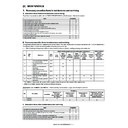Sharp MX-M850 (serv.man39) Service Manual ▷ View online
MX-M1100 MAINTENANCE 9 – 45
B. Details
1)
Open the front cover (a).
2)
Remove the waste toner bottle (a).
3)
Remove the screw (a), and remove the cabinet (b).
* The following procedures can be performed without remov-
* The following procedures can be performed without remov-
ing the cabinet. However, it is advisable to remove the cabi-
net for easier work.
net for easier work.
4)
Open the vertical transport door unit (a). Push the lever (b),
and release the lock of the vertical transport door unit (a).
and release the lock of the vertical transport door unit (a).
5)
Lift the vertical transport door unit (a) and disengage the ful-
crum (b) on the lower side, and remove the vertical transport
door unit (a).
crum (b) on the lower side, and remove the vertical transport
door unit (a).
6)
Clean the paper guide (a) of the vertical transport door unit at
every 500K.
every 500K.
a
a
a
b
a
a
b
b
a
a
MX-M1100 MAINTENANCE 9 – 46
7)
Clean the paper guide (a) of the vertical transport unit at every
500K.
500K.
8)
Clean the transport roller 5 (a), the transport roller 7 (b), the
transport detection (c), the cassette 2 paper entry detection
(d), and the vertical transport detection (e) at every 500K.
transport detection (c), the cassette 2 paper entry detection
(d), and the vertical transport detection (e) at every 500K.
9)
Pull out all tray (a).
10) Remove the screw (a), and remove the cover (b).
11) Disconnect the connector (a) and remove the screw (b).
Remove the vertical transport unit (c).
12) Clean the transport roller 6 (a) at every 500K.
13) Remove the harness (a) from the harness holder (b). Remove
the snap band (c).
a
a
b
c
d
e
a
a
a
a
b
c
b
b
a
a
a
c
a
b
MX-M1100 MAINTENANCE 9 – 47
14) Remove the screw (a), and remove the frame (b).
15) Remove the screw (a), and remove the frame (b).
16) Remove the set screw (a), the E-ring (b), the belt (c), and the
pulley (d). Remove the E-ring (e) and the bearing (f). Replace
the transport roller 6 (g) and the transport roller 7 (h).
the transport roller 6 (g) and the transport roller 7 (h).
17) Remove the set screw (a), the E-ring (b), and the bearing (c).
Replace the transport roller 5 (d).
18) Remove the screw (a), and remove the tray 1/2 (b).
19) Clean the paper guide (a) of the interface pass unit at every
500K.
a
a
b
a
a
b
e
a
f
h
g
b
c
d
f
b
a
d
b
c
b
c
a
a
b
a
a
MX-M1100 MAINTENANCE 9 – 48
20) Clean the transport roller 8 (a) and the transport roller 9 (b) at
every 500K.
21) Pull out the intermediate frame (a).
22) Disconnect the connector (a), and remove the screw (b).
Remove the interface pass unit (c).
23) Remove the snap band (a), and remove the harness (b) from
the harness holder (c).
24) Remove the screw (a), and remove the frame (b).
25) Clean the cassette 1 paper entry detection (a), the cassette 1
transport detection 1 (b), and the cassette 1 transport detec-
tion 2 (c) at every 500K.
tion 2 (c) at every 500K.
26) Clean the transport roller 10 (a) at every 500K.
a
b
a
b
b
c
a
a
b
c
a
a
a
a
b
a
b
c
a
Click on the first or last page to see other MX-M850 (serv.man39) service manuals if exist.