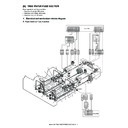Sharp MX-M850 (serv.man16) Service Manual ▷ View online
MX-M1100 TRAY PAPER FEED SECTION E – 9
a. Cassette 3, 4 upper limit detection / Cassette 3, 4 paper
empty detection / Cassette 3, 4 paper entry detection /
Cassette 3, 4 paper pickup solenoid
Cassette 3, 4 paper pickup solenoid
1)
Remove the tray 3, 4 paper feed unit.
2)
Remove the screw (a), and remove the paper guide (b).
3)
Remove the screw (a) and the screw (b). Remove the cover
(c).
(c).
4)
Remove the screw (a), and remove the holder (b). Disconnect
the connector (c), and remove the cassette 3, 4 upper limit
detection (d). Disconect the connector (e), and remove the
screw (f). Remove the cassette 3, 4 paper empty detection (g).
* When installing the sensor, check that the boss (h) of the
the connector (c), and remove the cassette 3, 4 upper limit
detection (d). Disconect the connector (e), and remove the
screw (f). Remove the cassette 3, 4 paper empty detection (g).
* When installing the sensor, check that the boss (h) of the
sensor is securely engaged, and then fix it with the screw.
5)
Remove the screw (a), and remove the holder (b). Disconnect
the connector (c), and remove the screw (d). Remove the cas-
sette 3, 4 entry detection (e).
* When installing the sensor, check that the boss (f) of the
the connector (c), and remove the screw (d). Remove the cas-
sette 3, 4 entry detection (e).
* When installing the sensor, check that the boss (f) of the
sensor is securely engaged, and then fix it with the screw.
6)
Disconnect the connector (a), and remove the screw (b).
Remove the cassette 3, 4 paper pickup solenoid unit (c).
* When installing, arrange so that the arm (d) comes under
Remove the cassette 3, 4 paper pickup solenoid unit (c).
* When installing, arrange so that the arm (d) comes under
the holder (e).
7)
Remove the screw (a), and remove the tray 3, 4 paper pickup
solenoid (b).
* When installing, check that the pin (c) of the solenoid is
solenoid (b).
* When installing, check that the pin (c) of the solenoid is
securely engaged in the arm (d).
b
a
a
a
a
b
b
b
a
b
c
h
a
b
b
d
c
f
g
e
a
b
c
e
d
f
a
b
b
c
d
e
a
b
c
d
MX-M1100 TRAY PAPER FEED SECTION E – 10
B. Others
(1) Tandem sensor PWB / Cassette 1 remaining
quantity detection / Cassette 2 remaining quantity
detection
detection
1)
Remove the screw (a), and remove the tray 1, 2 (b).
2)
Disconnect the connector (a), and remove the screw (b).
Remove the tandem sensor PWB (c).
Remove the tandem sensor PWB (c).
3)
Open the wire saddle (a), and disconnect the connector (b).
Remove the screw (c), and remove the lock arm unit (d).
Remove the screw (c), and remove the lock arm unit (d).
4)
Disconnect the connector (a), and remove the cassette 1
remaining quantity detection (b) and the cassette 2 remaining
quantity detection (c).
remaining quantity detection (b) and the cassette 2 remaining
quantity detection (c).
Parts
Page
A
Tandem sensor PWB
E - 10/(1)
B
Cassette 1 remaining quantity detection
C
Cassette 2 remaining quantity detection
D
Paper lift up motor (Tray 2)
E - 11/(2)
E
Tandem presence detection
F
Paper lift up motor (Tray 1)
E - 12/(3)
G
Cassette 1 paper pickup solenoid
E - 12/(4)
H
Cassette 2 paper pickup solenoid
I
Cassette 3 remaining quantity detection
E - 13/(5)
J
Cassette 4 remaining quantity detection
K
Size detection PWB
L
Cassette 4 width detection
E - 14/(6)
M
Dehumidifying heater (Paper feed tray 1, 2)
E - 15/(7)
N
Dehumidifying heater (Paper feed tray 3, 4)
G
M
B
F
C
A
H
D
A
N
L
J
I
E
K
a
a
b
a
c
c
b
b
a
a
d
c
c
c
c
a
b
a
a
b
c
MX-M1100 TRAY PAPER FEED SECTION E – 11
(2) Paper liftup motor (Tray 2) / Tandem presence
detection
1)
Remove the rear cabinet and the right cabinet rear upper.
2)
Remove the screw (a), and open the control box (b).
3)
Disconnect the connector (a), and remove the screw (b).
Remove the multi-stage drive unit (c).
Remove the multi-stage drive unit (c).
4)
Disconnect the connector (a), and remove the screw (b).
Remove the paper liftup motor (tray 2) (c).
Remove the paper liftup motor (tray 2) (c).
5)
Remove the coupling (a) and the spring (b) from the paper lif-
tup motor (c).
tup motor (c).
6)
Remove the screw (a), and remove the mounting plate (b).
7)
Disconnect the connector (a), and remove the tandem pres-
ence detection (b).
ence detection (b).
a
a
b
a
b
b
c
b
b
a
c
a
b
c
a
b
a
a
b
MX-M1100 TRAY PAPER FEED SECTION E – 12
(3) Paper lift up motor (Tray 1)
1)
Remove the rear cabinet and the right cabinet rear upper.
2)
Disconnect the connector (a), and remove the screw (b), and
the earth wire (c). Open the edge saddle (d), and remove the
snap band (e).
the earth wire (c). Open the edge saddle (d), and remove the
snap band (e).
3)
Remove the screw (a), and remove the AC-OP power unit (b).
4)
Disconnect the connector (a), and remove the screw (b).
Remove the paper liftup motor (tray 1) (c).
Remove the paper liftup motor (tray 1) (c).
5)
Remove the coupling (a) and the spring (b) from the paper lif-
tup motor (c).
tup motor (c).
(4) Cassette 1 paper pickup solenoid /
Cassette 2 paper pickup solenoid
1)
Remove the rear cabinet and the right cabinet rear upper.
2)
Remove the screw (a), and open the control box (b).
3)
Disconnect the connector (a), and remove the screw (b).
Remove the paper feed motor 1 (c).
Remove the paper feed motor 1 (c).
a
a
a
a
d
d
e
c
e
b
a
a
a
a
b
b
b
a
c
a
b
c
a
a
b
b
a
a
b
c
Click on the first or last page to see other MX-M850 (serv.man16) service manuals if exist.