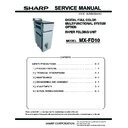Sharp MX-FD10 Service Manual / Specification ▷ View online
2
2
2-19
2-19
Technology>Controls>Outlineofoperations
Technology>Controls>Outlineofoperations
S31
(
Release timing
sensor)
(
Fold adjustment
feed clutch)
CL
(
Fold position
adjustment motor)
M
(
Release timing solenoid)
SL
S30
(
Slowdown timing
sensor)
(
Entrance motor 2)
M
(
Entrance motor 1)
M
4.FirstpaperdeliverytoCtray
Thedeliverysensor1turnsontomovetheleadingedgeguidetothestandbyposition.
The fold tray branching flapper solenoid turns off 100 ms after the delivery sensor 1.
Thefoldtraydeliverymotorturnsataspeedof533pps100msafterthefoldtray
branching flapper solenoid turned off.
ThefoldtrayHPsensorturnsontostopthefoldtraydeliverymotor.
A “Fold Tray Delivery Notification” signal is sent.
The fold tray branching flapper solenoid turns off 100 ms after the delivery sensor 1.
Thefoldtraydeliverymotorturnsataspeedof533pps100msafterthefoldtray
branching flapper solenoid turned off.
ThefoldtrayHPsensorturnsontostopthefoldtraydeliverymotor.
A “Fold Tray Delivery Notification” signal is sent.
•
•
•
•
•
F-2-43
F-2-43
Leading edge
press guide
S22
(
Delivery sensor 1)
(
Fold position
adjustment motor)
M
(
Folding/straight branching
flapper solenoid)
SL
S32
(
Fold position sensor)
(
Release timing solenoid)
SL
F-2-44
F-2-44
F-2-45
F-2-45
2
2
2-20
2-20
Technology>Controls>Outlineofoperations
Technology>Controls>Outlineofoperations
(
Fold tray motor)
M
S28
(
Fold tray HP sensor)
(
Fold position
adjustment motor)
M
(
Release timing solenoid)
SL
F-2-46
F-2-46
F-2-47
F-2-47
3) Outerthreefoldoperationsequence
When a post handling specification signal “Z-fold Operation” is received during copying, outer
threefoldoperationstarts.Theouterthreefoldoperationprocedureisasfollows:
threefoldoperationstarts.Theouterthreefoldoperationprocedureisasfollows:
1) Registrationcorrection
2) Paperpullingin
3) Folding
4) Deliverytofoldtray
2) Paperpullingin
3) Folding
4) Deliverytofoldtray
1.Firstpaperregistrationcorrection
Theentrancemotor1andentrancemotor2turnatthelinearspeedofthehost
machine.
The fold/straight branching flapper solenoid turns on.
Thefoldfeedmotorturnsataspeedof400mm/s.
Theupperstoppermotorturnsataspeedof533ppstomovethestopper.
Whenpaperhasbeenfed233.0mmsincetheslowdowntimingsensorturnedon,
theentrancemotor1andentrancemotor2slowdownto650mm/s.Theclutch(CW)
turnson.
Whenpaperhasbeenfed17.6mmsincethereleasetimingsensorturnedon,the
entrancemotor1andentrancemotor2stop(registrationloopsize:7mm).)
machine.
The fold/straight branching flapper solenoid turns on.
Thefoldfeedmotorturnsataspeedof400mm/s.
Theupperstoppermotorturnsataspeedof533ppstomovethestopper.
Whenpaperhasbeenfed233.0mmsincetheslowdowntimingsensorturnedon,
theentrancemotor1andentrancemotor2slowdownto650mm/s.Theclutch(CW)
turnson.
Whenpaperhasbeenfed17.6mmsincethereleasetimingsensorturnedon,the
entrancemotor1andentrancemotor2stop(registrationloopsize:7mm).)
●
•
•
•
•
•
•
2
2
2-21
2-21
Technology>Controls>Outlineofoperations
Technology>Controls>Outlineofoperations
(
Entrance motor 2)
(
Folding/straight branching
flapper solenoid)
SL
M
(
Entrance motor 1)
M
(
Fold feed motor)
M
S30
(
Slowdown timing sensor)
S31
(
Release timing sensor)
M
(
Upper stopper motor)
(
Fold position
adjustment motor)
M
(
Fold adjustment
clutch)
CL
S32
(
Fold position sensor)
F-2-48
F-2-48
F-2-49
F-2-49
2.Firstpaperpullingin
-Thefoldpositionadjustmentmotorturnsinthereversedirectionataspeedof400
mm/s.
-Thefoldpositionaccuracysensorturnsontoactivatethereleasesolenoid.
-Whenpaperhasbeenfed40.5mmsincethefoldpositionaccuracysensorturned
on,thefoldpositionadjustmentmotorstops.
mm/s.
-Thefoldpositionaccuracysensorturnsontoactivatethereleasesolenoid.
-Whenpaperhasbeenfed40.5mmsincethefoldpositionaccuracysensorturned
on,thefoldpositionadjustmentmotorstops.
(
Release timing sensor)
SL
S32
(
Fold position sensor)
•
•
•
F-2-50
F-2-50
2
2
2-22
2-22
Technology>Controls>Outlineofoperations
Technology>Controls>Outlineofoperations
3.Firstpaperfoldoperation
Thefoldpositionadjustmentclutch(CW)turnsoffandthefoldpositionadjustment
clutch(CCW)turnson.
Thereleasesolenoidturnsoff150msafteritturnedon.
Theentrancemotor1andentrancemotor2startturningataspeedof400mm150
msafterthereleasesolenoidturnedoff.
A loop is formed at the fold position adjustment roller, starting the first fold operation.
Thereleasetimingsensorturnsofftodeactivatethefoldpositionadjustmentclutch
(CCW).
The leading edge of the first fold stops against the stopper, starting the second fold
operation.
The upper stopper paper sensor turns off to activate the fold tray branching flapper
solenoid.
clutch(CCW)turnson.
Thereleasesolenoidturnsoff150msafteritturnedon.
Theentrancemotor1andentrancemotor2startturningataspeedof400mm150
msafterthereleasesolenoidturnedoff.
A loop is formed at the fold position adjustment roller, starting the first fold operation.
Thereleasetimingsensorturnsofftodeactivatethefoldpositionadjustmentclutch
(CCW).
The leading edge of the first fold stops against the stopper, starting the second fold
operation.
The upper stopper paper sensor turns off to activate the fold tray branching flapper
solenoid.
(
Fold position
adjustment motor)
M
(
Fo
ld adjustment
bac
k clutch)
CL
(
Fol
d adjustment
feed c
lutch)
CL
(
Release timing solenoid)
SL
•
•
•
•
•
•
•
F-2-51
F-2-51
(
Release timing
solenoid)
SL
(
Fold feed motor)
M
(
Folding/straight branching
flapper solenoid)
SL
(
Entrance motor 2)
M
(
Entrance motor 1)
M
(
Fold feed motor)
M
F-2-52
F-2-52
F-2-53
F-2-53
Click on the first or last page to see other MX-FD10 service manuals if exist.