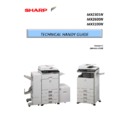Sharp MX-2600N / MX-3100N / MX-2600G / MX-3100G (serv.man4) Handy Guide ▷ View online
9
Document Solutions After Sales Service
Machine Consumables
Life (Approx).
Product
Description / Contents
MX2301N
MX2600N
MX3100N
MX2600N
MX3100N
Fuser Section
MX‐310UH
Upper Heat Roller Kit:‐
•
Upper Heat Roller
•
Upper Separation Pawl x 4
•
Upper Separation Spring x 4
•
Upper Thermistor
200k
MX‐310LH
Lower Heat Roller Kit:‐
•
Lower Heat Roller
•
Lower Separation Pawl x 4
•
Lower Separation Spring x 4
•
Lower Thermistor
MX‐310CR
Fuser Cleaning Roller:‐
•
Cleaning Roller
•
Bearing x 2
100K
Transfer Section
MX‐310B1
Primary Transfer Belt Kit:‐
•
Transfer Belt
•
Primary Transfer Blade
•
Charge Wire PTC
•
Charger Cleaner
•
Charger Cleaner B
200k
MX‐310X1
Primary Transfer Roller Kit:‐
•
Transfer roller x 4
•
Belt drive gear
MX‐310B2
Secondary Transfer Belt Kit:‐
•
Transfer belt only
300k
MX‐310X2
Secondary Transfer Roller Kit:‐
•
Transfer roller
•
Drive idle gear
•
Upper Thermistor PA
Service Rotation Unit
MX‐310U1
Primary Transfer Belt Unit
200K
MX‐310U2
Secondary Transfer Belt Unit
300K
MX‐310FU
Fusing Unit (230v)
200K
Note: The consumable life may vary, depending on document density, temperature, humidity
and machine operation.
10
Document Solutions After Sales Service
Initial Set‐Up
DEVELOPER INSTALLATION
Sim 25‐02
Auto Developer Adjustment
Select CMYK
Note: Toner Installation should be performed after
Auto Developer Adjustment is completed
For Optimum Image Quality it is recommended to
install developer at the customer site
Auto Developer Adjustment is completed
For Optimum Image Quality it is recommended to
install developer at the customer site
INITIAL SETTINGS
Sim 26‐06
Machine Destination Set
Sim 26‐02
LCC Paper Size setting
Sim 26‐03
Auditor Specification Mode Set‐Up
Sim 26‐05
Total/Maintenance Counter Set‐Up
Sim 26‐18
Toner Save Mode (Only UK & Japan Markets)
Sim 26‐52
Blank Paper Count Mode Setting (Non Print)
Sim 26‐53
Enable/Disable Auto Colour Calibration (End‐User)
Sim 26‐65
Finisher Alarm mode
Select Staple sheet limit (30 or 50)
Staple copies/sets limit (ON/OFF)
Sim 26‐67
Summer Time/Internet Time Synchronization
CASSETTE SETUP & PAPER TYPE
Set cassette size by adjusting the guides in the cassette.
Paper Size & Type Setting:‐ System Settings – Tray Settings
IMAGE WRITING DISTORTION – CMYK
Sim 61‐04
Image Writing Adjustment (Black)
Select Paper A3
Sim 50‐22
Image skew adjustment (Colour)
DRUM POSITION (PHASE) & COLOUR REGISTRATION
Sim 50‐22
Drum Pos Adjustment
Registration Adjustment
Select ALL
Note: Manual Colour Registration (Sim 50‐20/21) &
Drum Position (Sim 44‐31) adjustments can also be
performed if required.
Drum Position (Sim 44‐31) adjustments can also be
performed if required.
11
Document Solutions After Sales Service
Initial Set‐Up
PRINT IMAGE MAGNIFICATION & OFF CENTRE
Manual Adjustment:
Sim 50‐10
Adjust BK MAG to 240mm
Image Off Centre Adjustment
(All cassettes & ADU).
Automatic Adjustment:
Sim 50‐28
BK MAG ADJUST (Magnification)
SETUP/PRINT ADJ (Offset)
COPY IMAGE POSITION & VOID
Manual Adjustment:
Sim 50‐01
Lead/Rear Edge, Image Loss &
Void Adjustment
.
Sim 50‐06
RSPF Lead/Rear Edge Adjust.
Sim 50‐12
OC & SPF Off Centre Adjust.
Automatic Adjustment:
Sim 50‐28
OC ADJUST (Platen)
SPF ADJUST
HALF‐TONE ‐ COLOUR CALIBRATION
Copy/Engine:
Sim 46‐74
Automatic Colour Calibration
Please refer to Page 12 for Calibration Procedure.
Note: This Must Be Completed In Full
IMAGE DENSITY
Sim 46‐01
Copy Density Adjust (Colour)
Sim 46‐02
Copy Density Adjust (B/W)
12
Document Solutions After Sales Service
Initial Set‐Up
PERIPHERALS
Sim 03‐10
Saddle/Staple Position Adjust (MX‐FN10 only)
FAX OPTION (MX‐FXX2)
Sim 66‐02
Fax SW Setting (Destination)
Sim 66‐39
Fax Destination Set
Sim 66‐10
Fax Memory Clear (For Standard Extended Memory)
OTHER
Sim 22‐06
Print All Simulation Data
Custom Settings
Adjust Clock (Set Time & Date)
Click on the first or last page to see other MX-2600N / MX-3100N / MX-2600G / MX-3100G (serv.man4) service manuals if exist.