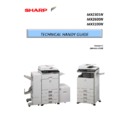Sharp MX-2600N / MX-3100N / MX-2600G / MX-3100G (serv.man4) Handy Guide ▷ View online
17
Document Solutions After Sales Service
Maintenance
Maintenance Schedule [Colour]
Description
Colour Consumables (Cyan, Magenta & Yellow):
(Only when the colour maintenance counter has reached the specified life)
Replace Cyan, Magenta & Yellow Drums:‐
• OPC Drum (MX‐31GRSA x 3)
•
Main Charge Kit (MX‐310MK x 3)
Replace C, M, Y Developer (MX‐31GVSA)
Replace C, M, Y DV Seals (MX‐310DS)
Sim 24‐05
Clear C, M, Y (Colour) Developer Counters.
Sim 24‐07
Clear C, M, Y (Colour) Drum Counters.
Sim 25‐02
Toner Concentration Auto Adjustment ‐ Select C, M, Y.
Note: If ALL developer has been replaced at the same time, select C,M,Y,K
Sim 44‐27
Clear Half Tone Process Correction.
Sim 24‐04
Clear Maintenance [Colour] Counter
Adjustments:
Sim 44‐02
Image Density & Registration Sensor Adjustment.
Sim 44‐06
Process Control execution.
Sim 50‐22
Drum Position & Registration Adjustment ‐ select ALL.
Image Quality:
Sim 46‐24
Automatic Colour Balance Adjustment for Engine (Copy)
Sim 67‐24
Automatic Colour Balance Adjustment for Printer.
Sim 46‐01
Adjust Copy Exposure Density (Colour).
Sim 46‐02
Adjust Copy Exposure Density (B/W).
Black Consumables:
(Only when the Black maintenance counter has reached the specified life)
Replace Black Developer (MX‐31GVBA).
Replace Black Drum:‐
• OPC Drum (MX‐31GRSA)
• Main Charge Kit (MX‐310MK)
• Main Charge Kit (MX‐310MK)
Replace Black DV Seal (MX‐310DS)
Replace Ozone Filter Kit. (MX‐310FL)
Sim 24‐05
Clear K (Black) Developer Counter
Sim 24‐07
Clear K (Black) Drum Counter.
Sim 25‐02
Toner Concentration Adjustment – Select K only.
Sim 24‐04
Clear Maintenance [ALL] Counter
Clear MC Cleaner Counter
18
Document Solutions After Sales Service
Maintenance
200K
Transfer Section:
Primary Transfer Belt:
Replace Primary (Image) Transfer Belt Kit (MX‐310B1)
Replace Primary (Image) Transfer Roller Kit (MX‐310X1)
Clean ID & Registration Sensors
Sim 24‐04
Clean ID & Registration Sensors
Sim 24‐04
Clear TC1 Belt Counter
Clear TC1 Belt Range Counter
Clear TC1 Belt Day Counter
300K
Secondary Transfer Belt:
Replace Secondary Transfer Belt Kit (MX‐310B2)
Replace Secondary Transfer Roller Kit (MX‐310X2)
Sim 24‐04
Clear TC2 Belt Counter
Clear TC2 Belt Range Counter
Clear TC2 Belt Day Counter
200K
PTC Unit:
Replace PTC Unit (DUNT‐0851DSZZ)
Sim 24‐04
Clear PTC Counter
200K
Fuser Unit:
Replace Upper Fuser Roller Kit (MX‐31UH)
Replace Lower Fuser Roller Kit (MX‐31LH)
Replace Lower Fuser Roller Kit (MX‐31LH)
Sim 24‐04
Clear Fuser Unit Counter (U)
Paper Feed & Transport:
Check/Clean/Replace PF Rollers (check tray counter using Sim 22‐09).
Sim 24‐01
Clear Jam Counter (if required).
Sim 24‐02
Clear Individual Tray Counter when P/F Rollers are replaced.
General:
Clean all optics, CCD, and white reference plate
Clean all RSPF Sensors
Check Image Quality and adjust if necessary
19
Document Solutions After Sales Service
Electrical
High Voltage Adjustments
Note: The adjustment value of each colour mode is specified on the information label attached to the MC/DV High Voltage
Power PWB. Ensure to enter the values specified, prior to checking the Output/Monitor voltage.
Power PWB. Ensure to enter the values specified, prior to checking the Output/Monitor voltage.
MAIN CHARGE GRID VOLTAGE – SIMULATION 08‐02
Item
Mode
Adjustment
Range
Monitor (MC/DC High
Voltage PWB)
Actual
voltage
Monitor Voltage
(Specified Value)
Check
Pin
MIDDLE
A
MIDDLE SPEED GB_K
K
Main Charge grid voltage
(Middle speed mode)
150 ‐ 850
17.8 ± 1.1V
GB‐K
‐630V
B
MIDDLE SPEED GB_C
C
GB‐C
C
MIDDLE SPEED GB_M
M
GB‐M
D
MIDDLE SPEED GB_Y
Y
GB‐Y
LOW
A
LOW SPEED GB_K
K
Main Charge grid voltage
(Low speed mode)
17.7± 1.1V
GB‐K
‐620V
B
LOW SPEED GB_C
C
GB‐C
C
LOW SPEED GB_M
M
GB‐M
D
LOW SPEED GB_Y
Y
GB‐Y
DV BIAS VOLTAGE – SIMULATION 08‐01
Item
Mode
Adjustment
Range
Monitor (MC/DC High
Voltage PWB)
Actual
voltage
Monitor Voltage
(Specified Value)
Check
Pin
MIDDLE
A
MIDDLE SPEED DVB_K
K
Developer bias voltage
(Middle speed mode)
0 ‐ 600
19.2 ± 1.2V
BS‐K
‐450V
B
MIDDLE SPEED DVB_C
C
BS‐C
C
MIDDLE SPEED DVB_M
M
BS‐M
D
MIDDLE SPEED DVB_Y
Y
BS‐Y
LOW
A
LOW SPEED DVB_K
K
Developer bias voltage
(Low speed mode)
BS‐K
B
LOW SPEED DVB_C
C
BS‐C
C
LOW SPEED DVB_M
M
BS‐M
D
LOW SPEED DVB_Y
Y
BS‐Y
Fuse List:
AC Power Supply
Fuse
Type
Symptom / Comment
F1
10A / 250V
• No Power.
F2
10A / 250V
• No Power.
DC Power Supply
Fuse
Type
Symptom
F201
6.3A / 250V
• Close upper right side cover trouble.
F202
6.3A / 250V
• Call for service ‐ L4‐02 trouble.
F203
6.3A / 250V
• Hanging logo and/or no power up.
F204
6.3A / 250V
• No 24V supply to desk unit. • Causes paper jams when feeding from Desk
unit & no paper tray lift motor drive (permanent out of paper indication) to
desk only. • Call for service ‐ U6‐22 Trouble when LCC is installed.
unit & no paper tray lift motor drive (permanent out of paper indication) to
desk only. • Call for service ‐ U6‐22 Trouble when LCC is installed.
F205
6.3A / 250V
• Close Finisher unit and/or Finisher front cover trouble.
20
Document Solutions After Sales Service
Parts Compatibility
Description
MX2301N
MX2600N
MX3100N
PWB (200V Series):
MFP Control PWB (ICU)
CPLTM7654DS75
CPLTM7654DS51
CPLTM7654DS52
OPE PWB
CPWBF1816FC32
CPWBF1815FC31
LVDS PWB
CPWBX1818FCE1
CPWBX1819FCE2
Scanner PWB
CPWBF1824DS53
PCU PWB
CPWBX1811FCE4
CPWBX1811FCE1
CPWBX‐1811FCE2
DC Power Supply
CPWBF1665FC34
AC Power Supply
RDENC0085FCPZ
Driver (Main) PWB
CPWBF1814FCE1
Mother PWB
CPWBX1826FC33
MC PWB
RDENU0088FCP1
HVU (Primary Transfer)
RDENU0089FCPZ
HVU (Second Transfer)
RDENU0087FCP1
Heater Lamp PWB
CPWBF1821FC31
Operation Panel Unit
CPNLC0288DS52
CPNLC0281DS51
Optical Section:
CCD
CPLTM7621DS54
Copy Lamp
RLMPD0767FCZZ
C/Lamp Inverter PWB
CPWBF1678FC31
Process Section:
DV Unit ‐ Black
DUNT‐7444DS51
DV Unit ‐ Cyan
DUNT‐7444DS52
DV Unit ‐ Magenta
DUNT‐7444DS53
DV Unit ‐ Yellow
DUNT‐7444DS54
LSU
DUNT‐8064DS12
DUNT‐8064DSZZ
LSU Control PWB
CPWBX1892DS51
CPWBX1812DS51
PTC Unit
DUNT‐8051DS11
Main Drive Unit
DUNT‐8050DSZZ
Paper Feed & Transport:
Pick Up Roller (All)
NROLR1467FCZ1
P/Feed Roller (All)
NROLR1466FCZ1
Separator Roller (All)
NROLR1466FCZ1
Fusing Section:
Upper Heater Lamp
RLMPU0779FCZZ
Lower Heater Lamp
RLMPU0712FCPZ
Non‐contact Thermistor U
RDTCT0203FCZZ
Contact Thermistor U
RDTCT0204FCZZ
Thermostat
RTHM0045FCZZ
Contact Thermistor L
RDTCT0205FCZZ
Document Feeder:
Paper Feed Roller
NROLR1541FCZZ
Pick Up Roller
NROLR1542FCZZ
Separation Roller
NROLR1555FCZZ
Special Tools:
Starting Powder (Transfer)
UKOG‐0123FCZZ
Starting Powder (Drum)
UKOG‐0312FCZZ
ID Calibration Jig
UKOG‐0318FCZZ
Other
Centre Tray Unit
GCAB‐1101FCA3
LSU Cleaning Pad
CDAIU0699DS71
MC Cleaner Roller
CCLEZ0211FC01
Click on the first or last page to see other MX-2600N / MX-3100N / MX-2600G / MX-3100G (serv.man4) service manuals if exist.