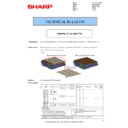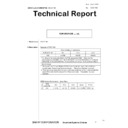|
|
MX-2314N (serv.man9)
Parts change for productivity improvement.
Service Manual / Technical Bulletin
|
3
|
184.15 KB
|
|
|
MX-2314N (serv.man10)
CCE 1785 DISCONTINUATION OF SUPPLY OF LAMP BASE
Service Manual / Technical Bulletin
|
4
|
400.71 KB
|
|
|
MX-2314N (serv.man11)
CHANGE OF SD CARD
Service Manual / Technical Bulletin
|
3
|
287.22 KB
|
|
|
MX-2314N (serv.man12)
Change of sensor and sensor holder for productivity improvement
Service Manual / Technical Bulletin
|
3
|
397.44 KB
|
|
|
MX-2314N (serv.man13)
Change of TN filter.
Service Manual / Technical Bulletin
|
2
|
132.03 KB
|
|
|
MX-2314N (serv.man14)
Removal of handle support holder handle support plate
Service Manual / Technical Bulletin
|
2
|
323.21 KB
|
|
|
MX-2314N (serv.man15)
Change of sensor for RSPF unit
Service Manual / Technical Bulletin
|
3
|
750.85 KB
|
|
|
MX-2314N (serv.man16)
CHANGE OF SPF HINGE
Service Manual / Technical Bulletin
|
2
|
575.03 KB
|
|
|
MX-2314N (serv.man17)
CCE 1645 CHANGE OF TRANSPORT FOLLOWER ROLLER
Service Manual / Technical Bulletin
|
2
|
179.18 KB
|
|
|
MX-2314N (serv.man18)
CCE 1620 CHANGE IN SHAPE OF DISCHARGE BRUSH
Service Manual / Technical Bulletin
|
2
|
113.81 KB
|
|
|
MX-2314N (serv.man19)
Change in material for winder pulley on optical baseplate unit (Correction).
Service Manual / Technical Bulletin
|
8
|
964.61 KB
|
|
|
MX-2314N (serv.man20)
CCE-1554- MODIFICATION OF WIRING FOR MSW LOWER HARNESS AND POWER SUPPLY HARNESS
Service Manual / Technical Bulletin
|
3
|
747.22 KB
|
|
|
MX-2314N (serv.man21)
Notification of CPO (License Manager) and support for SHA-2.
Service Manual / Technical Bulletin
|
3
|
38.6 KB
|
|
|
MX-2314N (serv.man22)
Design change of upper cover.
Service Manual / Technical Bulletin
|
2
|
108.97 KB
|
|
|
MX-2314N (serv.man23)
CCE 1557 CHANGE OF SILENCE MOQUETTE ON RSPF
Service Manual / Technical Bulletin
|
2
|
203.99 KB
|
|
|
MX-2314N (serv.man24)
Change of material in winder pulley on optical base plate unit.
Service Manual / Technical Bulletin
|
8
|
955.17 KB
|
|
|
MX-2314N (serv.man25)
Change of PCU PWB.
Service Manual / Technical Bulletin
|
1
|
36.57 KB
|
|
|
MX-2314N (serv.man26)
Improvement for meandering of fuser belt.
Service Manual / Technical Bulletin
|
2
|
118.11 KB
|
|
|
MX-2314N (serv.man27)
Parts Change (Lower Oil Roller).
Service Manual / Technical Bulletin
|
3
|
383.33 KB
|
|
|
MX-2314N (serv.man28)
CAUTION ILLUSTRATIONS ADDED TO PACKING BOX.
Service Manual / Technical Bulletin
|
1
|
83.72 KB
|
|
|
MX-2314N (serv.man29)
CHANGE OF CONNECTION PLATE FOR IMPROVEMENT OF INSTALLATION OF LARGE CAPACITY DESK
Service Manual / Technical Bulletin
|
3
|
356.27 KB
|
|
|
MX-2314N (serv.man30)
COUNTERMEASURE FOR C4-00 OR L4-06 DUE TO JOINT FAILURE OF CLUTCH
Service Manual / Technical Bulletin
|
4
|
334.29 KB
|
|
|
MX-2314N (serv.man31)
ADDITION OF TONER RECEIVING SHEET REMOVAL OF SPACER SHEET DUE TO THE CHANGE IN SHAPE OF PROCESS FRAME
Service Manual / Technical Bulletin
|
3
|
339.76 KB
|
|
|
MX-2314N (serv.man32)
CCE-1309 REVISED BULLETIN FOR PHOTO SENSOR TROUBLE PLEASE READ NOTES MARKED IN RED FOR PART NUMBER CHANGES IN THIS BULLETIN
Service Manual / Technical Bulletin
|
5
|
632.99 KB
|
|
|
MX-2314N (serv.man33)
CCE 1416R REMOVAL OF LSU SHUTTER
Service Manual / Technical Bulletin
|
2
|
157.53 KB
|
|
|
MX-2314N (serv.man34)
CCE 1460 CHANGE IN COLOR OF BELT COUPLING JOINT
Service Manual / Technical Bulletin
|
2
|
169.78 KB
|
|
|
MX-2314N (serv.man35)
Material change Rotation Plate Sheet.
Service Manual / Technical Bulletin
|
3
|
290.1 KB
|
|
|
MX-2314N (serv.man36)
CCE 1446 COUNTERMEASURE FOR NOISE FROM RIGHT LOWER DOOR UNIT, RIGHT DOOR UNIT AND MF PAPER FEED UNIT
Service Manual / Technical Bulletin
|
6
|
549.83 KB
|
|
|
MX-2314N (serv.man37)
CCE 1399R2 IMPROVEMENT OF CONDUCTIVITY LEVEL BETWEEN FUSING UPPER STAY AND FUSING REAR DISCHARGE BRUSH
Service Manual / Technical Bulletin
|
4
|
351.75 KB
|
|
|
MX-2314N (serv.man38)
CCE 1389R COUNTERMEASURE FOR E7-11 TROUBLE
Service Manual / Technical Bulletin
|
3
|
278.04 KB
|
|
|
MX-2314N (serv.man39)
CCE 1439 NEWLY-REGISTERED SERVICE PARTS TO MODIFY PAPER JAM AND PAPER ALIGNMENT PROBLEM OCCURRED WHILE DISCHARGING PAPERS TO CENTER TRAY
Service Manual / Technical Bulletin
|
4
|
401.57 KB
|
|
|
MX-2314N (serv.man40)
CCE 1448 COUNTERMEASURE FOR NOISE BY CLEARANCEOF JOINT SECTION BETWEEN DRIVE GEAR AND PARALLEL PIN
Service Manual / Technical Bulletin
|
1
|
84.31 KB
|
|
|
MX-2314N (serv.man41)
CCE 1433 STRENGTH ENHANCEMENT FOR CRACKING OF SOCKET FOR HINGE R ON UPPER CABINET REAR
Service Manual / Technical Bulletin
|
2
|
218.57 KB
|
|
|
MX-2314N (serv.man42)
Recommended shutdown procedure and Power Cycling of MFD
Service Manual / Technical Bulletin
|
1
|
186.43 KB
|
|
|
MX-2314N (serv.man43)
IMPORTANT Handling of EEPROM's.
Service Manual / Technical Bulletin
|
5
|
203.32 KB
|
|
|
MX-2314N (serv.man44)
CCE-1429 COUNTERMEASURE FOR FAILURE TO POWER ON DUE TO DEFECTIVE COIL (L207)
Service Manual / Technical Bulletin
|
2
|
225.8 KB
|
|
|
MX-2314N (serv.man45)
Change of Lens Unit CCD Element.
Service Manual / Technical Bulletin
|
5
|
675.91 KB
|
|
|
MX-2314N (serv.man46)
CCE-1423 ADDITION OF TONER RECEIVING SHEET REMOVAL OF SPACER SHEET DUE TO THE CHANGE IN SHAPE OF PROCESS FRAME
Service Manual / Technical Bulletin
|
3
|
392.72 KB
|
|
|
MX-2314N (serv.man47)
CCE-1425 MODIFICATION OF TROUBLE CODE C1-10 or C1-14 DUE TO DEFECTIVE MC PWB
Service Manual / Technical Bulletin
|
2
|
218.6 KB
|
|
|
MX-2314N (serv.man48)
CCE-1416 REMOVAL OF LSU SHUTTER
Service Manual / Technical Bulletin
|
1
|
128.21 KB
|
|
|
MX-2314N (serv.man49)
CCE-1399R IMPROVEMENT OF CONDUCTIVITY LEVEL BETWEEN FUSING UPPER STAY AND FUSING REAR DISCHARGE BRUSH
Service Manual / Technical Bulletin
|
4
|
351.08 KB
|
|
|
MX-2314N (serv.man50)
CCE 1410 FULL DETECT ERROR DUE TO FULL DETECT LEVER COMING OFF
Service Manual / Technical Bulletin
|
2
|
267.47 KB
|
|
|
MX-2314N (serv.man51)
CCE 1409 REMEDY FOR NOISE FROM READING FRONT REAR ROLLER AND PS CLUTCH
Service Manual / Technical Bulletin
|
3
|
282.54 KB
|
|
|
MX-2314N (serv.man52)
CCE 1408 CHANGE OF MANUFACTURER OF 2ND TRANSFER ROLLER FOR PRODUCTIVITY IMPROVEMENT
Service Manual / Technical Bulletin
|
2
|
161.78 KB
|
|
|
MX-2314N (serv.man53)
Change in material of pick up roller.
Service Manual / Technical Bulletin
|
2
|
77.2 KB
|
|
|
MX-2314N (serv.man54)
CCE 1401 REMEDY FOR COLOR TONE CHANGE
Service Manual / Technical Bulletin
|
2
|
164.52 KB
|
|
|
MX-2314N (serv.man55)
CCE 1398 COUNTERMEASURE FOR CORNER CREASING OF PAPER WHEN FEEDING A4R FROM PAPER FEED DESK
Service Manual / Technical Bulletin
|
2
|
259.81 KB
|
|
|
MX-2314N (serv.man56)
CCE 1373 CHANGE OF WIRE LENGTH OF PAPER FEED HARNESS
Service Manual / Technical Bulletin
|
3
|
311.65 KB
|
|
|
MX-2314N (serv.man57)
CCE 1399 IMPROVEMENT OF CONDUCTIVITY LEVEL BETWEEN FUSING UPPER STAY AND FUSING REAR DISCHARGE BRUSH
Service Manual / Technical Bulletin
|
3
|
239.93 KB
|
|
|
MX-2314N (serv.man58)
Change of 7 LCD LVDS PWB.
Service Manual / Technical Bulletin
|
2
|
293.2 KB
|
|
|
MX-2314N (serv.man59)
Countermeasure for E7-11 trouble.
Service Manual / Technical Bulletin
|
3
|
125.27 KB
|
|
|
MX-2314N (serv.man60)
CCE 1380 REMOVAL OF ONE WAY GEAR AND GEAR 19T 35T
Service Manual / Technical Bulletin
|
2
|
212.56 KB
|
|
|
MX-2314N (serv.man61)
CCE 1367 ENHANCEMENT TO PREVENT C4-00 ERROR
Service Manual / Technical Bulletin
|
2
|
178.27 KB
|
|
|
MX-2314N (serv.man62)
CCE 1386 CHANGE OF ASIC IN PCU PWB
Service Manual / Technical Bulletin
|
3
|
251.42 KB
|
|
|
MX-2314N (serv.man63)
CCE 1383 REMEDY FOR NOISE FROM PS CLUTCH IN RSPF
Service Manual / Technical Bulletin
|
3
|
228.13 KB
|
|
|
MX-2314N (serv.man64)
CCE 1381 CHANGE IN SHAPE OF CAM SHAFT AND REMOVAL OF E RING
Service Manual / Technical Bulletin
|
2
|
150.49 KB
|
|
|
MX-2314N (serv.man65)
CCE 1375 CONFIRMATION OF DRIVER PWB AT THE TIME OF C1-14 TROUBLE
Service Manual / Technical Bulletin
|
2
|
186.97 KB
|
|
|
MX-2314N (serv.man66)
CCE1374 COUNTERMEASURE AGAINST ABRADED FUSING DRIVE GEAR
Service Manual / Technical Bulletin
|
3
|
264.21 KB
|
|
|
MX-2314N (serv.man67)
MATERIAL CHANGE WIDTH DETECT SENSOR FIXING PLATE.
Service Manual / Technical Bulletin
|
3
|
229.42 KB
|
|
|
MX-2314N (serv.man68)
CCE 1359 ROM UPGRADE (5)C00 ICU V 0300G2 Bulletin Only For MX-2314N with MX-EB16 installed, upgrade install MX-2614N 3114N Firmware
Service Manual / Technical Bulletin
|
3
|
137.01 KB
|
|
|
MX-2314N (serv.man69)
CCE 1358 MODIFICATION OF CLEANER FRAME UNIT FOR UTILIZATION OF COMMON PARTS WITH OTHER MODELS
Service Manual / Technical Bulletin
|
3
|
254.64 KB
|
|
|
MX-2314N (serv.man70)
CCE 1356 IMPROVEMENT TO PREVENT LOOSENED ROLL PIN INSERTED TO TRANSFER DRIVE ROLLER
Service Manual / Technical Bulletin
|
2
|
160.41 KB
|
|
|
MX-2314N (serv.man71)
CCE 1355 ENHANCEMENT OF 2ND TRANSFER BELT FRAME TO PREVENT BROKEN PAWL
Service Manual / Technical Bulletin
|
2
|
269.55 KB
|
|
|
MX-2314N (serv.man72)
CCE 1353 REMOVAL OF A FIXING SCREW MOUNTED TO DV SIDE PLATE ON DV UNIT
Service Manual / Technical Bulletin
|
2
|
125.72 KB
|
|
|
MX-2314N (serv.man73)
Countermeasures against noise from transport follower roller.
Service Manual / Technical Bulletin
|
5
|
1.13 MB
|
|
|
MX-2314N (serv.man74)
CCE 1340R ENHANCEMENT FOR DAMAGE OF FUSING BELT
Service Manual / Technical Bulletin
|
2
|
210.82 KB
|
|
|
MX-2314N (serv.man75)
Countermeasures against contamination of paper surface.
Service Manual / Technical Bulletin
|
2
|
24.64 KB
|
|
|
MX-2314N (serv.man76)
CCE 1347 COUNTERMEASURE FOR NOISE FROM FUSING DRIVE UNIT
Service Manual / Technical Bulletin
|
2
|
212.85 KB
|
|
|
MX-2314N (serv.man77)
CCE 1333R IMPROVEMENT OF NOISE FROM PAPER FEED REVERSE ROLLER
Service Manual / Technical Bulletin
|
2
|
194.71 KB
|
|
|
MX-2314N (serv.man78)
COUNTERMEASURE TO PREVENT DV BELT B FROM FALLING OFF RESULTING IN BLANK PAGES.
Service Manual / Technical Bulletin
|
2
|
148.65 KB
|
|
|
MX-2314N (serv.man79)
CCE-1340 ENHANCEMENT FOR DAMAGE OF FUSING BELT
Service Manual / Technical Bulletin
|
2
|
194.92 KB
|
|
|
MX-2314N (serv.man80)
CCE 1332 COUNTERMEASURE FOR NOISE FROM TRANSPORT FOLLOWER ROLLER
Service Manual / Technical Bulletin
|
5
|
819.33 KB
|
|
|
MX-2314N (serv.man81)
CCE-1321 ENHANCEMENT OF MF ROTATION PAWL SPRING
Service Manual / Technical Bulletin
|
2
|
127.18 KB
|
|
|
MX-2314N (serv.man82)
CCE-1315 MODIFICATION OF IMPROPER OPERATION OF THE COIN VENDOR WITH PARALLEL CONNECTION
Service Manual / Technical Bulletin
|
3
|
368.87 KB
|
|
|
MX-2314N (serv.man83)
CCE1303 MX-DE14, MX-DE16 MX-DE23 NEW REGISTRATION OF RIGHT DOOR UNIT AS SERVICE PARTS
Service Manual / Technical Bulletin
|
2
|
253.09 KB
|
|
|
MX-2314N (serv.man84)
CCE-1302 ENHANCEMENT OF COUNTERMEASURE FOR MEANDERING OF SECONDARY TRANSFER BELT
Service Manual / Technical Bulletin
|
2
|
154.63 KB
|
|
|
MX-2314N (serv.man85)
CCE-1285 ENHANCEMENT FOR L4-06 TROUBLE CODE
Service Manual / Technical Bulletin
|
3
|
334.86 KB
|
|
|
MX-2314N (serv.man86)
Colour Registration Issues. Adjustments to overcome Misregistration.
Service Manual / Technical Bulletin
|
1
|
15.19 KB
|
|
|
MX-2314N (serv.man87)
CCE-1297 TOUCH PANEL ENTRY TROUBLE
Service Manual / Technical Bulletin
|
2
|
117.79 KB
|
|
|
MX-2314N (serv.man88)
CCE-1282 IMPROVEMENT OF PAPER FEEDING RELIABILITY OF BYPASS TRAY BY CHANGING THE SHAPE OF MF CAM COLLAR
Service Manual / Technical Bulletin
|
2
|
233.14 KB
|
|
|
MX-2314N (serv.man89)
CCE-1280 COUNTERMEASURE FOR NOISE FROM RSPF PAPER FEED SECTION REAR SIDE
Service Manual / Technical Bulletin
|
2
|
45.46 KB
|
|
|
MX-2314N (serv.man90)
REDUCING VIBRATION OF HDD AND CHANGE OF HDD DUE TO DISCONTINUATION OF PRODUCTION.
Service Manual / Technical Bulletin
|
4
|
1.22 MB
|
|
|
MX-2314N (serv.man91)
REMEDY FOR SKIPPING OF COUPLING GEAR ON DRUM SHAFT UNIT
Service Manual / Technical Bulletin
|
1
|
29.05 KB
|
|
|
MX-2314N (serv.man92)
COUNTERMEASURE AGAINST NOISE FROM THE TRANSPORT FOLLOWER ROLLER IN RSPF BASE TRAY
Service Manual / Technical Bulletin
|
2
|
49.99 KB
|
|
|
MX-2314N (serv.man93)
CHANGE OF PHOTO SENSOR
Service Manual / Technical Bulletin
|
2
|
111.52 KB
|
|
|
MX-2314N (serv.man94)
CHANGE OF PHOTO SENSOR
Service Manual / Technical Bulletin
|
2
|
111.24 KB
|
|
|
MX-2314N (serv.man95)
MX-2314 ROM UPGRADE (4) Firmware u2.00.G2 (Bulletin Only)
Service Manual / Technical Bulletin
|
2
|
18.94 KB
|
|
|
MX-2314N (serv.man96)
CLEANING TROUBLE OF 1ST TRANSFER BELT DUE TO FLIP OF PRIMARY TRANSFER BLADE
Service Manual / Technical Bulletin
|
6
|
416.47 KB
|
|
|
MX-2314N (serv.man97)
REMEDY FOR TONER DISPERSION FROM DV UNIT
Service Manual / Technical Bulletin
|
3
|
86.31 KB
|
|
|
MX-2314N (serv.man98)
COUNTERMEASURE FOR NOISE FROM READING REAR ROLLER OF RSPF TRANSPORT SECTION
Service Manual / Technical Bulletin
|
2
|
70.86 KB
|
|
|
MX-2314N (serv.man99)
IMPROVEMENT OF STRENGTH FOR HINGE MOUNTING SECTION OF SPF BASE TRAY
Service Manual / Technical Bulletin
|
2
|
239.86 KB
|
|
|
MX-2314N (serv.man101)
CHANGE OF FUSER FRONT AND REAR SEPERATION PLATE HOLDER
Service Manual / Technical Bulletin
|
2
|
84.57 KB
|
|
|
MX-2314N (serv.man102)
Enhancement of dust control for the scanner unit.
Service Manual / Technical Bulletin
|
2
|
61.05 KB
|
|
|
MX-2314N (serv.man103)
PREVENTION OF PRIMARY TRANSFER BELT CLEANING BLADE FLIP
Service Manual / Technical Bulletin
|
6
|
419.47 KB
|
|
|
MX-2314N (serv.man104)
Running Changes For MX-361FB Fusing Belt
Service Manual / Technical Bulletin
|
1
|
11.98 KB
|
|
|
MX-2314N (serv.man105)
MX-2314N -PRODUCTION RUN FIRMWARE A03 ICU u101G2 PCU 03.05.G2(BULLETIN ONLY)
Service Manual / Technical Bulletin
|
1
|
14.56 KB
|
|
|
MX-2314N (serv.man106)
MX-2314N -PRODUCTION RUN FIRMWARE A02 ICU u101G2 PCU 0303G2 - BULLETIN ONLY
Service Manual / Technical Bulletin
|
1
|
19.33 KB
|
|
|
MX-2314N (serv.man107)
Improvement for noise from RSPF DSPF transport section
Service Manual / Technical Bulletin
|
2
|
91.19 KB
|

|
MX-2314N (serv.man5)
SD card data
Driver / Update
|
|
174.07 MB
|

|
MX-2314N (serv.man6)
Special firmware for data log collection u300G2d0_B
Driver / Update
|
|
48.65 MB
|

|
MX-2314N (serv.man7)
CCE 1359 ROM UPGRADE (5)C00 ICU V 0300G2 Bulletin Embedded For MX-2314N with MX-EB16 installed, upgrade install MX-2614N 3114N Firmware
Driver / Update
|
|
48.65 MB
|

|
MX-2314N (serv.man8)
MX-2314 ROM UPGRADE (4) Firmware u2.00.G2 (Bulletin Embedded) For MX-2314N with MX-EB16 installed, upgrade install MX-2614N 3114N Firmware
Driver / Update
|
|
47.34 MB
|
|
|
MX-2314N
EEPROM Programming Procedure
Handy Guide
|
4
|
772.27 KB
|
|
|
MX-2314N (serv.man2)
Procedures For data back up And Restoration
Handy Guide
|
3
|
80.01 KB
|
|
|
MX-2314N (serv.man3)
GENERAL PROCEDURE FOR COLOUR CALIBRATION SET-UP
Handy Guide
|
2
|
91.35 KB
|
|
|
MX-2314N (serv.man4)
How To Read A Main Machine Serial Number
FAQ
|
1
|
16.5 KB
|