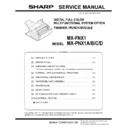Sharp MX-2300N / MX-2700N / MX-2300G / MX-2700G / MX-2300FG / MX-2700FG (serv.man13) Service Manual ▷ View online
MX-FNX1/MX-PNX1 MAINTENANCE 7 – 1
âºíuÇ´
Service Manual
[7] MAINTENANCE
1. Maintenance system table
✕
: Check (Clean, replace, or adjust according to the necessity.) {: Clean S: Replace U: Adjust ✩: Lubricate : Shift position
No.
Part name
When calling
Follows the main unit
cycle.
Remark
1
Transport rollers
✕
{
2
Transport paper guides
✕
{
3
Gears
✕
✕
4
Belts
✕
5
Knurling belt
✕
{
Replacement reference: Finisher count value of 1000K.
6
Paddle
✕
{
7
Sensors
✕
✕
8
Discharge brush
✕
✕
9
Stapler unit
Replacement reference: Replace the unit for every
200K stapling.
200K stapling.
10
Punch unit
Replacement reference: Replace the unit for every
1000K punching.
1000K punching.
11
Staple cartridge
User replacement for every use of 5,000 pcs.
7
7
7
7
7
7
7
7
7
7
11
9
5
7
7
7
7
7
7
1
1
1
1
1
1
1
7
7
7
10
7
7
7
8
8
6
6
6
6
6
8
6
6
6
5
5
MX-FNX1/MX-PNX1 ADJUSTMENTS 8 – 1
âºíuÇ´
Service Manual
[8] ADJUSTMENTS
Each adjustment item in the adjustment item list is identified with its
own JOB No. The adjustments are basically executed in the
sequence from a smaller JOB No. to a larger JOB No.
There is, however, no need to perform all the adjustment items.
Only the necessary items may be executed depending on the situa-
tion.
Unnecessary items may be skipped to go to the next necessary
item. In this case, of course, the adjustment sequence could be
executed from a smaller to a larger JOB No.
If the above is neglected, the adjustment cannot be completed nor-
mally, resulting in a trouble.
[Start of simulation]
1)
own JOB No. The adjustments are basically executed in the
sequence from a smaller JOB No. to a larger JOB No.
There is, however, no need to perform all the adjustment items.
Only the necessary items may be executed depending on the situa-
tion.
Unnecessary items may be skipped to go to the next necessary
item. In this case, of course, the adjustment sequence could be
executed from a smaller to a larger JOB No.
If the above is neglected, the adjustment cannot be completed nor-
mally, resulting in a trouble.
[Start of simulation]
1)
Press [COPY MODE] key to enter the copy mode.
2)
Press [P] (Program) key
→ [*] (Asterisk) key → [C] (Clear) key
→ [*] (Asterisk) key in this sequence.
3)
The display is shifted to the simulation main number entry
screen (entry standby screen).
screen (entry standby screen).
1. Setting item list
2. Details
1
Punch unit, punch PWB destination
setting
setting
1)
When the punch PWB is replaced, the destination setting must
be performed.
be performed.
2)
For destination setting, the DIP switch (SW1) on the punch
PWB is used.
PWB is used.
3)
The relationship between the switches and the destinations is
shown in the table below.
shown in the table below.
2
Finisher adjustment
1)
Enter Simulation 3-10.
2)
Select a set item with [
↑] [↓] buttons. The highlighted section of
the set value is changed and is displayed on the setting area.
* If there is any item over [
* If there is any item over [
↑], the display becomes active and
the cursor can be moved.
If there is no item over [
If there is no item over [
↑], the display grays out and the
operation is disabled.
If there is any item under [
If there is any item under [
↓], the display becomes active
and the cursor can be moved.
If there is no item under [
If there is no item under [
↓], the display grays out and the
operation is disabled.
3)
Enter the set value with 10-key.
* Press [C] key to clear the entered value.
* Press [C] key to clear the entered value.
4)
When [OK] button is pressed, it is highlighted and the entered
value is saved to EEPROM and RAM. After completion of set-
ting, [OK] button returns to the normal display.
* When [OK], [
value is saved to EEPROM and RAM. After completion of set-
ting, [OK] button returns to the normal display.
* When [OK], [
↑], [↓] button, [COLOR], or [BLACK & WHITE]
key is pressed, the current set value is saved to EEPROM
and RAM.
and RAM.
* When the reset key is pressed, the simulation is terminated.
* When [SYSTEM SETTINGS] key is pressed, the display
* When [SYSTEM SETTINGS] key is pressed, the display
returns to the sub number entry screen.
<Set range and default value of each set value>
<Variation and change direction of each set value>
JOB No.
Adjustment item list
Simulation
to be used
to be used
1
Punch unit, punch PWB destination setting
–
2
Finisher adjustment
3-10
3
Flapper solenoid adjustment
–
4
Punch home position adjustment
–
Model
Kind of punching
1
2
MX-PNX1A
2-hole type
OFF
OFF
MX-PNX1B
2/3-hole type
ON
OFF
MX-PNX1C
4-hole type (France)
OFF
ON
MX-PNX1D
4-hole type (Sweden)
ON
ON
㪦㪥
㪈
㪉
Item
Display
Item
Set
range
Default
value
A
FRONT
ADJUST
ADJUST
Alignment position adjustment
(Front)
(Front)
2 to 18
10
B
REAR
ADJUST
ADJUST
Alignment position adjustment
(Rear)
(Rear)
2 to 18
10
C
STAPLE
REAR
REAR
Staple binding position
adjustment (One position, rear)
adjustment (One position, rear)
68 to 132
100
D
STAPLE
FRONT
FRONT
Staple binding position
adjustment (One position, front)
adjustment (One position, front)
68 to 132
100
E
STAPLE
BOTH
BOTH
Staple binding position
adjustment (2 positions, center)
adjustment (2 positions, center)
68 to 132
100
F
STAPLE
PITCH
PITCH
Staple binding position (2
positions, pitch)
positions, pitch)
68 to 132
100
G
PUNCH
CENTER
CENTER
Punch center adjustment
37 to 63
50
H
PUNCH
HOLE
HOLE
Punch hole position adjustment
42 to 58
50
Item
Display
Item
Variation
Change direction
A
FRONT
ADJUST
ADJUST
Alignment
position
adjustment
(Front)
position
adjustment
(Front)
0.3665mm
Large value: The
alignment plate
position is shifted to
the center.
Small value: The
alignment plate
position is shifted to
the outside.
alignment plate
position is shifted to
the center.
Small value: The
alignment plate
position is shifted to
the outside.
B
REAR
ADJUST
ADJUST
Alignment
position
adjustment
(Rear)
position
adjustment
(Rear)
0.3665mm
Large value: The
alignment plate
position is shifted to
the center.
Small value: The
alignment plate
position is shifted to
the outside.
alignment plate
position is shifted to
the center.
Small value: The
alignment plate
position is shifted to
the outside.
C
STAPLE
REAR
REAR
Staple binding
position
adjustment
(One position,
rear)
position
adjustment
(One position,
rear)
0.155mm
Large value: The
distance between the
staple position and the
paper edge becomes
shorter.
Small value: The
distance between the
staple position and the
paper edge becomes
longer.
distance between the
staple position and the
paper edge becomes
shorter.
Small value: The
distance between the
staple position and the
paper edge becomes
longer.
MX-FNX1/MX-PNX1 ADJUSTMENTS 8 – 2
[Screen]
3
Flapper solenoid adjustment
When the flapper solenoid is disassembled, an adjustment is
required when assembling. (Disassembly and assembly: Refer to
6-2.)
required when assembling. (Disassembly and assembly: Refer to
6-2.)
4
Punch home position adjustment
In case the punch unit comes out of order and does not function,
turn the dial to make the punch align to the home position. By mak-
ing the punch align to the home position, only the paper feed
comes possible.
turn the dial to make the punch align to the home position. By mak-
ing the punch align to the home position, only the paper feed
comes possible.
D
STAPLE
FRONT
FRONT
Staple binding
position
adjustment
(One position,
front)
position
adjustment
(One position,
front)
0.155mm
Large value: The
distance between the
staple position and the
paper edge becomes
longer.
Small value: The
distance between the
staple position and the
paper edge becomes
shorter.
distance between the
staple position and the
paper edge becomes
longer.
Small value: The
distance between the
staple position and the
paper edge becomes
shorter.
E
STAPLE
BOTH
BOTH
Staple binding
position
adjustment (2
positions,
center)
position
adjustment (2
positions,
center)
0.155mm
Large value: The
staple position is
shifted to the bottom
from the center.
Small value: The
staple position is
shifted to the front
from the center.
staple position is
shifted to the bottom
from the center.
Small value: The
staple position is
shifted to the front
from the center.
F
STAPLE
PITCH
PITCH
Staple binding
position
adjustment (2
positions, pitch)
position
adjustment (2
positions, pitch)
0.155mm
Large value: The pitch
of 2 positions
becomes greater.
Small value: The pitch
of 2 positions
becomes smaller.
of 2 positions
becomes greater.
Small value: The pitch
of 2 positions
becomes smaller.
G
PUNCH
CENTER
CENTER
Punch center
adjustment
adjustment
0.1441mm
Large value: The hole
position is shifted to
the bottom from the
center.
Small value: The hole
position is shifted to
the front from the
center.
position is shifted to
the bottom from the
center.
Small value: The hole
position is shifted to
the front from the
center.
H
PUNCH
HOLE
HOLE
Punch hole
position
adjustment
position
adjustment
0.2584mm
Large value: The
distance between the
hole position and the
paper rear edge
becomes shorter.
Small value: The
distance between the
hole position and the
paper rear edge
becomes longer.
distance between the
hole position and the
paper rear edge
becomes shorter.
Small value: The
distance between the
hole position and the
paper rear edge
becomes longer.
Item
Display
Item
Variation
Change direction
0
A:
A: 10
; FRONT ADJUST
B: 10
; REAR ADJUST
C:100
; STAPLE REAR
D:100
; STAPLE FRONT
SIMULATION NO.03-10
FINISHER ADJUSTMENT
10
[
2~ 18 ]
OK
TEST
CLOSE
HOME
MX-FNX1/MX-PNX1 SELF DIAGNOSTICS AND TROUBLE CODES 9 – 1
âºíuÇ´
Service Manual
[9] SELF DIAGNOSTICS AND
TROUBLE CODES
1. Trouble code and troubleshooting
A. MX-FNX1
Phenomenon
Though the main switch of the main unit is turned ON, the
inner finisher does not operate. Trouble code: F1-00
inner finisher does not operate. Trouble code: F1-00
Case 1
Cause
Connection failure with the main unit.
Check &
Remedy
Remedy
Check to confirm the connection state of the
connectors.
connectors.
Case 2
Cause
Connection failure of the connector contact pin
(interface harness) with the main unit.
(interface harness) with the main unit.
Check &
Remedy
Remedy
Check to confirm the conduction state of the
connectors. If there is no conduction, replace
the connection wire.
connectors. If there is no conduction, replace
the connection wire.
Case 3
Cause
Front cover switch (FDSW) trouble
Check &
Remedy
Remedy
Check to confirm the conduction state of the
connectors. If there is no conduction, replace
the connection wire.
connectors. If there is no conduction, replace
the connection wire.
Case 4
Cause
Control PWB trouble
Check &
Remedy
Remedy
After checking the above 1 to 3, if DC24V and
DV5V are not supplied from the main unit and
if 24V is not supplied to TP14 and 5V is not
supplied to TP17, replace the control PWB.
DV5V are not supplied from the main unit and
if 24V is not supplied to TP14 and 5V is not
supplied to TP17, replace the control PWB.
Phenomenon
The transport motor (FRM) does not operate.
The bundle exit motor (FAM) does not operate.
The bundle exit motor (FAM) does not operate.
Case 1
Cause
Motor connector pin contact failure
Check &
Remedy
Remedy
Check the connection state of the connector.
(CN14)
(CN14)
Case 2
Cause
Motor coil disconnection
Check &
Remedy
Remedy
Perform the conduction test of the coil. If there
is no conduction, replace the motor.
is no conduction, replace the motor.
Case 3
Cause
Control PWB trouble
Check &
Remedy
Remedy
If the motor does not operate in the motor
single operation mode, replace the control
PWB.
single operation mode, replace the control
PWB.
Phenomenon
Roller up/down motor (FSWM) does not operate. Trouble
code: F1-03
code: F1-03
Case 1
Cause
Roller up/down sensor (FRLD) trouble
Check &
Remedy
Remedy
Measure the voltage of TP12 on the control
PWB to confirm that it is 5V
PWB to confirm that it is 5V
±5% when the
paper exit roller descends, and 1V or less
when the paper exit roller rises. If the voltage
does not satisfy the said condition, replace the
sensor.
when the paper exit roller rises. If the voltage
does not satisfy the said condition, replace the
sensor.
Case 2
Cause
Motor coil disconnection
Check &
Remedy
Remedy
Perform the conduction test of the coil. If there
is no conduction, replace the motor.
is no conduction, replace the motor.
Case 3
Cause
Control PWB trouble
Check &
Remedy
Remedy
After checking the above 1 and 2, if the
phenomenon is not removed though the
sensor level is changed and if the motor does
not operate in the motor single operation
mode, replace the control PWB.
phenomenon is not removed though the
sensor level is changed and if the motor does
not operate in the motor single operation
mode, replace the control PWB.
Phenomenon
The alignment motor F (FFJM) does not operate.
Trouble code: F1-19
The alignment motor R (FRJM) does not operate.
Trouble code: F1-20
Trouble code: F1-19
The alignment motor R (FRJM) does not operate.
Trouble code: F1-20
Case 1
Cause
Alignment plate HP sensor F (FFJHPD)
trouble
trouble
Check &
Remedy
Remedy
Measure the voltage of TP9 on the control
PWB to confirm that it is 5V
PWB to confirm that it is 5V
±5% when the
alignment plate is pushing against the center
portion, and is 1V or less when the alignment
plate is pushing against the front side (home
position). If the voltage does not satisfy the
above condition, replace the sensor.
portion, and is 1V or less when the alignment
plate is pushing against the front side (home
position). If the voltage does not satisfy the
above condition, replace the sensor.
Case 2
Cause
Alignment plate HP sensor R (FRJHPD)
trouble
trouble
Check &
Remedy
Remedy
Measure the voltage of TP10 on the control
PWB to confirm that it is 5V
PWB to confirm that it is 5V
±5% when the
alignment plate is pushing against the center
portion, and is 1V or less when the alignment
plate is pushing against the rear side (home
position). If the voltage does not satisfy the
above condition, replace the sensor.
portion, and is 1V or less when the alignment
plate is pushing against the rear side (home
position). If the voltage does not satisfy the
above condition, replace the sensor.
Case 3
Cause
Motor coil disconnection
Check &
Remedy
Remedy
Perform the conduction test of the coil. If there
is no conduction, replace the coil.
is no conduction, replace the coil.
Case 4
Cause
Control PWB trouble
Check &
Remedy
Remedy
After checking the above 1 to 3, if the
phenomenon is not removed though the
sensor level is changed and if the motor does
not operated in the motor single operation
mode, replace the control PWB.
phenomenon is not removed though the
sensor level is changed and if the motor does
not operated in the motor single operation
mode, replace the control PWB.
Phenomenon
A paper jam error is displayed on the system display.
Case 1
Cause
Paper jam
Check &
Remedy
Remedy
Visually check and remove the paper jam
Case 2
Cause
Inlet port sensor (FED) trouble
Check &
Remedy
Remedy
Measure the voltage of TP11 on the control
PWB to confirm that it is 1V or less when
paper is empty, and is 5V
PWB to confirm that it is 1V or less when
paper is empty, and is 5V
±5% when paper is
provided. If the voltage does not satisfy the
above condition, replace the sensor.
above condition, replace the sensor.
Case 3
Cause
Empty sensor (FSTPD) trouble
Check &
Remedy
Remedy
Measure the voltage of TP8 on the control
PWB to confirm that it is 1V or less when
paper is empty, and is 5V
PWB to confirm that it is 1V or less when
paper is empty, and is 5V
±5% when paper is
provided. If the voltage does not satisfy the
above condition, replace the sensor.
above condition, replace the sensor.
Case 4
Cause
Control PWB trouble
Check &
Remedy
Remedy
If the phenomenon is not removed though the
sensor level is changed by turning ON/OFF
each sensor, replace the control PWB.
sensor level is changed by turning ON/OFF
each sensor, replace the control PWB.
Phenomenon
A document is not detected.
Case 1
Cause
Tray paper empty sensor (FBED) trouble
Check &
Remedy
Remedy
Measure the voltage of TP4 on the control
PWB to confirm that it is 5V
PWB to confirm that it is 5V
±5% when paper is
empty, and is 1V or less when paper is
provided. If the voltage does not satisfy the
above condition, replace the sensor.
provided. If the voltage does not satisfy the
above condition, replace the sensor.
Case 2
Cause
Control PWB trouble
Check &
Remedy
Remedy
If the phenomenon is not removed though the
sensor level is changed by turning ON/OFF
each sensor, replace the control PWB.
sensor level is changed by turning ON/OFF
each sensor, replace the control PWB.
Click on the first or last page to see other MX-2300N / MX-2700N / MX-2300G / MX-2700G / MX-2300FG / MX-2700FG (serv.man13) service manuals if exist.