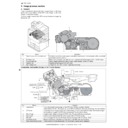Sharp AR-M700 (serv.man19) Service Manual ▷ View online
: Feb. 6 2004
1
AR-M550/M620/M700 DETAILS OF EACH SECTION 6 - 83
C. Operational descriptions
1) Toner image transfer
Toner images formed on the drum by the developing roller are trans-
ferred to paper by the transfer belt.
ferred to paper by the transfer belt.
Toner on the drum is negatively charged by stirring in the developing
unit. By applying a positive voltage to the transfer roller, the transfer
belt and paper on the transfer belt are positively charged to transfer
negatively charged toner images to paper.
unit. By applying a positive voltage to the transfer roller, the transfer
belt and paper on the transfer belt are positively charged to transfer
negatively charged toner images to paper.
2) Transfer belt cleaning
During the job, a positive voltage is applied to the transfer cleaning
roller so that negatively charged toner on the transfer belt is attracted
to the cleaning roller.
roller so that negatively charged toner on the transfer belt is attracted
to the cleaning roller.
(The brush on the back of the transfer belt is provided for increasing
the cleaning effect.)
the cleaning effect.)
After completion of the job, the applied voltage to the transfer cleaning
roller is switched to negative, and toner is returned from the transfer
cleaning roller to the transfer belt, and toner on the transfer belt is
attracted to the drum and cleaned by the cleaning blade.
roller is switched to negative, and toner is returned from the transfer
cleaning roller to the transfer belt, and toner on the transfer belt is
attracted to the drum and cleaned by the cleaning blade.
Cleaning timing:
• After completion of the job
• When warming-up
• After canceling a jam
• After execution of process control
3) Transfer belt separation/contact
Transfer belt is separated by the transfer separation motor.
The transfer belt is in contact with the drum except for the following
cases:
cases:
• When executing process control (to prevent against breakage of
toner patch on the drum)
• When a jam occurs (Protection of the drum, left door open/close)
• When shipping (Protection of the drum. Separate with the simulation
6-1 (7).)
1
-2.0kv
2.0kv
10
Ω
8
-100v
AC4.5kv
1.0 - 1.5kv (35
µ
A)
(AR-M550N/U, AR-M620N/U)
2.0 - 2.5kv (40
µ
A)
(AR-M700N/U)
Cleaning roller
cleaning mode
cleaning mode
Cleaning roller
cleaning mode
cleaning mode
Transfer belt
cleaning mode
cleaning mode
Transfer mode
1
-2.0kv
2.0kv
1
-2.0kv
-100v
AC4.5kv
2.0kv
1.0 - 1.5kv (35
µ
A)
(AR-M550N/U, AR-M620N/U)
10
Ω
8
2.0 - 2.5kv (40
µ
A)
(AR-M700N/U)
: Feb. 6 2004
1
AR-M550/M620/M700 DETAILS OF EACH SECTION 6 - 84
D. Maintenance and parts replacement
(1) Maintenance list
✕
: Check (Clean, replace, or adjust as necessary.)
❍
: Clean
▲
: Replace
∆
: Adjust
✩
: Lubricate
❏
: Shift position
(2) Maintenance and parts replacement
(List of Replacement Parts)
AR-M550U/N (PM: 250K)
When
calling
250K 500K 750K 1000K 1250K 1500K 1750K 2000K
Remark
AR-M620U/N, AR-M700U/N
(PM: 300k)
(PM: 300k)
300K 600K 900K 1200K 1500K 1800K 2100K 2400K
Unit name
No.
Part name
Transfer
section
section
1
Transfer belt
❍
▲
▲
▲
▲
▲
▲
▲
▲
2
Transfer roller
▲
▲
▲
▲
▲
▲
▲
▲
3
Transfer drive gear
▲
▲
▲
▲
▲
▲
▲
▲
4
Transfer cleaning roller
▲
▲
▲
▲
▲
▲
▲
▲
5
Shaft (Conduction grease)
✕
✩
✩
✩
✩
✩
✩
✩
✩
UKOG-0012QSZZ
∗
When cleaning the transfer belt, never use alcohol, solvent, and water.
1
1
1
1
2
5
5
5
3
4
5
No.
Unit
Parts
a
Transfer unit
1
Transfer drive gear
▲
2
Transfer belt
❍▲
3
Transfer auxiliary roller
4
Transfer roller
▲
5
Transfer roller collar
6
Transfer cleaning roller
▲
7
Transfer cleaning brush
1
1
a-2
a-6
a-1
a-5
a-5
a-3
a-4
a-7
: Feb. 6 2004
1
AR-M550/M620/M700 DETAILS OF EACH SECTION 6 - 85
a. Transfer unit
1) Open the left door unit.
2) Loosen the blue screw and open the holder to remove the transfer
unit.
a-1. Transfer drive gear
1) Remove the transfer unit. (See “a. Transfer unit” in this section)
2) Loosen the blue screw and unhook the hook lever in order to open
the transfer belt unit in the arrowed direction.
3) Remove the spring.
4) Remove the transfer belt unit in the arrowed direction.
5) Remove the transfer belt unit. (See “a-1. Transfer drive gear” in
this section)
6) Remove the ground members.
7) Remove the blue screw to remove the roller fixing members.
8) Pull out the upper transfer roller unit from the transfer belt.
9) Remove the E-ring and screw to remove the transfer drum gear.
1
2
1
: Feb. 6 2004
1
AR-M550/M620/M700 DETAILS OF EACH SECTION 6 - 86
a-2. Transfer belt
1) Remove the transfer unit. (See “a. Transfer unit” in this section)
2) Remove the transfer belt unit. (See “a-1. Transfer drive gear” in
this section)
3) Remove the upper transfer roller unit.
4) Pull out the transfer belt.
a-3. Transfer auxiliary roller
a-4. Transfer roller
a-5. Transfer roller collar
1) Remove the transfer unit. (See “a. Transfer unit” in this section)
2) Remove the transfer belt unit. (See “a-1. Transfer drive gear” in
this section)
3) Remove the upper transfer roller unit.
4) Remove the transfer belt. (See “a-2. Transfer belt” in this section)
6) Remove the E-ring to remove the transfer roller collar.
7) Remove the E-ring to remove the transfer roller transfer roller col-
lar.
a-6. Transfer cleaning roller
1) Remove the transfer unit. (See “a. Transfer unit” in this section)
2) Remove the transfer belt unit. (See “a-1. Transfer drive gear” in
this section)
a-7. Transfer cleaning brush
1) Remove the transfer unit. (See “a. Transfer unit” in this section)
2) Remove the transfer belt unit. (See “a-1. Transfer drive gear” in
this section)
3) Remove the upper transfer roller unit.
4) Remove the transfer belt. (See “a-2. Transfer belt” in this section)
5) Remove the cleaning brush.
5) Remove the transfer tension roller bearing to remove the transfer
roller.
1
3) Remove the E-ring to remove the transfer cleaning roller.
1
1
Click on the first or last page to see other AR-M700 (serv.man19) service manuals if exist.