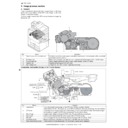Sharp AR-M700 (serv.man19) Service Manual ▷ View online
: Feb. 6 2004
1
AR-M550/M620/M700 DETAILS OF EACH SECTION 6 - 79
a-2. Separation pawl
1) Remove the OPC drum. (See “a-1. OPC drum” in this section)
2) Remove the plastic E-ring.
3) Remove the separation pawl.
a-3. Cleaning blade
1) Remove the OPC drum. (See “a-1. OPC drum” in this section)
2) Remove the cover.
3) Remove the cleaning blade.
a-4. Toner receiving seal
1) Remove the OPC drum. (See “a-1. OPC drum” in this section)
2) Remove the toner receiving seal.
a-6. Brush roller
1) Remove the OPC drum. (See “a-1. OPC drum” in this section)
2) Remove the toner receiving seal.
3) Remove the blue screw to remove the lever.
a-5. Side seal F/R
a-6. Side seal R base sheet
1) Remove the OPC drum unit. (See “a-1. OPC drum” in this section)
2) Remove the side seal R base sheet.
3) Attach the side seal R base sheet to the specified position. Attach
the side seals F/R to the specified positions.
NOTE: Clean and remove toner and dust from the attachment section
with alcohol.
NOTE: When replacing the side seals F/R, apply friction-reducing
powder (UKOG-0309FCZZ) to all over the side seals F/R in
order to reduce friction and membrane decrease of the OPC
layer on both sides of the OPC drum. (Use PARTEL (UKOG-
0311FCZZ).)
order to reduce friction and membrane decrease of the OPC
layer on both sides of the OPC drum. (Use PARTEL (UKOG-
0311FCZZ).)
1
: Feb. 6 2004
1
AR-M550/M620/M700 DETAILS OF EACH SECTION 6 - 80
4) Remove the brush roller.
a-7. Process adsorption plate
1) Remove the drum unit.
2) Remove the cover to remove the adsorption plate.
a-8. Drum separation pawl solenoid
1) Disconnect the connector, and remove the harness guide unit.
2) Remove the drum separation pawl solenoid.
a-9. OPC drum cleaner temperature sensor
1) Remove the upper cover.
2) Remove the OPC drum cleaner temperature sensor.
a-10. Discharge lamp
1) Remove the upper cover. (See “a-9. OPC drum cleaner tempera-
ture sensor” in this section)
2) Remove the discharge lamp.
∗
Be careful not to break the pawl when fixing.
1
A
: Feb. 6 2004
1
AR-M550/M620/M700 DETAILS OF EACH SECTION 6 - 81
a-11. Image density sensor
1) Remove the upper cover. (See “a-9. OPC drum cleaner tempera-
ture sensor” in this section)
2) Disconnect the connector.
3) Remove the OPC drum unit. (See “a-1. OPC drum” in this section)
4) Remove the image density sensor.
a-12. OPC drum marking sensor
1) Remove the OPC drum unit. (See “a-1. OPC drum” in this section)
2) Remove the OPC drum marking sensor.
NOTE: Execute cleaning.
1
: Feb. 6 2004
1
AR-M550/M620/M700 DETAILS OF EACH SECTION 6 - 82
[Transfer section]
A. General
In this section, toner images on the OPC drum are transferred to
paper.
paper.
B. Major parts and signal functions
Code
Signal
name
Name
Function/Operation
Type
Note
DM
DM
OPC drum motor
Drives the OPC drum and the
transfer section.
transfer section.
DC brushless motor
TURM
TURM
Transfer separation motor
Drives and separates the transfer
belt.
belt.
DC brush motor
The transfer belt is pressed on
the OPC drum only during
printing.
the OPC drum only during
printing.
THPS2
THPS2
Transfer belt contact/separation
home position sensor 2
home position sensor 2
Transfer belt separation home
position detection 2
position detection 2
Transmission type
Not used.
THV
THV
Transfer high voltage
High voltage for transfer
HUS-TC
HUS-TC
Process humidity sensor
Process peripheral humidity
detection
detection
Humidity sensor
Analog detector
(Not used)
(Not used)
5
4
3
2
1
12
11
10
9
8
7
6
5
4
3
2
1
13
14
15
16
17
18
14
15
16
17
18
PCU
PWB
PWB
GND2
/DM
DMCLK
DM-T
DM-T
S5B-PH-K-S
+5V2
2
1 +38V
B2PS-VH
GND1
B1v8B-PHDSS-B
CN-6
GND2
/DM
DMCLK
DM-T
+5V2
GND2
/DVM
DVMCLK
DVM-T
+5V2
GND2
+5V2
/FUM
FUMCLK
FUM-T
+24V1
GND2
/VFM-BKR
AC PWB
11
10
12
14
15
16
14
15
16
+38V
+38V
GND1
GND1
+38V
GND1
CN-5
B16B-PADSS-1
DM
CN-8
20
19
18
17
16
15
14
13
12
11
10
9
8
7
6
5
4
3
2
1 PCS-LED
PCS
DMS-LED
DMS
/DL
/PTDL
/PTDL
/PSPS
HUS-TC
GND2
TH-CL
GND2
TLS
GND2
B20B-PHDSS-B
(NC)
+24V1
+5V2
+24V1
+12V2
+12V2
+24V-DL
+12V2
+24V-DL
10
9
8
7 MHV-T
/THV+PWM
/CHV-PWM
THV+REM
CN-15
B34B-PHDSS-B
B34B-PHDSS-B
9
8
7
6
THV
HV
CN-1
B16B-PH-K-S
MHV-T
/THV+PWM
/THV+PWM
/CHV-PWM
THV+REM
FPS-187(WH)
1
2
4
3
1
8
4
5
6
7
3
2
6
24
23
22
21
20
19
18
17
16
15
14
13
12
11
10
1
9
8
7
6
5
4
3
2
25
26
27
28
29
30
31
32
26
27
28
29
30
31
32
9
8
7
6
5
4
3
2
1
9
8
7
6
5
4
3
2
1
20
19
18
17
16
15
14
13
12
11
10
20
19
18
17
16
15
14
13
12
11
10
24
23
22
21
24
23
22
21
25
26
27
28
29
30
31
32
26
27
28
29
30
31
32
25
26
27
28
29
30
31
32
26
27
28
29
30
31
32
B32B-PHDSS-B
+24V1
GND2
+24V1
/RRC
(NC)
+24V(DSW)
+24V1
+5V-APPD1
+5V-APPD2
+5V-PFD2
+5V-DSWD
+5V-AINPD
+5V-THPS1
+5V-THPS2
PFD2
THPS1
THPS2
TURM
/SFM
APPD1
APPD2
AINPD
/CFM-AM1
DSWD
/DGS
(NC)
DSW-L
DSW-L
CN-7
GND2
GND2
GND2
(NC)
(NC)
DRAWER
QR/P4-32S-C(01)/QR/P4-32P-C(01)
/CFM-DV
TURM
THPS2
/ADUM2/A
/ADUM2A
/ADUM2B
/ADUM2/B
/ADUM2A
/ADUM2B
/ADUM2/B
/ADUM1/A
/ADUM1A
/ADUM1B
/ADUM1/B
/ADUM1A
/ADUM1B
/ADUM1/B
+5V-APPD1
+5V-APPD2
+5V-APPD2
+5V-AINPD
GND2
APPD1
APPD2
AINPD
APPD1
APPD2
AINPD
/DGS
+24V2
+24V2
+24V(DSW)
(NC)
+24V1
GND2
TURM
DSW-L
+5V-PFD2
+5V-THPS2
PFD2
THPS2
/TCB-PWM
DSW-ADU
+5V-DSW
/CFM-ADU
/TCBIAS
LEFT DOOR UNIT
8
7
6
5
4
3
2
1
9
10
11
12
11
12
8
7
6
5
4
3
2
1
9
10
11
12
11
12
3
2
1
SMR-12V-N/SMP-12V-NC
GND2
179228-3
THPS2
+5V-THPS2
2
1
GND2
PHR-2
TURM
+5V-PFD2
THPS2
PFD2
+5V-THPS2
+5V-THPS2
DSW-L
DSW-L
DSW-L
+24V1
GND2
TURM
TURM
/TCB-PWM
/CFM-ADU
/TCBIAS
7
5
4
3
2
1
6
B6B-PH-K-S
DSW-L
DSW-L
DSW-L
GND2
F-GND
F-GND
/TCB-PWM
Bias
FPS-187
TB PWB
/TCBIAS
No.
Name
Operation
1
Transfer drive roller (Drive)
Drives the transfer belt.
2
Transfer cleaning roller
Cleans the transfer belt.
3
Transfer belt
Transfers toner images from the OPC drum to paper.
4
Transfer tension roller
Applies a proper tension to the transfer belt.
5
Transfer belt discharge brush
Connects the transfer belt to the chassis ground.
6
Transfer roller
Applies a transfer voltage to the transfer belt.
7
Transfer auxiliary roller (Idle)
Helps to stretch the transfer belt.
8
Transfer (TCCL) bias high voltage PWB
Generates a bias voltage for the transfer cleaning roller in cleaning or in the print mode.
1
1
Click on the first or last page to see other AR-M700 (serv.man19) service manuals if exist.