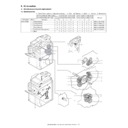Sharp AR-M550 (serv.man13) Service Manual ▷ View online
AR-M550/M620 DETAILS OF EACH SECTION 6 - 143
4) Disconnect the connector, and remove the paper feed clutch unit.
5) Remove the E-ring, and remove the paper feed clutch.
a-2. Paper feed clutch (Paper feed tray 4)
1) Remove the 3/4 paper feed drive unit. (See “a. 3/4 paper feed
drive unit” in this section)
2) Remove the 3/4 drive frame lower. (See “a-1. Paper feed clutch
(Paper feed tray 3)” in this section)
3) Disconnect the connector, and remove the paper feed clutch unit.
4) Remove the E-ring, and remove the paper feed clutch.
a-3. Paper feed tray 3/4 paper transport clutch 1
1) Remove the 3/4 paper feed drive unit. (See “a. 3/4 paper feed drive
unit” in this section)
2) Remove the parts, and remove the belt.
3) Remove the 3/4 drive frame lower. (See “a-1. Paper feed clutch
(Paper feed tray 3)” in this section)
4) Disconnect the connector, and remove the paper feed tray 3/4
paper transport clutch 1 unit.
5) Remove the E-ring, and remove the paper feed tray 3/4 and the
paper transport clutch 1.
AR-M550/M620 DETAILS OF EACH SECTION 6 - 144
b-1. Paper tray lift-up motor (Paper feed tray 3)
b-2. Paper tray lift-up motor (Paper feed tray 4)
1) Remove the rear cabinet.
2) Disconnect the connector, and remove the paper tray lift-up motor
(paper feed tray 3) (A) and the paper tray lift-up motor (Paper feed
tray 4) (B).
tray 4) (B).
3) Release the pawl, and remove the lift-up coupling. Remove the lift-
up spring from the lift-up motor.
A
B
AR-M550/M620 DETAILS OF EACH SECTION 6 - 145
9. Filters
A. Maintenance and parts replacement
(1) Maintenance list
✕
: Check (Clean, replace, or adjust as necessary.)
❍
: Clean
▲
: Replace
∆
: Adjust
✩
: Lubricate
❏
: Shift position
(2) Maintenance and parts replacement
(Replacement parts)
a-1. Ozone filter
1) Remove the rear cabinet.
2) Release the pawl, and remove the ozone filter.
AR-M550U/M550N (PM: 250K)
When
calling
250K 500K 750K 1000K 1250K 1500K 1750K 2000K
Remark
AR-620U/M620N (PM: 300k)
300K 600K 900K 1200K 1500K 1800K 2100K 2400K
Unit name
No.
Part name
Filters
1
Ozone filter
▲
▲
▲
▲
▲
▲
▲
▲
2
Toner filter
▲
▲
▲
▲
▲
▲
▲
▲
Japan
❍
❍
❍
❍
❍
❍
❍
❍
Except Japan
1
2
No.
Parts
a
1
Ozone filter
2
Ozone filter
3
Toner filter
a-1
b-1
b-2
AR-M550/M620 DETAILS OF EACH SECTION 6 - 146
a-2. Ozone filter
a-3. Toner filter
1) Remove the rear cabinet. (See “a-1. Ozone filter” in this section)
2) Remove the DV filter box.
3) Remove the ozone filer (A) and the toner filter (B).
10. PWB section
A. Maintenance and parts replacement
(2) Maintenance and parts replacement
(Replacement parts)
a-1. PCU FLASH PWB
1) Remove the ROM cover. Release the lock and remove the PCU
Flash PWB.
a-2. PCU PWB
1) Remove the rear cabinet.
A
B
No.
Parts
a
1
PCU FLASH PWB
2
PCU PWB
3
Driver PWB
4
Mother PWB
5
Controller cooling fan motor
6
HDD cooling fan motor
7
HDD
8
Soft NIC PWB
9
MFP FLASH ROM PWB
10
MFP controller PWB
a-7
a-10
a-9
a-8
a-1
a-4
a-6
a-3
a-5
a-2
Click on the first or last page to see other AR-M550 (serv.man13) service manuals if exist.