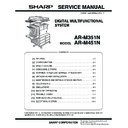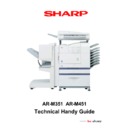Sharp AR-M351N / AR-M451N (serv.man49) Brochure ▷ View online
A Variety of Job Finishing
Saddle stitching
Stapling
Hole punching
Pamphlet printing
+ cover insertion
Carbon copy print
Macintosh
Windows® 95/98/Me
Windows® 2000
Ethernet
(10Base-T/100Base-TX)
(10Base-T/100Base-TX)
Print
Windows® XP
Windows NT® 4.0
UNIX
P
roduct
Information
The AR-M351U/N’s impressive 35 ppm speed is just one of its powerful performance features. Its
built-in 64-bit 300 MHz RISC processor effortlessly handles even the most complex graphics files,
while the RIP Once/Print Many feature accelerates the production of multiple prints by minimising
human intervention and eliminating additional processing. And if even 35 ppm isn’t enough, you
can run two machines in tandem to double the output speed.
HIGH-PERFORMANCE
PRINTING
•
Fast, high-volume printing of 35 ppm in 1200 dpi resolution (with smoothing)
•
Efficient stackless duplex option saves you filing space and money
•
PDF/TIFF direct print* – save valuable time by printing PDF and TIFF files without using the
printer driver, either by calling and printing the file directly from an FTP server, direct
printing from a web page or direct printing of e-mail attachments
•
Supports PCL5e and PCL6 printer language emulation with Sharp Common Graphic User
Interface for simplified use
•
PostScript 3 is available* for compatibility with more fonts and better graphics handling
•
Network printing supports the most commonly used network operating systems
and protocols
•
Mail Bin Stacker – pre-select one of eight destination bins to avoid mixing up your
printouts with those of others
•
Priority Printing lets you change print queue for urgent jobs
•
Bypass Printing proceeds to the next possible job in the queue in case a tray runs out of paper
* Requires optional AR-PK6.
Professional Finishing Options
Additional finishing options, which include multi-position stapling, saddle stitch booklet finishing,
and hole-punching can be added to create the precise configuration that best suits your needs.
Special Applications
•
Network tandem function*
1
– double the output speed by using two AR-M351U/Ns on the
same network
•
Pamphlet mode with cover insertion – pamphlet mode and cover insertion using different
paper can both be set from the printer driver
•
Carbon copy print – print multiple copies of the same data on plain and/or coloured paper fed
from different paper trays
•
Proof printing – check a trial set before printing out a multi-page document in large numbers
•
Barcode font print compatibility*
2
*1: Optional AR-NC7 or AR-NC8 required for AR-M351U.
*2: Requires optional AR-PF1.
Copy
Original
Back
Front
CARD
Back
Front
CARD
Book Copy
Stamp
Card Shot
AR-M351N
AR-M351N
2004/DEC/04
2
Meeting Memo
CONFIDENTIAL
PRODUCTIVE
COPYING
A3 Duplex Single Pass Feeder
The 50-sheet DSPF scans both pages of two-sided documents up to A3 in size in one pass. Doing
away with the reversing circuit minimises paper misfeeds and vastly improves reliability.
Special Applications
•
Network tandem function* – double the output speed by using two AR-M351U/Ns on the
same network
•
Card shot copy/scan – one-touch scanning and copying of both sides of a credit card on a
single page
•
Book copy – compile copies of a book or bound originals into pamphlet format
•
Stamp function – labels your copy with entered text, page numbers, the date, or a character set
such as “CONFIDENTIAL”
The AR-M351U/N copies as fast as it prints, with speeds of 35 ppm and a first copy time of 4.9
seconds. What’s more, its long-life consumables and high-capacity trays with auto tray switching
mean that jobs can be completed with minimal interruptions even in large workgroup environments.
•
Duplex copying is fast with the efficient Duplex Single Pass Feeder
•
The Duplex Single Pass Feeder allows scanning of up to 60 originals per minute in
double-sided scan mode*
1
•
Scan Once/Print Many function and offset stacking for highly productive copying
•
Up to 999 copies can be made from memory
•
Large paper supply of max. 3,100-sheet capacity and on-line 4-way paper feed
•
Auto tray switching reduces interruptions by automatically switching to a different
tray when the first becomes empty
•
Powerful Job Build function – up to 10,000 original pages*
2
can be scanned in
batches and stored for combination into a single job
•
Digital auto exposure control and Text/Photo mode ensure optimum copy quality
•
Convenient image editing functions – multi-shot (4-in-1, 2-in-1), mirror image,
and more
*1: 37 originals per minute in single-sided scan mode.
*2: Measured by Sharp standard chart (A4 at 6% coverage). The number of pages that can be saved depends on
*2: Measured by Sharp standard chart (A4 at 6% coverage). The number of pages that can be saved depends on
the AR-M351U’s installed memory capacity (without hard disk).
* Optional AR-NC7 or AR-NC8 required for AR-M351U.
Internet
File server
Client PCs
Scan to desktop
Send to
designated PC
Scan to HDD
Store data for
Document Filing
File server
Store and share
as digital data
Scan to FTP server
Send as e-mail
attachment
Scan to e-mail
Retrieve as
necessary
HDD
Scan
Document
The optional AR-NS3 Network Scanner Expansion Kit turns the AR-M351U/N into an ultra-efficient
network scanner.* Converting any type of paper-based document, up to A3 in size, into an editable
digital file is as easy as making a copy. With the 50-sheet DSPF, you can scan even double-sided
documents quickly. Fully editable files can be used in common office applications, printed or
distributed by e-mail. And, whatever you’re scanning, whether it’s just a few pages or an entire
manual, you can scan across the network directly to your PC.
* AR-NC7 or AR-NC8 also required for AR-M351U.
POWERFUL NETWORK
SCANNING
•
50-sheet A3 duplex scanner scans both sides of the original in a straight path
•
Scan to e-mail, Sharpdesk™, FTP server or hard disk
•
Scans at up to 600 x 600 dpi
•
Useful utility software – Sharpdesk™ document management software
•
Lightweight Directory Access Protocol (LDAP) allows easy browsing and storing
of e-mail addresses for rapid distribution of scanned documents, as well as
automatic synchronisation with your primary e-mail server
•
Full support for Kerberos network authentication protocol for secure connection
and browsing of e-mail addresses
•
Job Build function – up to 10,000 scanned pages* can be stored on the hard disk
* The number of pages that can be saved depends on the AR-M351U’s installed memory capacity (without hard disk).
15 sec.
G3
14.4 Kbps
14.4 Kbps
Super G3
33.6 Kbps
33.6 Kbps
Transmission time
Preparation time
Finishing time
3 sec.
1 sec.
6 sec./page
4 sec.
8 sec.
Note: All times are approximate.
Conventional Memory Transmission
Quick On-Line Transmission (AR-M351U/N)
Scan All
Send
Saves Time
Scan
Call
Send
Dial
PC-iFax
PC-Fax
Internet
Phone line
Internet
“Send Fax”
command from PC
Fax is sent to
recipient fax machine
VERSATILE
FAX
WITH CHOICE OF
TRANSMISSION
With the optional AR-FX12 Fax Expansion Kit installed, the AR-M351U/N reduces the time and effort
it takes to send a fax. Users can benefit from the 33,600 bps Super G3 fax for faster transmission,
and the on-line transmission allows you to send documents in much less time than with
conventional memory transmission.
•
Extremely versatile – send or receive single or double-sided*
1
faxes up to A3 size
•
Saves time – single pass duplex scanner for simple transmission of complex, multi-
page documents
– Super G3/JBIG compression for extra speed
– on-line transmission reduces total operation time
•
Faster results – dials while still scanning, prints while still receiving
•
Rapid transmission with up to 999*
2
one-touch destinations
•
Dependable – flash memory prevents data loss in a power failure
•
Internet fax*
3
– send and receive faxes over the Internet with other ITU-T T-37
compliant machines without worrying about costs
*1: AR-DU3 or AR-DU4 required to print incoming faxes onto both sides of paper.
*2: Standard 500 numbers for AR-M351U, max. 999 when equipped with AR-NC8.
*3: AR-NS3 and AR-NC8 required for Internet fax transmission/reception on the AR-M351U
*2: Standard 500 numbers for AR-M351U, max. 999 when equipped with AR-NC8.
*3: AR-NS3 and AR-NC8 required for Internet fax transmission/reception on the AR-M351U
(transmission only with AR-NS3 and AR-NC7).
PC-Fax/PC-iFax
A PC-Fax/PC-iFax* function allows you to directly send a document created on your PC to a
recipient’s fax machine via a phone line of the Internet. Since all faxing procedures are done on
your PC without printing to paper, this function saves time and costs, increases faxing productivity,
and retains original document quality.
* AR-NS3 and AR-NC7or AR-NC8 required for PC-iFax on the AR-M351U.