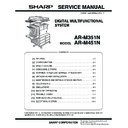Sharp AR-M351N / AR-M451N (serv.man4) Service Manual ▷ View online
AR-M351N/M451N UNPACKING AND INSTALLATION 6 - 3
4. Machine installing procedure
Note: In advance to installation of the machine, the paper feed
option units (AR-D27/AR-D28/AR-MU2) should have been
installed.
installed.
A. Remove the locking tape
B. Setting related to process
1) Open the left door and the front door.
2) Remove the developer cartridge from the machine.
3) Remove the top cover of the developer cartridge.
4) While rotating the MG roller, supply developer into the devel-
oper cartridge evenly.
Note that the MG roller must be rotated in the arrow direction
as shown in the figure below.
as shown in the figure below.
Use of a metal scale or a screwdriver (-) facilitates the proce-
dure.
dure.
Note: Before opening the developer seal, shake it 4 or 5 times.
5) Attach the top cover to the developer cartridge and install the
cartridge to the machine.
C. Toner cartridge settings
1) Remove a new toner cartridge from the package and shake it
horizontally five or six times.
AR-M351N/M451N UNPACKING AND INSTALLATION 6 - 4
2) Insert a new toner cartridge.
Push the cartridge in until it locks securely into place.
3) Gently remove the sealing tape from the cartridge.
4) Return the cartridge lock lever.
D. Setting related to fusing
1) Put down the right and the left levers of the fusing unit in the
arrow direction.
E. Paper setting
1) Pull out the first stage paper feed tray.
Slowly pull out the tray until it stops.
2) While pressing the paper holding plate, remove the fixing pin.
3) Put paper in the tray, and close the paper feed tray.
AR-M351N/M451N UNPACKING AND INSTALLATION 6 - 5
5. Automatic developer adjustment
1) Attach the cabinets which were removed.
2) Close the left door.
At that time, keep the front door open.
Note: The automatic developer adjustment must be performed by
entering the simulation mode with the front door open. If the
power is turned on with the front door closed, warm-up is
power is turned on with the front door closed, warm-up is
performed to supply toner to the developing unit. As a
result, the reference toner density cannot be obtained.
3) Insert the power plug into the power outlet.
4) Go through the modes specified in Simulation 25-2.
5) Close the front door.
(LCD Display)
6) Press the [START] key, and the automatic developer adjust-
ment will be performed.
During execution of the automatic developer adjustment,
“EXECUTING...” is displayed and the toner sensor value is
indicated on the LCD. (DEVE REFERENCE)
“EXECUTING...” is displayed and the toner sensor value is
indicated on the LCD. (DEVE REFERENCE)
7) After about 2 min, the adjustment value is stored in the
machine. Check that the mode was normally completed.
In case of an error end, remove the cause of the error, and
execute the automatic developer adjustment again.
execute the automatic developer adjustment again.
8) Turn off/on the power, and the machine returns to the normal
mode and enters the warm-up mode.
6. Print test
1) After completion of warm-up (normal mode), select [CUSTOM
SETTINGS]
→
[Data list up] to display the menu.
2) Print [ALL SETUP LIST] to check and confirm the print quality.
3) Press the [CUSTOM SETTINGS] key again to return to the
normal menu.
7. Attach the document scanning label
8. Adjuster installation and adjustment
1) Insert the left adjuster into the paper feed desk.
2) Turn each adjuster until it is brought into contact with the floor.
∗
Be sure to install the left adjuster in order to prevent falling down
of the machine.
of the machine.
Note: If the adjusters are not lowered to the specified positions,
the lower stage tray cannot be pulled out.
9. Using the transport handle
1) Remove the screw, and remove the handle.
Press [START] key.
Press [CUSTOM SETTINGS] key, and the
operation is stopped immediately or after 2 min.
operation is stopped immediately or after 2 min.
Normal
end:
Returns to the initial window (PRESS
START display).
START display).
Abnormal
end: Returns to the initial window (PRESS
START display), and indicates the trouble
display (TROUBLE! EE-**).
display (TROUBLE! EE-**).
SIMULATION 25-2
AUTOMATIC DV ADJUSTMENT. PRESS START.
HUMIDITY AREA:
70.0
-
72.5
TEMPERATURE AREA:
70.0
-
72.5
DEVE REFERENCE:
128
SIMULATION 25-2
AUTOMATIC DV ADJUSTMENT. EXECUTING···.
HUMIDITY AREA:
70.0
-
72.5
TEMPERATURE AREA:
70.0
-
72.5
DEVE REFERENCE:
118
Reference
Reference
6mm
15mm
1
2
2
2
2
AR-M351N/M451N UNPACKING AND INSTALLATION 6 - 6
2) Insert the handle into the left rack notch diagonally upward as
shown in the figure.
3) Attach the screw which was removed in procedure 1) to
secure the handle.
4) Lift the rear edge
of the handle to engage the head with
the rack.
5) After completion of transport, restore the handle to the original
position.
A
A
Click on the first or last page to see other AR-M351N / AR-M451N (serv.man4) service manuals if exist.