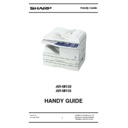Sharp AR-M155 Handy Guide ▷ View online
Test Simulation Codes
Version 1.0
Issue April 2004
13
SHARP ELECTRONICS (UK) LTD
DOCUMENT SYSTEMS SUPPORT
TECHNICAL SERVICES GROUP
14
FAX mode density adjustment (fine text)
15
FAX mode density adjustment (super fine text)
18
Image contrast adjustment (300 dpi)
19
Exposure mode setting (AE mode)
20
SPF exposure correction
29
Image contrast adjustment (600 dpi)
30
AE limit adjustment
31
Image sharpness adjustment
32
Copier colour reproduction setting
46
39
FAX mode sharpness adjustment
01
Main scan/sub scan direction magnification ratio
48
05
SPF/RSPF mode sub scan direction magnification ratio
49 01
Download
mode
50
01
Lead edge image position
06
Copy lead edge position adjustment
10
Print centre offset adjustment
12
Document feed off centre adjustment
18
Memory reverse position adjustment in duplex copy
19
Duplex copy rear edge void adjustment
51
02
Resist amount adjustment
53
08
SPF scan position automatic adjustment
61 03
HSYNC
output
check
01 Shading
check
63
02
Black level automatic correction
64 01
Self
print
01
FAX soft switch setting
02
FAX soft switch initialising
03
FAX pwb memory check
04
Signal send mode (max value)
05
Signal send mode (soft SW set value)
07
Image memory content print
10
Image memory content clear
11
300 bps signal send (max value)
12
300 bps signal send (soft SW set value)
13 Dial
test
17
DTMF signal send (max value)
18
DTMF signal send (soft SW set value)
21
FAX information print
24 FAST
SRAM
clear
30
TEL / LIU status change check
32
Receive data check
33
Signal detection check
66
34 Communication
time
measurement
Test Simulation Codes
Version 1.0
Issue April 2004
14
SHARP ELECTRONICS (UK) LTD
DOCUMENT SYSTEMS SUPPORT
TECHNICAL SERVICES GROUP
37
Speaker sound volume setting
38
Time setting / check
66
41
CI signal check
Trouble Code List
Version 1.0
Issue April 2004
15
SHARP ELECTRONICS (UK) LTD
DOCUMENT SYSTEMS SUPPORT
TECHNICAL SERVICES GROUP
Main
Code
Sub
Code
Details of trouble
00
IMC communication trouble
10 IMC
trouble
13
IMC flash ROM error
16
IMC DIMM memory read / write check error
81
IMC communication interface error (parity)
82
IMC communication interface error (overrun)
E1
84
IMC communication interface error (framing)
02 LSU
trouble
10
Shading trouble (black correction)
11
Shading trouble (white correction)
E7
16
Abnormal laser output
F5
02
Copy lamp lighting abnormality
F6 10
FAX
board
trouble
H2 00
Thermistor
open
H3
00
Heat roller high temperature detection
H4
00
Heat roller low temperature detection
L1
00
Feeding is not completed within the specified time
L3
00
Scanner return trouble
L4
01
Main motor lock detection
L6
10
Polygon motor lock detection
U1
03
FAX board battery error
04
EEPROM read / write error
U2
11 Counter
checksum
error
U9
99
Operational panel language error
User Programs
Version 1.0
Issue April 2004
16
SHARP ELECTRONICS (UK) LTD
DOCUMENT SYSTEMS SUPPORT
TECHNICAL SERVICES GROUP
Selecting a setting for a user program
1)
Press the [MENU] key and then press the [ENTER] key. In printer mode, the user programs are
accessed by simply pressing the [MENU] key.
2)
Press the [<] key [v] or [>] key [^] to select the item that you wish to configure in the USER
PROGRAM items, and then press the [ENTER] key.
• You can also select a program by directly entering the program
number with the numeric keys.
3)
• You can also select a program by directly entering the program
number with the numeric keys.
3)
Press the [<] key [v] or [>] key [^] to change the setting of the selected item.
NOTE:
• If you mistakenly select the wrong item, press the [CLEAR] key [C] and repeat the procedure from
step 2).
• To cancel a setting for a user program, press the [MENU] key.
4)
• If you mistakenly select the wrong item, press the [CLEAR] key [C] and repeat the procedure from
step 2).
• To cancel a setting for a user program, press the [MENU] key.
4)
Press the [ENTER] key. Your selection appears briefly and then the previous screen appears.
NOTE:
When "AE LEVEL ADJUST" is selected in the user programs and the [ENTER] key is pressed, the
automatic exposure adjustment screen appears. Adjust the exposure and press the [ENTER] key.
When "AE LEVEL ADJUST" is selected in the user programs and the [ENTER] key is pressed, the
automatic exposure adjustment screen appears. Adjust the exposure and press the [ENTER] key.
Audible signals (key entry beep, invalid key beep, base setting beep)
The machine sounds three different types of beep signals: a key entry beep that sounds when a valid
key is pressed, an invalid key beep that sounds when an invalid key is pressed, and a base setting
beep that sounds when a setting is the same as the base setting (base settings are explained below).
The base setting beep is initially disabled. If you wish to enable the base setting beep, see "SOUND
AT DEFAULT". If you wish to change the volume of the beep signals or disable them, see "KEY
TOUCH SOUND".
The beep patterns of each type of beep signal are as follows:
Key entry beep:
The machine sounds three different types of beep signals: a key entry beep that sounds when a valid
key is pressed, an invalid key beep that sounds when an invalid key is pressed, and a base setting
beep that sounds when a setting is the same as the base setting (base settings are explained below).
The base setting beep is initially disabled. If you wish to enable the base setting beep, see "SOUND
AT DEFAULT". If you wish to change the volume of the beep signals or disable them, see "KEY
TOUCH SOUND".
The beep patterns of each type of beep signal are as follows:
Key entry beep:
One beep
Invalid key beep:
Two beeps
Base setting beep:
Three beeps
Base settings
The base settings are preset standard selections for each copy setting.
The base settings are as follows:
Copy ratio:
100%
Light and Dark level:
Centre
Paper feed location:
Tray 1 (Upper paper tray)
AUTO/TEXT/PHOTO: AUTO
Click on the first or last page to see other AR-M155 service manuals if exist.