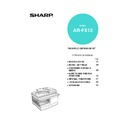Sharp AR-FX13 (serv.man3) User Manual / Operation Manual ▷ View online
89
TROUBLESHOOTING
6
PRINTING TRANSACTION REPORTS
The machine can be set to print a transaction report after each transmission, reception, and/or error. The printing
condition can be selected separately for three types of transaction reports: "TRANSMISSION LIST", "BROADCAST
LIST", and "RECEPTION LIST". For each type of report, select one of the following printing conditions:
condition can be selected separately for three types of transaction reports: "TRANSMISSION LIST", "BROADCAST
LIST", and "RECEPTION LIST". For each type of report, select one of the following printing conditions:
"ALWAYS PRINTS" ...After each transmission, reception, or error.
"ERROR ONLY".........After an error only.
"NEVER PRINTS" ......Never prints.
"ERROR ONLY".........After an error only.
"NEVER PRINTS" ......Never prints.
To set the machine to print transaction reports, follow these steps:
1
Press the [MENU] key.
2
Press the [
] key (
) or [
] key (
)
until "4:USER PROGRAM" appears,
and then press the [ENTER] key.
and then press the [ENTER] key.
3
Press the [
] key (
) or [
] key (
)
until "7:PRINT SELECTION" appears,
and then press the [ENTER] key.
and then press the [ENTER] key.
4
Press the [
] key (
) or [
] key (
)
to select the type of transaction report
and press the [ENTER] key.
and press the [ENTER] key.
The selections are as
follows:
1:TRANSMISSION
2:BROADCAST
3:RECEPTION
4:IMAGE MEM. PRINT
follows:
1:TRANSMISSION
2:BROADCAST
3:RECEPTION
4:IMAGE MEM. PRINT
"4: IMAGE MEM. PRINT" can be enabled to have part
of the transmitted fax printed on the transaction report.
of the transmitted fax printed on the transaction report.
5
Press the [
] key (
) or [
] key (
)
to select the printing condition and
press the [ENTER] key.
press the [ENTER] key.
The selections are as
follows:
1:ALWAYS PRINTS
2:ERROR ONLY
3:NEVER PRINTS
follows:
1:ALWAYS PRINTS
2:ERROR ONLY
3:NEVER PRINTS
6
Press the [MENU] key.
Press the [MENU] key to
exit.
exit.
Part of the transmitted fax can be printed on the transaction report (IMAGE MEM. PRINT setting).
Note
"4:USER PROGRAM"
Selection
"7:PRINT SELECTION"
Selection
!AR-FX13_sec.book 89 ページ 2008年2月1日 金曜日 午後5時40分
90
TROUBLESHOOTING
Problem
Cause and solution
Page
Dialing cannot be done.
The telephone line cord is not correctly connected to the
machine and the wall telephone socket.
machine and the wall telephone socket.
→ Make sure the telephone line cord is securely connected.
11
No transmission takes place.
The receiving machine is out of paper.
→ Check with the operator of the receiving machine.
-
The receiving machine does not support the G3 standard.
→ Check with the operator of the receiving machine.
-
An error is displayed.
→ Check the display of the machine.
91
Nothing is printed at the
receiving end.
receiving end.
If a blank sheet of paper is output together with a normally
received fax, the machine's paper size setting may be different
from the size of paper actually loaded in the machine.
received fax, the machine's paper size setting may be different
from the size of paper actually loaded in the machine.
→ Make sure that the paper size setting matches the size of paper
loaded in the machine.
29
A distorted image is received at
the other end.
the other end.
Noise on the line may cause a distorted image. Try sending the
fax again, or make a copy on your machine and see if the copy
is distorted.
fax again, or make a copy on your machine and see if the copy
is distorted.
→ If the image is still distorted, consult the retailer or dealer where
you bought the machine.
-
The received original is faint.
The transmitting machine may be using a light contrast setting.
→ Ask the operator of the transmitting machine to send the fax using
a darker contrast setting.
-
Received images are distorted.
Noise on the line may cause a distorted image.
→ Ask the operator of the transmitting machine to send the fax
again.
-
The TD cartridge may be running out of toner.
→ Replace the TD cartridge.
Operation
Manual
(for general
information)
If your problem cannot be solved by carrying out the instructions in the Check and Remedy column above, please
contact your authorized SHARP dealer.
contact your authorized SHARP dealer.
Note
!AR-FX13_sec.book 90 ページ 2008年2月1日 金曜日 午後5時40分
91
6
MESSAGES AND SIGNALS
DISPLAY MESSAGES
AUDIBLE SIGNALS
Message
Cause and remedy
Page
FRONT OR SIDE COVER OPEN.
CLOSE COVERS.
CLOSE COVERS.
The cover is open. Close the cover.
See the
OPERATION
MANUAL
(for general
information)
CLOSE THE SPF/RSPF COVER.
The RSPF cover is open. Close the RSPF cover.
CLEAR PAPER JAM.
A paper misfeed has occurred. Remove the misfeed as
explained in "MISFEED REMOVAL". (See the OPERATION
MANUAL for general information.)
explained in "MISFEED REMOVAL". (See the OPERATION
MANUAL for general information.)
SPF/RSPF JAM.
MEMORY FULL
The memory is full.
62
LOAD XXX PAPER
INTO TRAY1
INTO TRAY1
The setting for the printing paper size is incorrect. Set it
correctly. "A4", "8.5x11", or "8.5x14" will appear in "XXX" in the
message.
correctly. "A4", "8.5x11", or "8.5x14" will appear in "XXX" in the
message.
30
NO XXX SIZE TRAY
CHANGE TRAY SETTING
CHANGE TRAY SETTING
Paper tray is not set to the appropriate paper size. Change the
paper size setting of the paper tray to the size indicated in the
message, and load that size of paper in the paper tray.
"A4", "8.5x11", or "8.5x14" will appear in "XXX" in the
message.
paper size setting of the paper tray to the size indicated in the
message, and load that size of paper in the paper tray.
"A4", "8.5x11", or "8.5x14" will appear in "XXX" in the
message.
-
Sound Type
Duration
Meaning
Continuous tone
3 seconds
Indicates the end of transmission, reception, or line error.
Continuous tone
1 second
Warning tone
!Chapter06.fm 91 ページ 2008年3月5日 水曜日 午後4時37分
92
7
Chapter 7
APPENDIX
SPECIFICATIONS
* As a part of our policy of continuous improvement, SHARP reserves the right to make design and specification
changes for product improvement without prior notice. The performance specification figures indicated are
nominal values of production machines. There may be some deviations from these values in individual machines.
nominal values of production machines. There may be some deviations from these values in individual machines.
Applicable telephone line
Public switched telephone network
Compression method
MH, MR, MMR, JBIG
Transmission modes
Super G3, G3 (the machine can only send faxes to and receive faxes from
machines that support G3 or Super G3)
machines that support G3 or Super G3)
Scanning method
CCD flatbed scanning
Scanning resolution
(supports ITU-T standards)
(supports ITU-T standards)
8 x 3.85 lines/mm (Standard)
8 x 7.7 lines/mm (Fine, Fine + Halftone)
8 x 15.4 lines/mm (Super Fine, Super Fine + Halftone)
8 x 7.7 lines/mm (Fine, Fine + Halftone)
8 x 15.4 lines/mm (Super Fine, Super Fine + Halftone)
Recording method
Laser, electrostatic charge method
Transmission speed
33.6 kbps
2.4 kbps Automatic fallback
Transmission time
Approx. 2 seconds (Super G3 mode / 33.6 kbps, JBIG),
Approx. 6 seconds (G3 ECM mode / 14.4 kbps, JBIG)
Approx. 6 seconds (G3 ECM mode / 14.4 kbps, JBIG)
Paper size
A4, 8-1/2" x 11"(Letter), or 8-1/2" x 14"(Legal)
Effective recording width
216 mm (8-1/2") max. (8-1/2" x 14" printing)
Transmittable original size
When using the RSPF (Option)
Maximum
One-sided original: 216 mm x 500 mm (8-1/2" x 19.7")
Two-sided original: 216 mm x 356 mm (8-1/2" x 14")
Two-sided original: 216 mm x 356 mm (8-1/2" x 14")
Minimum
216 mm x 140 mm (8-1/2" x 5-1/2")
When using the document glass
Maximum A4 or 8-1/2" x 14" (Legal)
Effective scanning width
216 mm (8-1/2") maximum
Halftone transmission
256 levels
Contrast (exposure) adjustment
Light, Medium, Dark
Extension telephone connection
Possible (1 telephone)
Auto dialing
Combined total of 18 One-Touch Dial and Group keys; 100 Speed Dial
numbers; redialing (automatic)
numbers; redialing (automatic)
Timer transmission
Yes
Automatic document feeding
(Option)
(Option)
Yes (50 pages)
Memory capacity
2 MB
Error Correction Mode (ECM)
Yes
!AR-FX13_sec.book 92 ページ 2008年2月1日 金曜日 午後5時40分
Click on the first or last page to see other AR-FX13 (serv.man3) service manuals if exist.