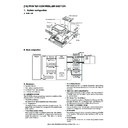Sharp AR-C170 (serv.man31) Service Manual ▷ View online
AR-C170M PRINTER CONTROLLER SECTION 14 - 6
3. Configuration report (Test page)
.
Custom Settings List
23/05/2002
Machine Information
Resolution: 600dpi
Language: American English
Hardware Specs
Base Memory: 128MB
Optional Memory: 128MB
Total Memory: 256MB
HDD: 40GB
Firmware Version
PCU: 2.00
ICU: 2.00
BOOT: 2.00
PRT: 1.50
Installed Device
Duplex System: Duplex Module
Paper Feeding Options: Stand/3x500 Sheet Paper Drawer
Large Capacity Tray: Not Installed
Paper Exit Options: Finisher
Print Server Card: Installed
HARDWARE STATUS
PCL Emulation
Font Source: Resident
Pitch Size: 10.00
Point Size: 12.00
Network Information
Enable DHCP: No
IP Address: 192.168.0.1
IP Subnet Mask: 255.255.255.0
IP Gateway: 192.168.0.1
Enable TCP/IP: Yes
Enable NetWare: Yes
Enable NetBEUI: Yes
NIC Firmware Version: 2.00
NetWare Print Server Name: Sharp Printer
NetBEUI Workgroup Name: Sharp Printer
NetBEUI Printer Name: Sharp Printer
Color Calibration
Last Method: Manual Calibration
Date & Time: 2002/05/23 18:23
SOFTWARE STATUS
Default Settings
Copies: 1Set
Orientation: Portrait
Default Paper Size:
Letter (8½x11)
Default Paper Type:
Plain
Default Output Tray: Offset Tray
2-Sided Print: 1-Sided
PCL Symbol Set: Roman-8
Font Number: 0
Font: Courier
CONDITION SETTINGS
PCL is a registered trademark of Hewlett-Packard Company. NetWare is a registered trademark of Novell, Inc. All other trademarks and copyrights are the property of
their respective owners.
their respective owners.
Model Name
CUSTOM SETTINGS
Tray Settings
Tray 1: Letter (8½x11)
/ Plain
Tray 2: Legal (8½x14)
/ Letter Head
Tray 3: A4
/ Pre-Printed
Tray 4: Letter (8½x11R)
/ Plain
LCT: A4
/ Plain
Auto Tray Switching: On
Total Count:
Color 9999
B&W 9999
1 2 3
; ;
; ;
;;;
;
;
; ;
; ;
;;;
;
;
1: PRINT
2: COPY
3: FAX
AR-C170M PRINTER CONTROLLER SECTION 14 - 7
4. Hardware
A. Major device
B. Block diagram
CPU
(IC26)
XPC107
(IC40)
D8501A
(IC22)
(CN15)
USB I/F
(CN13)
(CN13)
NIC I/F (CN9)
SCNIF I/F (CN8)
HDD I/F (CN12)
Engine I/F (CN1)
168pin SDRAM DIMM Slot #0 (CN10)
168pin SDRAM DIMM Slot #1 (CN11)
256Mb
SDRAM
107JTAG
(CN17)
256Mb
SDRAM
256Mb
SDRAM
256Mb
SDRAM
72pin Flash DIMM (CN4)
72pin Flash DIMM (CN6)
72pin Flash DIMM (CN7)
72pin Flash DIMM (CN3)
FPGA
JTAG
JTAG
Ext.Serial
Boot
Code-1
Parallel
EEPROM
(CN16)
(IC30)
(IC46)
(IC39)
(IC32)
(IC27)
Serial
EEPROM
(IC20)
(CN5)
JP7
(JP6)
JP1
COP
(CN2)
(JP2)
EPM3032
(IC31)
+
RTC
(IC38)
(BT1)
Battery
(SW1)
LED
(D2)
(D2)
G4-2
SHARP
WHALE PRTC PWB
(CN14)
FAN
POWER
Code-2
Code-3
(D1)
AR-P16
IC12
N1518
U
L
IEEE1284 I/F
Y2
IC45
USB
USB
Controller
Y3
Y1
Fan Space
Engine
I/F
100pin
CN
Engine
(ICU)
I/F
1284
I/F
CN
IEEE
1284
1284
I/F
LVX
161284
D8501A
66MHz
CPU
PowerPC7410
400MHz
Serial
I2C
EEPROM
4Kb
MPC107
66MHz
244
x 3
Parallel
EEPROM
64KB
CMD
STS
Video
CN1
A[0..31]
DH[0..31]
DL[0..31]
SCL
SDA
CN15
60x Bus
64bit/66MHz
SD[0..31]
SA[2..23]
245
x 4
72pin ROM
SO-DIMM
8MB
ED[0..31]
EA[2..23]
32
CN4, 6, 7
Code-1
IOCS1/2/3
8
USB
Controller
OKI ML60852A
16
USB
CN (B)
CN13
D+/-
USB
I/F
IOCS5
IOCS0
72pin ROM
SO-DIMM
1MB
CN3
Boot
RCS0
244
x 3
245
PAR_AR
DP[0..7]
D3032
(44pin PLCC)
D8501A Bug
Recovery
MA
MDH
MDL
DQM
MA[12..0]
MDH[31..0]
MDL[31..0]
DQM[7..0]
SCNIF
Board
3.5" HDD
Unit
JCI NIC
Ethernet I/F
(Option)
PCI
CN
D8501A I/O Bus
32bit
PCI Bus
32bit/33MHz
PCI
CN
PCI
CN
CN9
CN12
CN8
On Board
SDRAM
128MB
256Mbit x 4pcs
SDRAM
DIMM
x 2 Slot
SDCS0
SDCS1-2/3-4
CN10-11
MPC107 Memory Bus
64bit/66MHz
8
ROMAD[0..19]
ROMHD[0..7]
Ext. CN
CN5
8
244
x 2
Scanner (RGB)
15
Code-2
Code-3
IC22
IC40
IC31
IC20
IC26
IC48
IC27, 32, 39, 46
IC45
IC30
AR-C170M PRINTER CONTROLLER SECTION 14 - 8
C. Interface
a. USB I/F (CN13)
This connector is USB Type-B 4-pin connector.
USB I/F (CN13) Pin Assignment
OKI ML60852A is used as USB controller. The USB Controller
device is connected with the 32-bit I/O Bus of D8501A, and IOCS0
is used. Moreover, a DMA controller uses DMAC Ch.0 in D8501A.
device is connected with the 32-bit I/O Bus of D8501A, and IOCS0
is used. Moreover, a DMA controller uses DMAC Ch.0 in D8501A.
b. IEEE1284 I/F (CN15)
Built-in 1284 controller in D8501A is used, and 1284 interfaces are
controlled.
controlled.
D8501A internal 1284 Controller Specification
• Supports IEEE1284 Compatible mode, Nibble Mode, Forward/
Reverse ECP mode (without decompression)
• Internal 16 bytes transmit buffer and 16 bytes receive buffer
supports.
• 2 channel DMA support (32 bit packed)
• Transfer data amount has to be multiple of 4-bytes.
This connector is 36 pin Amphenol connector based on IEEE1284.
Pin Assignment
c. Engine I/F
Engine Interface is supported in PRTC (Alpha-5) board. There are
a power supply line, Video-related signals, Scanner-related sig-
nals, and signals of communication relation with engine in this
Engine Interface. Moreover, Video-related signals and communi-
cation-related signals are controlled by D8501A. Scanner-related
signals are controlled by SCNIF ASIC on the SCNIF board via PCI
I/F.
a power supply line, Video-related signals, Scanner-related sig-
nals, and signals of communication relation with engine in this
Engine Interface. Moreover, Video-related signals and communi-
cation-related signals are controlled by D8501A. Scanner-related
signals are controlled by SCNIF ASIC on the SCNIF board via PCI
I/F.
Pin No
Signal
1
VCC
2
DATA -
3
DATA +
4
GND
Spec
OKI ML60852A
USB Rev.
1.1
Transfer type
Control, Bulk, Interrupt, Isochronous
End Point
5 or 6
USB transceiver
Built-in
EP1 DMA
Supported
DMA Channel
2
Bus-powered devices
Supported
DMA Data Width
8 or 16
Intelligent SIE
Supported
D+
D-
D8501A
(IC22)
SA[23:1]
244 Buffer
(IC23-25)
245 Buffer
(IC14-17)
IOWRZ0
IORDZ
SD[31:0]
IOCS0
ED[15:0]
EXTREZ0
EXTACKZ0
OKI
ML60852A
(IC45)
/CS
A[7:0]
D[15:0]
XIN
DMREQ
DMACK_N
D+
D-
EA[29:22]
/WR
/RD
INTX6
USBINTZ
/INTR
USBINTZ
GPIO3
+
-
USB I/F
(CN13)
Vbus
10K
10K
5V
6MHz
(Y2)
XOUT
10K
1M
No. Compatible
Nibble, Byte
ECP
No.
Compatible,
Byte Nibble,
Byte Nibble,
ECP
1
Nstrobe
HostClk
HostClk
19
GND
2
D1
D1
D1
20
GND
3
D2
D2
D2
21
GND
4
D3
D3
D3
22
GND
5
D4
D4
D4
23
GND
6
D5
D5
D5
24
GND
7
D6
D6
D6
25
GND
8
D7
D7
D7
26
GND
9
D8
D8
D8
27
GND
10
Nack
PrtClk
PeriphClk
28
GND
11
Busy
PrtBusy
PriphAck
29
GND
12
Rerror
AckDatReq
nAckReverse
30
GND
13
Select
Xflag
Xflag
33
N.C
14
NautoFd
HostBusy
HostAck
34
N.C
15
N.C
N.C
N.C
35
N.C
16
GND
GND
GND
17
FGND
FGND
FGND
18
LogicHigh
LogicHigh
LogicHigh
31
Nlnit
Nlnit
NrserveReqyest
32
Nfault
NdataAvil
NperiphRequest
36
Nselection IEEE1284active IEEE1284active
Engine I/F
(CN1)
244 Buffer
(IC3-4,
IC6-7)
/CNTUP
/ENGUP
/CNTWU
/ENGWU
KD[3:0]
CD[3:0]
MD[3:0]
YD[3:0]
/KVSYNC
/CVSYNC
/MVSYNC
/YVSYNC
/KHSYNC
/CHSYNC
/MHSYNC
/YHSYNC
/TXD_PRT
/RXD_PRT
DTR_PRT
DSR_PRT
RES_PRT
RES_PCU
PWM
POF
ECLK
Video Data
(4bit/color)
(4bit/color)
Video Clock
Vertical
Synchronization
Synchronization
Horizontal
Synchronization
Synchronization
Communication
Signals
(GPIO)
Signals
(GPIO)
Engine Power
Status Signals
Status Signals
D8501A
(IC22)
VD3[3:0]
VD2[3:0]
VD1[3:0]
VD0[3:0]
ECLK[3:0]
VSYNCZ / INTX4
INTX10
INTX9
INTX8
HSYNC3
HSYNC2
HSYNC1
HSYNC0
GPIO15
GPIO14
RTSZ
CTSZ
GPIO13
GPIO28
TXD
RXD
GPIO9
GPIO30
INTX3
CNTUP
LCX14
ICUUP
DTC114YKA
ENGWU
DTC114YKA
LCX14
PRTCWU
RESPCUN
LCX14
Communication
Signals
(UART)
Signals
(UART)
CMD
LCX14
STS
/SRDY
LCX14
/CRDY
DTC114YKA
LCX14
/POF
LCX14
244 (IC7)
Fan Power CN
(CN12)
SCLK
SEL
244
Buffer
(IC9-10)
SOR[76, 54, 32, 10]
SOG[76, 54, 32, 10]
SOB[76, 54, 32, 10]
Fan PWM
Scanner
Data
(8bit/color)
Data
(8bit/color)
LD_GT
Scanner Control
Signals
Signals
Scanner Clock
SCNIF
Slot
(CN8)
SCNIF
Board
Board
(N1521)
AR-C170M PRINTER CONTROLLER SECTION 14 - 9
5. Setting
A. Key operator program
(1) Printer setting
a. Basic setting
Basic setting modifies or cancels factory settings of various printer
functions according to the use conditions.
functions according to the use conditions.
1) Caution notice page output inhibition
This program is set when inhibiting print of the caution notice
page.
page.
2) Test page output inhibition
Used to inhibit printing of the test page.
When this is set, the printer test page (Test page print) cannot be
printed by the user setting.
printed by the user setting.
3) A4/Letter size auto conversion
This setting allows printing on A4 size paper when letter size is
requested but there is no letter size paper.
requested but there is no letter size paper.
∗
Printing on letter size paper when there is no A4 size is not
allowed.
allowed.
4) Hold data delete
This program is used to delete all data manually from the hard
disk.
disk.
5) Output method when built-in memory is full
When the built-in memory is full of printer data, further printing
cannot be made. Therefore, the contents stored in the memory are
printed. This program sets the print conditions. Factory setting is
"1 set."
cannot be made. Therefore, the contents stored in the memory are
printed. This program sets the print conditions. Factory setting is
"1 set."
6) Default paper type for bypass tray
This program is used to set the default paper type for paper
loaded in the bypass tray in printer mode. "NONE" (a default paper
type is not selected), "PLAIN", "HEAVY PAPER", or ''TRANSPAR-
ENCY" can be selected. If "HEAVY PAPER" is selected, select
"HEAVY PAPER 1" or "HEAVY PAPER 2". If "TRANSPARENCY"
is selected, select "SPEED MODE" or "QUALITY MODE".
loaded in the bypass tray in printer mode. "NONE" (a default paper
type is not selected), "PLAIN", "HEAVY PAPER", or ''TRANSPAR-
ENCY" can be selected. If "HEAVY PAPER" is selected, select
"HEAVY PAPER 1" or "HEAVY PAPER 2". If "TRANSPARENCY"
is selected, select "SPEED MODE" or "QUALITY MODE".
The factory default setting is "NONE".
b. Interface setting
The interface setting is used to set data monitoring and control of
data sent to the machine parallel port and network port.
data sent to the machine parallel port and network port.
1) Port select method
Used to select the parallel port and the network port of the
machine.
machine.
2) Parallel port enable setting
This program is used to set Enable/Disable of printing from the
parallel port.
parallel port.
3) USB port enable setting
This program is used to set Enable/Disable of printing from the
USB port.
USB port.
4) Network port enable setting
This program is used to set Enable/Disable of printing from the
network port.
network port.
Basic setting
Interface setting
Network setting
Color adjustments
Caution notice page output inhibition
Test page output inhibition
A4/Letter size auto conversion
Hold data delete
Output method when built-in memory is full
Port select method
Parallel port enable setting
Parallel port enable setting
USB port enable setting
Network port enable setting
I/O tome-out time
IP address setting
TCP/IP Enable setting
Netware enable setting
NetBEUI enable setting
NIC reset
Auto color calibration
Printer setting store/recall
Factory setting reset
Current setting storage
Stored setting value recall
Printer setup
Network scanner setup
Printer Operation Manual
Network Scanner Operation Manual
Printer setting
Third level
Second level
First level
Key operator
code input
code input
Default paper type for bypass tray
Items to be set
Content of item
Changeover at job
end
end
After completion of printing, the port is
set to the auto selection.
set to the auto selection.
Changeover after I/O
time-out
time-out
When the time set with I/O time-out
time (item below) is reached, the port
is set to auto selection.
time (item below) is reached, the port
is set to auto selection.
Click on the first or last page to see other AR-C170 (serv.man31) service manuals if exist.