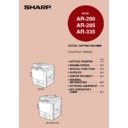Sharp AR-285 (serv.man34) User Manual / Operation Manual ▷ View online
2-19
CHAPTER
2
JOB PROGRAMS
STORE/DELETE
RECALL
PRESS PROGRAM NUMBER.
EXIT
MAKING COPIES
Job memory
Deleting a stored job program
1
Follow steps 1 and 2 in “Storing a job program” on the
previous page. (1. Press the PROGRAM (
previous page. (1. Press the PROGRAM (
P
) key.
2. Press the “STORE/DELETE” key.)
2
Select the storage register number of the program to be
deleted.
deleted.
●
Be sure to select a number which contains a stored program. If
not, “Storing a job program” operation will start.
not, “Storing a job program” operation will start.
3
Press the “DELETE” key.
●
The program will be deleted from memory.
●
To cancel deletion, press the “CANCEL” key.
4
Press the “EXIT” key to exit the job memory mode.
Recalling a job program
1
Press the PROGRAM (
P
) key.
●
The JOB PROGRAMS screen will appear on the touch panel.
●
The numbers which are indicated are program numbers which
contain stored programs.
contain stored programs.
2
Select a stored program from 1 to 9 on the touch panel.
●
All selections stored in the program will appear on the touch
panel.
panel.
●
The recalled settings may be modified for a particular job run,
but any changes made will not be stored in the job memory. To
store the new settings, follow the “Storing a job program”
procedure.
but any changes made will not be stored in the job memory. To
store the new settings, follow the “Storing a job program”
procedure.
JOB MEMORY
JOB PROGRAMS
STORE/DELETE
RECALL
PRESS PROGRAM NUMBER.
EXIT
8
9
0
C
CLEAR
PROGRAM
LEAR
P
JOB PROGRAMS
A JOB PROGRAM HAS BEEN ALREADY STORED.
STORE ANOTHER PROGRAM?
CANCEL
DELETE
STORE
STORE/DELETE
RECALL
PRESS PROGRAM NUMBER.
JOB PROGRAMS
STORE/DELETE
RECALL
PRESS PROGRAM NUMBER.
EXIT
2-20
CHAPTER
2
1
Press the INTERRUPT (
) key.
●
When the document feeder is being used, the copier will stop
after completing the copying of the originals which have been
fed into the document feeder. The INTERRUPT indicator will
blink until the copier becomes ready for interrupt copying.
Then the INTERRUPT indicator will light up.
The copier will return to the initial setting.
after completing the copying of the originals which have been
fed into the document feeder. The INTERRUPT indicator will
blink until the copier becomes ready for interrupt copying.
Then the INTERRUPT indicator will light up.
The copier will return to the initial setting.
●
If the copier has been programmed in the auditing mode, the
account number entry message will appear. Enter your account
number using the 10-key pad. The number of copies of the
interrupt copying will be accumulated against this account
number.
account number entry message will appear. Enter your account
number using the 10-key pad. The number of copies of the
interrupt copying will be accumulated against this account
number.
2
When the copier stops, remove the original(s) and set
the original(s) for interrupt copying in the document
feeder tray or on the document glass.
the original(s) for interrupt copying in the document
feeder tray or on the document glass.
●
The maximum number of originals for interrupt copying is
restricted.
1-sided originals: 20 sheets (10 sheets for B4 and A3 (8-1/2" x
restricted.
1-sided originals: 20 sheets (10 sheets for B4 and A3 (8-1/2" x
14" and 11" x 17"))
2-sided originals: 10 sheets (5 sheets for B4 and A3 (8-1/2" x
14" and 11" x 17"))
3
Select the desired available copier functions.
4
Press the START (
) key.
●
The interrupt copies will be delivered to the second tray.
5
When the interrupt copy run is complete, press the
INTERRUPT (
INTERRUPT (
) key again to cancel the mode and
remove the original(s) used for interrupt copying.
●
The copier will reset itself to the functions which were in use
before the INTERRUPT (
) key was first pressed.
6
Replace the original(s) for the interrupted job and press
the START (
the START (
) key to resume copying.
●
If scanning of originals has been already complete, the original
need not be replaced.
need not be replaced.
MAKING COPIES
Interrupting a copy run
INTERRUPTING A COPY RUN
INTERRUPT can be used to temporarily stop a long copy run so that
another job can be run.
another job can be run.
●
INTERRUPT will not function during duplex copying.
●
Duplex copying cannot be selected during interrupt copying.
★ KEY OPERATOR
If the second tray is not installed, output of
copies to the second tray must be disabled. See page 8-26.
3
6
INTERRUPT
CA
CLE
C
CLEAR
INTERRUPT
CA
CLEAR ALL
START
3
6
INTERRUPT
CA
CLE
3-1
CHAPTER
3
Page
●
XY ZOOM
................................................
3-2
●
MARGIN SHIFT
............................................
3-4
●
ERASE
..................................................
3-6
●
DUAL PAGE COPYING
......................................
3-8
●
MULTI SHOT
.............................................
3-10
●
COVERS
................................................
3-13
●
TRANSPARENCY FILM WITH
INSERT SHEETS
..................
3-15
●
PAMPHLET COPY
.........................................
3-17
●
IMAGE EDITING FUNCTIONS
................................
3-20
Centring
.................................................
3-20
Repeat copy
..............................................
3-22
Hi-Fi
...................................................
3-25
B/W reverse
..............................................
3-27
Binding change
...........................................
3-29
●
TEXT STAMP
............................................
3-32
Date
...................................................
3-32
Select stamp
.............................................
3-35
Watermark
...............................................
3-38
Page number
.............................................
3-41
●
SETTING REVIEW
.........................................
3-44
CHAPTER 3
SPECIAL FUNCTIONS
This chapter describes the special copying functions
including various image editing functions which
have been made possible by digital image
processing technology.
including various image editing functions which
have been made possible by digital image
processing technology.
3-2
CHAPTER
3
1
Place the original in the document feeder tray or on the
document glass.
document glass.
2
Press the “COPY RATIO” key on the touch panel.
3
Press the “XY ZOOM” key.
●
The following screen will appear.
4
Use the reduction, enlargement , and ZOOM (
,
)
keys to change the copy ratio in the horizontal (X)
direction.
direction.
●
Press a reduction key or an enlargement key to set the
approximate ratio, then press the
approximate ratio, then press the
key to decrease the ratio
or
key to increase the ratio.
XY ZOOM
The XY ZOOM feature allows the horizontal and vertical copy ratios
to be changed independently. If this feature is selected, the copy ratios
can be set from 25% to 800%.
to be changed independently. If this feature is selected, the copy ratios
can be set from 25% to 800%.
●
The allowable copy ratio range is limited in the following conditions.
Copying from the SPF in the AR-280: 25% to 200%
Photo mode, multi shot, pamphlet copy, repeat copy: 25% to 400%
Hi-Fi copy: 50% to 400%
Copying from the SPF in the AR-280: 25% to 200%
Photo mode, multi shot, pamphlet copy, repeat copy: 25% to 400%
Hi-Fi copy: 50% to 400%
SPECIAL FUNCTIONS
XY zoom
READY TO COPY.
AUTO
XY ZOOM
CANCEL
X
Y
100%
ZOOM
100
100
%
%
OK
70%
64%
50%
141%
200%
400%
EXPOSURE
PAPER SELECT
100%
COPY RATIO
AUTO A4
ELECT
100%
COPY RATIO
A4
AUTO
XY ZOOM
10
ZOO
MENU
EXPOSURE
PAPER S
AUTO
81%
B5 A5
B4 A4
B4 A4
70%
A4 A5
A3 A4
A3 A4
READY TO COPY.
AUTO
XY ZOOM
X
Y
100%
ZOOM
100
100
%
%
OK
70%
64%
50%
141%
200%
400%
EXPOSURE
PAPER SELECT
100%
COPY RATIO
AUTO A4
CANCEL
Original
Copy
Click on the first or last page to see other AR-285 (serv.man34) service manuals if exist.