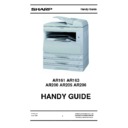Sharp AR-206 Handy Guide ▷ View online
Fault Finding
Version 2.6
Issue 12/02
29
SHARP ELECTRONICS (UK) LTD
DOCUMENT SYSTEMS SUPPORT
TECHNICAL SERVICES GROUP
5. It is, under certain circumstances, possible for the Manual Paper Guide Mylars (section
11, item 54) to detach from the Base plate of the machine. If one of the mylar sheets
begins to lose adhesion, this will retard paper feeding and so jams / skewing will result.
The mylars were added to the machine in order to improve feeding of envelopes from the
bypass tray, so if envelope feeding is not required it should be possible to remove the
mylars altogether. Alternatively, replace the mylars (part number PSHEZ0196QSZZ) and
use strong glue to fix them firmly in place.
begins to lose adhesion, this will retard paper feeding and so jams / skewing will result.
The mylars were added to the machine in order to improve feeding of envelopes from the
bypass tray, so if envelope feeding is not required it should be possible to remove the
mylars altogether. Alternatively, replace the mylars (part number PSHEZ0196QSZZ) and
use strong glue to fix them firmly in place.
6. Ensure that the machine is located in a suitable environment, and that it is placed on a
level surface. If a machine is located on an uneven surface, paper feeding problems can
occur.
occur.
7. If feeding problems persist, fit new type Paper Feeding Roller assembly, part number
CSFTZ0066RS71 (first cassette).
CSFTZ0066RS71 (first cassette).
Fault Finding
Version 2.6
Issue 12/02
30
SHARP ELECTRONICS (UK) LTD
DOCUMENT SYSTEMS SUPPORT
TECHNICAL SERVICES GROUP
Models : AR161 / 200 / 205
Document Feeder Connection
Action :-
The connector from the document feeder to the main board CN11, can be installed
incorrectly with little force.
The connector from the document feeder to the main board CN11, can be installed
incorrectly with little force.
The diagram above identifies the correct position of the connector, please note the cable
should have a 180 degree twist and the red wires are in pins 1 and 2.
should have a 180 degree twist and the red wires are in pins 1 and 2.
Pins 1 and 2
are red wires
are red wires
Firmware Upgrading
Version 2.6
Issue 12/02
31
SHARP ELECTRONICS (UK) LTD
DOCUMENT SYSTEMS SUPPORT
TECHNICAL SERVICES GROUP
The AR161/200 and 205 can be flash upgraded using the appropriate equipment, and
following the procedures as set out below.
following the procedures as set out below.
Equipment
1. Machine (i.e. AR161, AR200 or AR205)
2. PC ( operating Windows 95 or 98 )
3. Level Converter ( UKOG-0002QSZZ )
Procedures
a. Turn off the power to the machine.
b. Connect the level converter between the PC and the P2 socket on the
centre/rear frame side of the machine.
c. Start Windows on your PC and locate the latest version programme from
your files. ( if you do not have the programmes they can be obtained from
the Sharp technical website @
the Sharp technical website @
WWW.TRADENET.SHARP.CO.UK/TECH
)
d. Switch on the machine. If everything is connected properly the machines
screen will remain blank.
e. Execute “ maintenance- versionxxx.exe on the PC.
f. Select
“ Program Data Download “ in the SPECIAL folder and follow the
menu on the PC to transfer data.
g. Select the data for the MCU to be transferred and execute.
h. If an electronic sort board AR-EB3 is fitted select and execute the data for it.
i. On successful completion of the data transfer switch off the machine and
disconnect the PC and level converter.
j. Switch on the machine and check in Simulation 22-14 that ROM version is
correct.
Firmware Upgrading
Version 2.6
Issue 12/02
32
SHARP ELECTRONICS (UK) LTD
DOCUMENT SYSTEMS SUPPORT
TECHNICAL SERVICES GROUP
AR161 / AR200 / DM2000 / AR205
(PANTHER)
(PANTHER)
AR161
AR200
DM2000
AR205
Revision/Correction Made
1.01
Production of AR161 started.
1.14
Start of AB production.
1.25
To support 20cpm range (AR200 released).
3.00
3.00
To support the AR-PB8 printer board.
4.01
4.01
To support the AR-EB3 electronic sort board
To unify the AR161/200 firmware.
Test Sim. 26-51 was added (Technical Information PANTHER-4).
To unify the AR161/200 firmware.
Test Sim. 26-51 was added (Technical Information PANTHER-4).
4.10
4.10
Changes were made so that the full LED would light up and the copy button flashes if a copy job is stopped with
Sim 26-1 value was set to "1".
"CH" is indicated when the side cover of the base plate is opened.
Sim 26-1 value was set to "1".
"CH" is indicated when the side cover of the base plate is opened.
DM2000 was released (DM2000 firmware version 5.05)
10.00 AR200 was released.
5.08
5.08
10.08 Modification for envelope jamming was implemented.
5.11
5.11
10.09 Timing for picking up paper was changed when using the bypass tray.
(When running multi-copy from the bypass, if the pick up roller slips and the paper transportation is delayed, the
next
paper will be picked up while the paper detection sensor in "ON", causing a paper jam)
next
paper will be picked up while the paper detection sensor in "ON", causing a paper jam)
5.16
5.16
The firmware was changed as the AR-FX2 for SUK was released.
5.17
5.17
Common firmware version to support AR-FX2 for all destinations.
5.22
5.22
10.15 In compliance with the request from SEC/SECL, the spec for the indication for multi-access was changed.
5.23
5.23
10.16 Changes were made as the firmware for Japan & Overseas were unified.
5.27
5.27
10.17 Formerly, the adjustment value for the option cassette registration was "1" and the setting could not be made
smaller-
The change was made so that the default value is "50".
The default value for CE-complied machine was changed from "1" to "0".
Formely, when a paper misfeed occurred at the paper reversing path during duplexing copying, the job was
cancelled
with CA key. Then the machine kept counting a simplex job as a duplex job - This problem is corrected.
The trouble of H4 occurring 1 minute after executing Sim5-2 has been corrected.
The change was made so that the default value is "50".
The default value for CE-complied machine was changed from "1" to "0".
Formely, when a paper misfeed occurred at the paper reversing path during duplexing copying, the job was
cancelled
with CA key. Then the machine kept counting a simplex job as a duplex job - This problem is corrected.
The trouble of H4 occurring 1 minute after executing Sim5-2 has been corrected.
10.18 Sim 26-03/-5/06/10/22/30/32/42/50/51, Sim46-01, Sim48-01 & Sim50-01 could not be reprogrammed onto
EEPROM in
MCU PWB. The problem is now corrected.
MCU PWB. The problem is now corrected.
5.28
5.28
10.19 Sin 26-03/05/06/10/22/30/32/42/50/51, Sin46-01, Sin48-01 & Sim 50-01 could not be programmed onto
EEPROM in MCU PWB. The problem is now corrected. (not AR205).
Counter failure when duplex printing is corrected (single sided counting instead of double sided).
Counter failure when duplex printing is corrected (single sided counting instead of double sided).
5.29
5.29
Jam detection did not function correctly when the last sheet got double fed and an extra sheet was left at the PS
sensor after the last sheet exited.
sensor after the last sheet exited.
5.32
5.32
10.22 Oct’02. Countermeasure against SPF black lines, and E7-04 errors.
Click on the first or last page to see other AR-206 service manuals if exist.