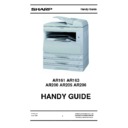Sharp AR-206 Handy Guide ▷ View online
Fault Finding
Version 2.6
Issue 12/02
25
SHARP ELECTRONICS (UK) LTD
DOCUMENT SYSTEMS SUPPORT
TECHNICAL SERVICES GROUP
MODEL AR161 AR200 AR205
FAULT
FAULT
No dual copy
ADVICE Set the cassette to correct size A4.
MODEL AR161 AR200 AR205
FAULT
FAULT
L4-10.
ADVICE Error code not included in the manual. See T/B 031
MODEL AR161 AR200 AR205
FAULT
FAULT
White line on copies or drum wear.
ADVICE Replace developer seals (modified) also check drum earth.
Part No PSHEP0035YST.Z (X2). Note: Drum now improved.
MODEL AR161 AR200 AR205
FAULT L4-01
ADVICE Replace discharge plate. See technical bulletin 079.
FAULT L4-01
ADVICE Replace discharge plate. See technical bulletin 079.
.
MODEL
AR161 AR200 AR205
FAULT
L3-00.
ADVICE
Optics scan forward approx. half inch then enters L3-00.
Mirror base return trouble. Replace mirror home base sensor.
Mirror base return trouble. Replace mirror home base sensor.
MODEL AR161 AR200 AR205
FAULT Skewing from cassette.
ADVICE
FAULT Skewing from cassette.
ADVICE
Check right hand door. Check cassette "Lugs".
Ensure PF tyres are correctly aligned.
Ensure PF tyres are correctly aligned.
MODEL
AR161 AR200 AR205
FAULT
Heater lamp breaking during maintenance.
ADVICE
Read service manual section 11-3 for correct disassembly Instructions.
Remove pressure roller first.
Fault Finding
Version 2.6
Issue 12/02
26
SHARP ELECTRONICS (UK) LTD
DOCUMENT SYSTEMS SUPPORT
TECHNICAL SERVICES GROUP
MODEL
AR161 AR200 AR205
FAULT
Sum check error.
ADVICE
Check Simulation code 26-06 and 26-10 for correct machine configuration.
Error code will appear with an AR-PB8 Installed. Error message may occur
after downloading flash firmware - If the destination is set for a machine that
can not have an AR-PB8 attached, this error message will appear.
Error code will appear with an AR-PB8 Installed. Error message may occur
after downloading flash firmware - If the destination is set for a machine that
can not have an AR-PB8 attached, this error message will appear.
MODEL
AR161 AR200 AR205
FAULT
F1-06.
ADVICE
Intermittent shifter trouble. Check upper limit sensor.
Remove and re-solder if sensor is fitted skewed on PWB.
Remove and re-solder if sensor is fitted skewed on PWB.
MODEL
AR161 AR200 AR205
FAULT
E7-05.
ADVICE
CCD black level. Transfer "Arc" or missing TC pressure spring causing
electrical noise.
electrical noise.
MODEL
AR161 AR200 AR205 AR163 AR206
FAULT
Are paper feed rollers available as a service part?
ADVICE
Yes. See T/B 063.
MODEL
AR161 AR200 AR205 AR206
FAULT
E7-03
ADVICE
LSU faulty. BD sensor, replace LSU.
MODEL
AR161 AR205 AR206
FAULT
Dark diffused areas on copies
ADVICE
Poor environment causes condensation within the laser unit :
allow machine to acclimatise before power up.
MODEL
AR161 AR163 AR200 AR205 AR206 ARPB8
FAULT
What do I need to print from an Apple Macintosh ?
ADVICE
In addition to Printer board and NIC card, Postscript option ARPS1 is required.
Fault Finding
Version 2.6
Issue 12/02
27
SHARP ELECTRONICS (UK) LTD
DOCUMENT SYSTEMS SUPPORT
TECHNICAL SERVICES GROUP
MODEL
AR161 AR163 AR200 AR205 AR206 DM2000
FAULT
Can external auditing equipment be connected to these machines ?
ADVICE
A firmware update is available for AR161, AR200, AR163 and DM2000, which
can be downloaded from the technical website. Connection of external auditing
equipment is not available for AR205 or AR206.
can be downloaded from the technical website. Connection of external auditing
equipment is not available for AR205 or AR206.
MODEL
AR206 DM2000 ARPB8
FAULT
Problems when sending duplex print jobs
ADVICE
This is an issue with ARPB8 firmware version 4.53. Upgrade ARPB8 firmware
to version 4.57 .
to version 4.57 .
Fault Finding
Version 2.6
Issue 12/02
28
SHARP ELECTRONICS (UK) LTD
DOCUMENT SYSTEMS SUPPORT
TECHNICAL SERVICES GROUP
Skewing of paper when feeding from cassette (Panther refresh models)
There are several possible causes of skewing of paper when feeding from cassette on
Panther refresh machines (AR-163, AR-206). As such, there is no definitive single corrective
action that can be taken, however, if the target machine is checked for all known causes of
skewing it should be possible to correct the problem. You should work through the list of
corrective actions set out in this document, implementing each modification / action as
necessary until the problem has been removed.
Panther refresh machines (AR-163, AR-206). As such, there is no definitive single corrective
action that can be taken, however, if the target machine is checked for all known causes of
skewing it should be possible to correct the problem. You should work through the list of
corrective actions set out in this document, implementing each modification / action as
necessary until the problem has been removed.
Corrective action :
1. Check to make sure that the underside of the Tray Pawls Front and Rear (parts guide
section 16, items 6 and 10) are smooth – a rough surface underneath the pawls can
‘grab’ the paper, causing it to feed more slowly from one side than the other. If necessary,
use a small file or a fine grade of Emery paper to smooth the surface of the pawl.
Alternatively, you may fit the newly available de-burred pawls, which are available to
order. The part number for the de-burred front pawl is PTME-0022QSZ1, and the part
number for the rear pawl is PTME-0023QSZ1. These newly modified pawls have been
fitted to machines from production in June 2002.
‘grab’ the paper, causing it to feed more slowly from one side than the other. If necessary,
use a small file or a fine grade of Emery paper to smooth the surface of the pawl.
Alternatively, you may fit the newly available de-burred pawls, which are available to
order. The part number for the de-burred front pawl is PTME-0022QSZ1, and the part
number for the rear pawl is PTME-0023QSZ1. These newly modified pawls have been
fitted to machines from production in June 2002.
2. Ensure that the angle of the pawls is correct – the pawls should make even contact with
the paper at the front of the cassette and at the back of the cassette.
3. Make sure that the PS Transport roller (section 6, item 40) and the Paper Feeding
Roller (section 11, item 20) are not contaminated or worn. Clean / replace these items as
necessary.
necessary.
4. Make sure that the Rotation Plate Sheets (section 16, item 2) are fitted to the cassette,
and check that the Rotation Plate (section 16, item 1) is not warped.
Click on the first or last page to see other AR-206 service manuals if exist.