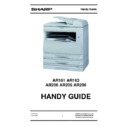Sharp AR-205 Handy Guide ▷ View online
Consumables
Version 2.6
Issue 12/02
13
SHARP ELECTRONICS (UK) LTD
DOCUMENT SYSTEMS SUPPORT
TECHNICAL SERVICES GROUP
New Consumable System
For AR163 / 206
The AR163 and AR206 have been fitted with a new consumable system the toner unit is
supplied as a cartridge that the customer can change. The drum and developer are
changed at 30000 copies by an engineer.
supplied as a cartridge that the customer can change. The drum and developer are
changed at 30000 copies by an engineer.
Advantages for the Engineer
•
Not wasting time on basic consumable replacements in the field
•
Able to focus on digital support
Advantages for the Reseller
•
Would like to be more efficient
•
Make service staff more productive
•
Compete with C.P.C. in MFP & Printer Markets
•
Increase customer satisfaction
•
Need to be more profitable
TONER
AR201LT (AR201T X10)
13000 Copies @6%
DEVELOPER
AR201LD (AR201DV X10)
30000 Copies
DRUM
AR201DM
30000 Copies
Toner cartridge:AR-201LT
SMART Chip
Customer replacement unit Monitor.
Allows Fuel Gauge to Work
Non-Refillable
Allows Fuel Gauge to Work
Non-Refillable
Fax Option
Version 2.6
Issue 12/02
14
SHARP ELECTRONICS (UK) LTD
DOCUMENT SYSTEMS SUPPORT
TECHNICAL SERVICES GROUP
Specifications
ARF200/ARFX2
Transmission time
3sec (Super G3) 6sec (G3)
Compression Method
MH, MR & MMR
Modem Speed
33.6kbps – 2.4kbps automatic fallback
Compatibility
Super G3 / G3
ECM
Yes
Original doc size
A3 – A5
Rapid keys
35
Speed dial
150
Group dial
35
Broadcast
200 Destinations
Memory Capacity
2MB (2MB/4MB & 8MB Upgrade available)
Memory Back-up
Yes (Flash Memory)
Automatic Tel/fax switch
No
Test Simulation
Version 2.6
Issue 12/02
15
SHARP ELECTRONICS (UK) LTD
DOCUMENT SYSTEMS SUPPORT
TECHNICAL SERVICES GROUP
Simulation
Entering the copier simulation mode
Perform the folloing simulation to enter the simulation mode.
Clear key
Interupt Key
Zero Key
Interupt Key
Main Code
Start Key
Sub Code
Start Key
Entering the fax simulations
The following key operations allow to enter the simulation mode from the Fax mode.
9 Key
* Key
8 Key
# Key
7 Key
Main Code
Start Key
Sub Code
Start Key
Fax Software Switch Changing Procedure
Execute SIM 66-01 (See above) in fax simulations
Select "1 Yes" in the FAX soft SW set-up
Enter Soft SW number then start key
Select "1 Yes"
Press the bit number to be changed, and the bit number is highlighted
Press start button after making changes
Select "1 Yes" to confirm change
Select "1 Yes" in the FAX soft SW set-up
Enter Soft SW number then start key
Select "1 Yes"
Press the bit number to be changed, and the bit number is highlighted
Press start button after making changes
Select "1 Yes" to confirm change
Test Simulation
Version 2.6
Issue 12/02
16
SHARP ELECTRONICS (UK) LTD
DOCUMENT SYSTEMS SUPPORT
TECHNICAL SERVICES GROUP
Test
Command
Sub
Code
Default
Setting
Setting
Description
1
--
Checks optical system.
01
Mirror unit operation check
02
Scanner sensor check
2
--
Checks SPF/RSPF ageing.
01
SPF/RSPF ageing test.
02
SPF/RSPF sensor check
03
SPF/RSPF motor forward rotation check
04
SPF/RSPF motor reverse rotation check
08
SPF/RSPF paper feed solenoid check
09
RSPF reverse solenoid check
10
RSPF paper exit gate solenoid check
11
SPF/RSPF release solenoid check
3
--
Checks shifter and separator
02
Shifter job separator sensor check
03
Shifter operation check
04
Job separator operation check
11
Shifter home position check
5
--
Checks the lighting of lamps.
01
LCD/LED test
02
Heater lamp check/ cooling fan motor check
03
Copy lamp check
6
--
Checks paper feed component activation
01
Paper feed solenoid operation check
10
Main cassette semi-circular roller drive
7
--
Checks paper feed ageing
01
Ageing with warm-up time display
04
Warm-up saving
06
Intermittent ageing
08
Warm up time display setting
9
--
Checks Duplex activation.
01
Duplex motor forward rotation check
02
Duplex motor reverse rotation check
04
6
Duplex motor rotation speed adjustment
05
50
Duplex motor switchback time adjustment
Click on the first or last page to see other AR-205 service manuals if exist.