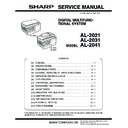Sharp AL-2021 Service Manual ▷ View online
AL-2041 SIMULATION, TROUBLE CODES 10 - 25
F2
74
Content Toner cartridge CRUM error
Detail
Detail
PCU
Cause
Toner cartridge (CRUM) trouble.
PCU PWB trouble.
Connector/harness trouble.
PCU PWB trouble.
Connector/harness trouble.
Check
and
remedy
and
remedy
Replace the toner cartridge.
Replace the PCU PWB.
Connector and harness check.
Replace the PCU PWB.
Connector and harness check.
F5
02
Content Copy lamp lighting abnormality
Detail
Detail
The copy lamp does not turn on.
Cause
Copy lamp abnormality
Copy lamp harness abnormality
CCD PWB harness abnormality.
Copy lamp harness abnormality
CCD PWB harness abnormality.
Check
and
remedy
and
remedy
Use SIM 5-3 to check the copy lamp
operations.
When the copy lamp lights up.
Check the harness and the connector
between the CCD unit and the MCU PWB.
When the copy lamp does not light up.
Check the harness and the connector
between the copy lamp unit and the MCU
PWB.
Replace the copy lamp unit.
Replace the MCU PWB.
operations.
When the copy lamp lights up.
Check the harness and the connector
between the CCD unit and the MCU PWB.
When the copy lamp does not light up.
Check the harness and the connector
between the copy lamp unit and the MCU
PWB.
Replace the copy lamp unit.
Replace the MCU PWB.
H2
00
Content Thermistor open
Detail
Detail
The thermistor is open.
The fusing unit is not installed.
The fusing unit is not installed.
Cause
Thermistor abnormality
Control PWB abnormality
Fusing section connector disconnection
The fusing unit is not installed.
Control PWB abnormality
Fusing section connector disconnection
The fusing unit is not installed.
Check
and
remedy
and
remedy
Check the harness and the connector
between the thermistor and the PWB.
Use SIM 14 to clear the self diagnostic
display.
between the thermistor and the PWB.
Use SIM 14 to clear the self diagnostic
display.
H3
00
Content Heat roller high temperature detection
Detail
Detail
The fusing temperature exceeds 240°C.
Cause
Thermistor abnormality
Control PWB abnormality
Fusing section connector disconnection.
Control PWB abnormality
Fusing section connector disconnection.
Check
and
remedy
and
remedy
Use SIM 5-02 to check the heater lamp
blinking operation.
When the lamp blinks normally.
Check the thermistor and its harness.
Check the thermistor input circuit on the
control PWB.
When the lamp keeps ON.
Check the power PWB and the lamp control
circuit on the MCU PWB.
Use SIM 14 to clear the self diagnostic
display.
blinking operation.
When the lamp blinks normally.
Check the thermistor and its harness.
Check the thermistor input circuit on the
control PWB.
When the lamp keeps ON.
Check the power PWB and the lamp control
circuit on the MCU PWB.
Use SIM 14 to clear the self diagnostic
display.
Main
code
code
Sub
code
Details of trouble
H4
00
Content Heat roller low temperature detection
Detail
Detail
1) When the target temperature (165°C) is
not reached in 55 sec after starting
warming-up.
warming-up.
2) When the temperature below 100°C is
detected for 300ms under the ready print
state.
state.
∗ "Starting warming-up" means not only that
in power supply but also reset that in reset
from shut-off and in side door close. (The
timing of generating H4 is not limited to
that in power supply.)
from shut-off and in side door close. (The
timing of generating H4 is not limited to
that in power supply.)
Cause
Thermistor abnormality
Heater lamp abnormality
Thermostat abnormality
Control PWB abnormality
Heater lamp abnormality
Thermostat abnormality
Control PWB abnormality
Check
and
remedy
and
remedy
Use SIM 5-02 to check the heater lamp
blinking operation.
When the lamp blinks normally.
Check the thermistor and its harness.
Check the thermistor input circuit on the
control PWB.
When the lamp does not light up.
Check for disconnection of the heater lamp
and the thermostat. Check the interlock
switch.
Check the power PWB and the lamp control
circuit on the MCU PWB.
Use SIM 14 to clear the self diagnostic
display.
blinking operation.
When the lamp blinks normally.
Check the thermistor and its harness.
Check the thermistor input circuit on the
control PWB.
When the lamp does not light up.
Check for disconnection of the heater lamp
and the thermostat. Check the interlock
switch.
Check the power PWB and the lamp control
circuit on the MCU PWB.
Use SIM 14 to clear the self diagnostic
display.
L1
00
Content Feeding is not completed within the
specified time after starting feeding. (The
scan head locking switch is locked)
scan head locking switch is locked)
Detail
The white area and the black marking on the
shading plate are used to obtain the
difference in the CCD level values for
judgment of lock. When the difference in the
levels of which and black is small, it is judged
that the black mark could not be scanned by
lock and the trouble code "L1" is displayed.
shading plate are used to obtain the
difference in the CCD level values for
judgment of lock. When the difference in the
levels of which and black is small, it is judged
that the black mark could not be scanned by
lock and the trouble code "L1" is displayed.
Cause
The scan head is locked by the lock switch.
Mirror unit abnormality
The scanner wire is disconnected.
The origin detection sensor abnormality
Mirror motor harness abnormality
Mirror unit abnormality
The scanner wire is disconnected.
The origin detection sensor abnormality
Mirror motor harness abnormality
Check
and
remedy
and
remedy
Check to confirm that the scan head lock
switch is released.
Use SIM 1-1 to check the mirror
reciprocating operations.
When the mirror does not feed.
Check for disconnection of the scanner wire.
Check the harness and the connector
between the mirror motor and the MCU
PWB.
Replace the mirror unit.
Replace the MCU PWB.
When the mirror does feed.
Use SIM 1-2 to check the mirror home
position sensor.
switch is released.
Use SIM 1-1 to check the mirror
reciprocating operations.
When the mirror does not feed.
Check for disconnection of the scanner wire.
Check the harness and the connector
between the mirror motor and the MCU
PWB.
Replace the mirror unit.
Replace the MCU PWB.
When the mirror does feed.
Use SIM 1-2 to check the mirror home
position sensor.
Main
code
code
Sub
code
Details of trouble
AL-2041 SIMULATION, TROUBLE CODES 10 - 26
L3
00
Content Scanner return trouble
Detail
Detail
When the mirror base is returned for the
specified time (6 sec) in mirror initializing
after turning on the power, the mirror home
position sensor (MHPS) does not turn ON.
Or when the mirror base is returned for the
specified time (about 6 sec) after start of
copy return, the mirror home position sensor
(MHPS) does not turn ON.
specified time (6 sec) in mirror initializing
after turning on the power, the mirror home
position sensor (MHPS) does not turn ON.
Or when the mirror base is returned for the
specified time (about 6 sec) after start of
copy return, the mirror home position sensor
(MHPS) does not turn ON.
Cause
Mirror unit abnormality
Scanner wire disconnection
Origin detection sensor abnormality
Mirror motor harness abnormality
Scanner wire disconnection
Origin detection sensor abnormality
Mirror motor harness abnormality
Check
and
remedy
and
remedy
Use SIM 1-1 to check the mirror
reciprocating operations.
When the mirror does not return.
Check for disconnection of the scanner wire.
Check the harness and the connector
between the mirror motor and the MCU
PWB.
Replace the mirror unit.
Replace the MCU PWB.
When the mirror does feed.
Use SIM 1-2 to check the mirror home
position sensor.
reciprocating operations.
When the mirror does not return.
Check for disconnection of the scanner wire.
Check the harness and the connector
between the mirror motor and the MCU
PWB.
Replace the mirror unit.
Replace the MCU PWB.
When the mirror does feed.
Use SIM 1-2 to check the mirror home
position sensor.
L4
01
Content Main motor lock detection
Detail
Detail
When the main motor encoder pulse is not
detected for 100 msec.
detected for 100 msec.
Cause
Main motor unit abnormality
Improper connection or disconnection the
main motor and the harness.
MCU PWB abnormality
Improper connection or disconnection the
main motor and the harness.
MCU PWB abnormality
Check
and
remedy
and
remedy
Use SIM 25-01 to check the main motor
operations.
Check connection of the main motor
harness/connector.
Replace the main motor.
Replace the MCU PWB.
operations.
Check connection of the main motor
harness/connector.
Replace the main motor.
Replace the MCU PWB.
31
Content Exhaust fan motor lock detection trouble
Detail
The error detection is started after 2 sec
from starting rotation of the exhaust fan
motor.
1) The continuous rotation state of 250ms is
from starting rotation of the exhaust fan
motor.
1) The continuous rotation state of 250ms is
not detected for 1 sec after starting
detection.
detection.
2) When the lock sensor (in the exhaust fan)
detects the HIGH level (unstable) after
detection the lock state (stable state).
detection the lock state (stable state).
Cause
Exhaust fan motor connector connection
trouble
Exhaust fan motor trouble
MCU PWB trouble
trouble
Exhaust fan motor trouble
MCU PWB trouble
Check
and
remedy
and
remedy
Exhaust fan motor connector connection
check
Exhaust fan motor replacement
Replace the MCU PWB.
check
Exhaust fan motor replacement
Replace the MCU PWB.
Main
code
code
Sub
code
Details of trouble
L6
10
Content Polygon motor lock detection
Detail
Detail
The lock signal (specified rpm signal) does
not return within a certain time (about 20
sec) from starting the polygon motor
rotation.
not return within a certain time (about 20
sec) from starting the polygon motor
rotation.
Cause
Polygon motor unit abnormality
Improper connection or disconnection of the
polygon motor and the harness.
MCU PWB abnormality
Improper connection or disconnection of the
polygon motor and the harness.
MCU PWB abnormality
Check
and
remedy
and
remedy
Use SIM 25-10 to check the polygon motor
operations.
Check connection of the polygon motor
harness/connector.
Replace the polygon motor.
Replace the MCU PWB.
operations.
Check connection of the polygon motor
harness/connector.
Replace the polygon motor.
Replace the MCU PWB.
U2
00
Content EEPROM read/write error (Serial
communication error)
Detail
EEPROM access process error
Cause
EEPROM abnormality
Check
and
remedy
and
remedy
Check that the EEPROM is properly set.
Use SIM 16 to cancel the trouble.
Replace the MCU PWB.
Use SIM 16 to cancel the trouble.
Replace the MCU PWB.
11
Content Counter check sum error (EEPROM)
Detail
Check sum error of the counter area in the
EEPROM
EEPROM
Cause
EEPROM abnormality
Check
and
remedy
and
remedy
Check that the EEPROM is properly set.
Use SIM 16 to cancel the trouble.
Replace the MCU PWB.
Use SIM 16 to cancel the trouble.
Replace the MCU PWB.
Main
code
code
Sub
code
Details of trouble
AL-2041 USER PROGRAM 11 - 1
[11] USER PROGRAM
The user programs allow the parameters of certain functions to be
set, changed, or cancelled as desired.
set, changed, or cancelled as desired.
1. Setting the user programs
1) Press and hold down the light (
) key for more than 5 sec-
onds until all the alarm indicators (
,
,
) blink and "
"
appears in the display.
2) Use the left copy quantity (
) key to select a user program
number (For the user program numbers, see the following
table.).
The selected number will blink in the left side of the display.
table.).
The selected number will blink in the left side of the display.
3) Press the start (
) key. The entered program number will be
steadily lit and the currently selected parameter number for the
program will blink on the right side of the display.
program will blink on the right side of the display.
4) Select the desired parameter using the right copy quantity (
)
key.
The entered parameter number will blink on the right of the dis-
play.
The entered parameter number will blink on the right of the dis-
play.
* Factory default settings are indicated with an asterisk (*).
5) Press the start (
) key. The right-hand number in the display
will be steadily lit and the entered value will be stored.
Note: To change the setting or to set another mode, press the
clear key. The unit will return to step 2.
6) Press the light (
) key to return to the normal copy mode.
Program
No.
Mode
Parameters
1
Auto clear time
1
→ 10 sec., 2 → 30 sec.,
*3
→ 60 sec., 4 → 90 sec.,
5
→ 120 sec., 6 → OFF
2
Preheat mode
*1
→ 30 sec., 2 → 60 sec.,
3
→ 5 min., 4 → 30 min.,
5
→ 60 min., 6 → 120 min.,
7
→ 240 min.
3
Auto power shut- off
mode
mode
*1
→ ON, 2 → OFF
4
Auto power shut- off
timer
timer
*1
→ 5 min., 2 → 30 min.,
3
→ 60 min., 4 → 120 min.,
5
→ 240 min.
6
SPF automatic original
discharge time
(AL-2031/2041)
discharge time
(AL-2031/2041)
1
→ 5 min., *2 → 30 min.,
3
→ 60 min., 4 → 120 min.,
5
→ 240 min., 6 → OFF
10
Resolution of AUTO &
MANUAL mode
MANUAL mode
*1
→ 300dpi, 2 → 600dpi
13
Memory for printer
1
→ 30%, 2 → 40%,
*3
→ 50%, 4 → 60%,
5
→ 70%
21
Reset factory
1
→ YES, *2 → NO
22
Sort auto select
(AL-2031/2041)
(AL-2031/2041)
*1
→ ON, 2 → OFF
24
Prevention of OC copies
when the original cover/
SPF is up function
when the original cover/
SPF is up function
*1
→ ON, 2 → OFF
25
Copy effective paper
width setting function
(Bypass tray)
width setting function
(Bypass tray)
*1
→ Large
(LETTER/A4 width),
2
2
→ Small
(INVOICE/B5R width)
26
Copy effective paper
width setting function
(Paper tray)
width setting function
(Paper tray)
*1
→ Large
(LETTER/A4 width),
2
2
→ Small
(INVOICE/B5R width)
28
Selection of copy start
state (Polygon rotation
on/off)
state (Polygon rotation
on/off)
*1
→ ON, 2 → OFF
29
Fusing temperature
setting when the bypass
tray is used
setting when the bypass
tray is used
1
→ Low, *2 → High
32
USB 2.0 mode switching
1
→ Full-Speed,
*2
→ Hi-Speed
AL-2041 CHECKING THE TONER LEVEL 12 - 1
[12] CHECKING THE TONER LEVEL
The toner level is indicated by a 6-level display. Use it as a guideline
for replacing the toner cartridge.
for replacing the toner cartridge.
1) Hold down the light (
) key until the alarm indicators
(
,
,
) blink.
The display will show "- -".
2) Hold down the Copy ratio display (%) key for more than 5 sec-
onds.
The approximate quantity of toner remaining will be indicated in
the display as a percentage. ("100", "75", "50", "25", "10" is dis-
played.)
When the percentage is less than 10%, "LO" will be displayed.
The approximate quantity of toner remaining will be indicated in
the display as a percentage. ("100", "75", "50", "25", "10" is dis-
played.)
When the percentage is less than 10%, "LO" will be displayed.
3) Press the light (
) key to return to the normal display.
The alarm indicators (
,
,
) go off.
The display returns to the number of copies display.
Click on the first or last page to see other AL-2021 service manuals if exist.