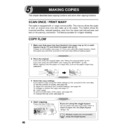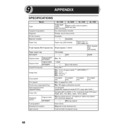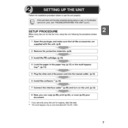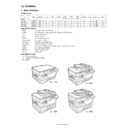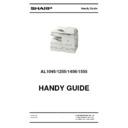Sharp AL-1555 (serv.man25) User Manual / Operation Manual ▷ View online
65
8
2
Gently remove the misfed paper
from under the fusing unit as
shown in the illustration. If the
paper cannot be removed, proceed
to "C: Misfeed in the transport
area".
from under the fusing unit as
shown in the illustration. If the
paper cannot be removed, proceed
to "C: Misfeed in the transport
area".
3
Raise the fusing unit release lever and then close the side
cover by pressing the round projections near the side cover
open button. The misfeed (
cover by pressing the round projections near the side cover
open button. The misfeed (
) indicator will go out and the start
(
) indicator will light up.
C: Misfeed in the transport area
1
Lower the fusing unit release lever.
See "B: Misfeed in the fusing area" (p.64).
2
Open the front cover.
To open the front cover, see "INSTALLING THE TD CARTRIDGE" (p.10).
3
Rotate the feeding roller in
the direction of the arrow
and gently remove the
misfed paper from the exit
area.
the direction of the arrow
and gently remove the
misfed paper from the exit
area.
The fusing unit is hot. Do not
touch the fusing unit when
removing misfed paper. Doing
so may cause a burn or other
injury.
touch the fusing unit when
removing misfed paper. Doing
so may cause a burn or other
injury.
• Do not touch the surface of the drum (green portion) of the
drum cartridge when removing the misfed paper. Doing so
may cause smudges on copies.
may cause smudges on copies.
• Do not remove the misfed paper from above the fusing unit.
Unfixed toner on the paper may stain the paper transport
area, resulting in smudges on copies.
area, resulting in smudges on copies.
Feeding roller
66
4
Raise the fusing unit release lever, close the front cover and
then close the side cover by pressing the round projections
near the side cover open button. The misfeed (
then close the side cover by pressing the round projections
near the side cover open button. The misfeed (
) indicator will
go out and the start (
) indicator will light up.
D: Misfeed in the lower paper feed area (AL-1456/AL-1555)
1
Open the lower side cover
(under the manual tray) and
remove the misfed paper. If
(under the manual tray) and
remove the misfed paper. If
blinks and the misfed
paper is not seen from the
area of the lower side cover,
pull out the lower paper tray
and remove the misfed
paper. Then close the lower
paper tray.
area of the lower side cover,
pull out the lower paper tray
and remove the misfed
paper. Then close the lower
paper tray.
2
Close the lower side cover.
3
Close the side cover by pressing the round projections near
the side cover open button. The misfeed (
the side cover open button. The misfeed (
) indicator will go
out and the start (
) indicator will light up.
E: Misfeed in the SPF/RSPF
An original misfeed may occur at one of three locations: if the misfed original is seen
from the original feeder tray, (A) in the original feeder tray; if the misfed original is not
seen from the original feeder tray, (B) in the exit area or (C) under the feeding roller.
Remove the misfed original following the instructions for each location.
from the original feeder tray, (A) in the original feeder tray; if the misfed original is not
seen from the original feeder tray, (B) in the exit area or (C) under the feeding roller.
Remove the misfed original following the instructions for each location.
(A) Open the feeding roller cover and pull the original gently to the left and out
from the original feeder tray. Close the feeding roller cover. Open and close
the original cover to clear the SPF/RSPF misfeed (
the original cover to clear the SPF/RSPF misfeed (
) indicator. If the
misfed original cannot be easily removed, proceed to (C).
Raise the fusing unit release lever, close the front cover and
then close the side cover by pressing the round projections near
the side cover open button. The misfeed (
then close the side cover by pressing the round projections near
the side cover open button. The misfeed (
) indicator will go
out and the start (
) indicator will light up.
Feeding roller cover
67
8
(B) Open the original cover and rotate the roller rotating knob to remove the
misfed original from the exit area. If the misfed original cannot be easily
removed, proceed to (C).
removed, proceed to (C).
(AL-1555)
With the RSPF, pull out the reversing tray to remove the misfed original.
(C) If the original does not move easily into the exit area, remove it in the
direction of the arrow while rotating the knob.
With the RSPF, after removing the misfed original from the exit area,
be sure to insert the reversing tray into the exit area until it locks in
place.
be sure to insert the reversing tray into the exit area until it locks in
place.
A number may appear in the display after a minus sign, indicating the
number of the originals that must be returned to the original feeder tray.
Open and close the SPF/RSPF to clear the SFP/RSPF misfeed
number of the originals that must be returned to the original feeder tray.
Open and close the SPF/RSPF to clear the SFP/RSPF misfeed
(
)
indicator and then clear the misfeed and return the required number of
originals. Then press the start (
originals. Then press the start (
) key to resume copying.
Roller rotating knob
Reversing tray
67
8
(B) Open the original cover and rotate the roller rotating knob to remove the
misfed original from the exit area. If the misfed original cannot be easily
removed, proceed to (C).
removed, proceed to (C).
(AL-1555)
With the RSPF, pull out the reversing tray to remove the misfed original.
(C) If the original does not move easily into the exit area, remove it in the
direction of the arrow while rotating the knob.
With the RSPF, after removing the misfed original from the exit area,
be sure to insert the reversing tray into the exit area until it locks in
place.
be sure to insert the reversing tray into the exit area until it locks in
place.
A number may appear in the display after a minus sign, indicating the
number of the originals that must be returned to the original feeder tray.
Open and close the SPF/RSPF to clear the SFP/RSPF misfeed
number of the originals that must be returned to the original feeder tray.
Open and close the SPF/RSPF to clear the SFP/RSPF misfeed
(
)
indicator and then clear the misfeed and return the required number of
originals. Then press the start (
originals. Then press the start (
) key to resume copying.
Roller rotating knob
Reversing tray
Display